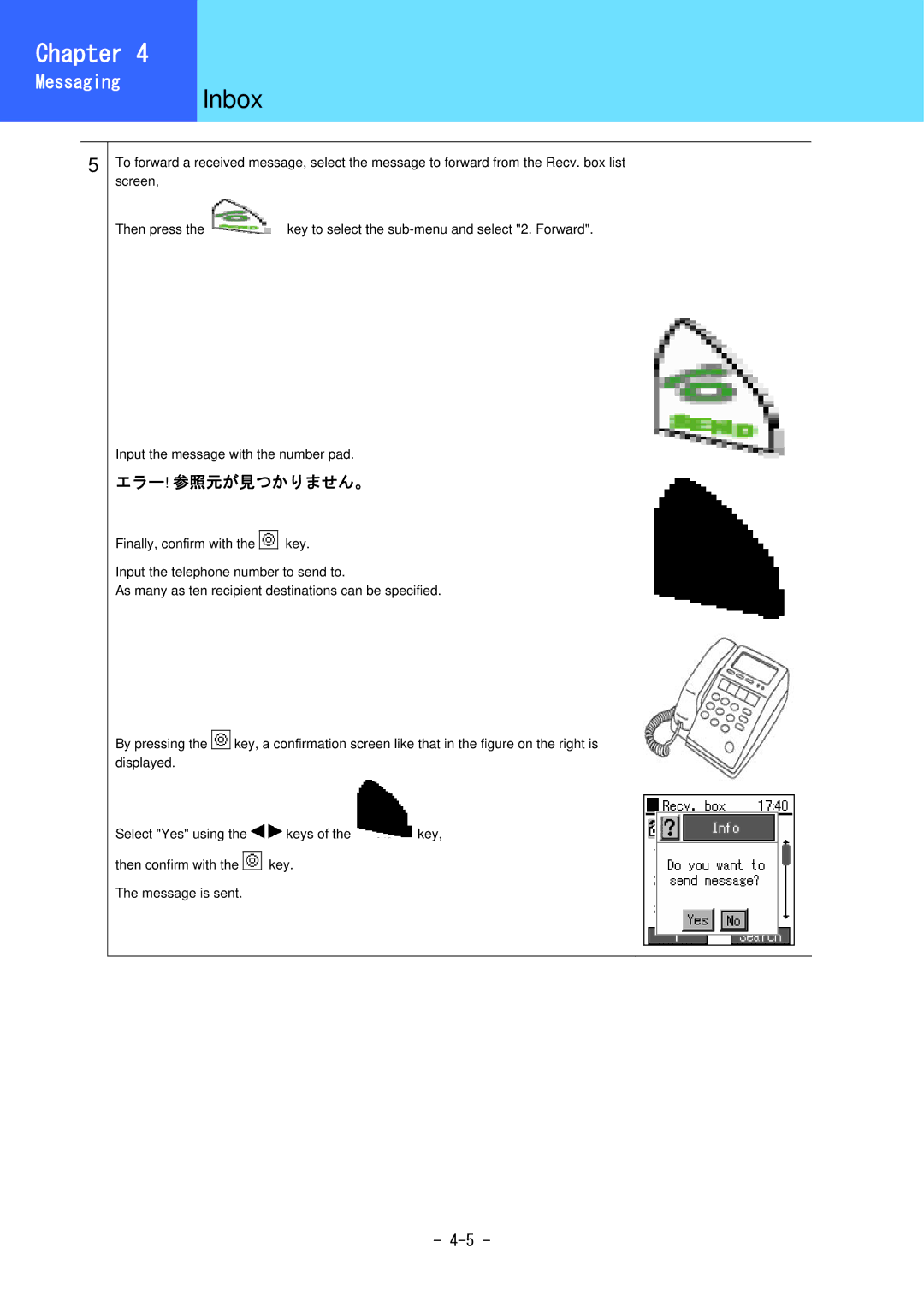Chapter 34
HowMessagingto Use the
Telephone Inbox
5
To forward a received message, select the message to forward from the Recv. box list screen,
Then press the | key to select the |
Input the message with the number pad.
エラー! 参照元が見つかりません。
Finally, confirm with the ![]()
![]() key.
key.
Input the telephone number to send to.
As many as ten recipient destinations can be specified.
By pressing the ![]()
![]() key, a confirmation screen like that in the figure on the right is displayed.
key, a confirmation screen like that in the figure on the right is displayed.
Select "Yes" using the |
|
|
| keys of the | key, |
|
|
then confirm with the ![]()
![]() key. The message is sent.
key. The message is sent.
-