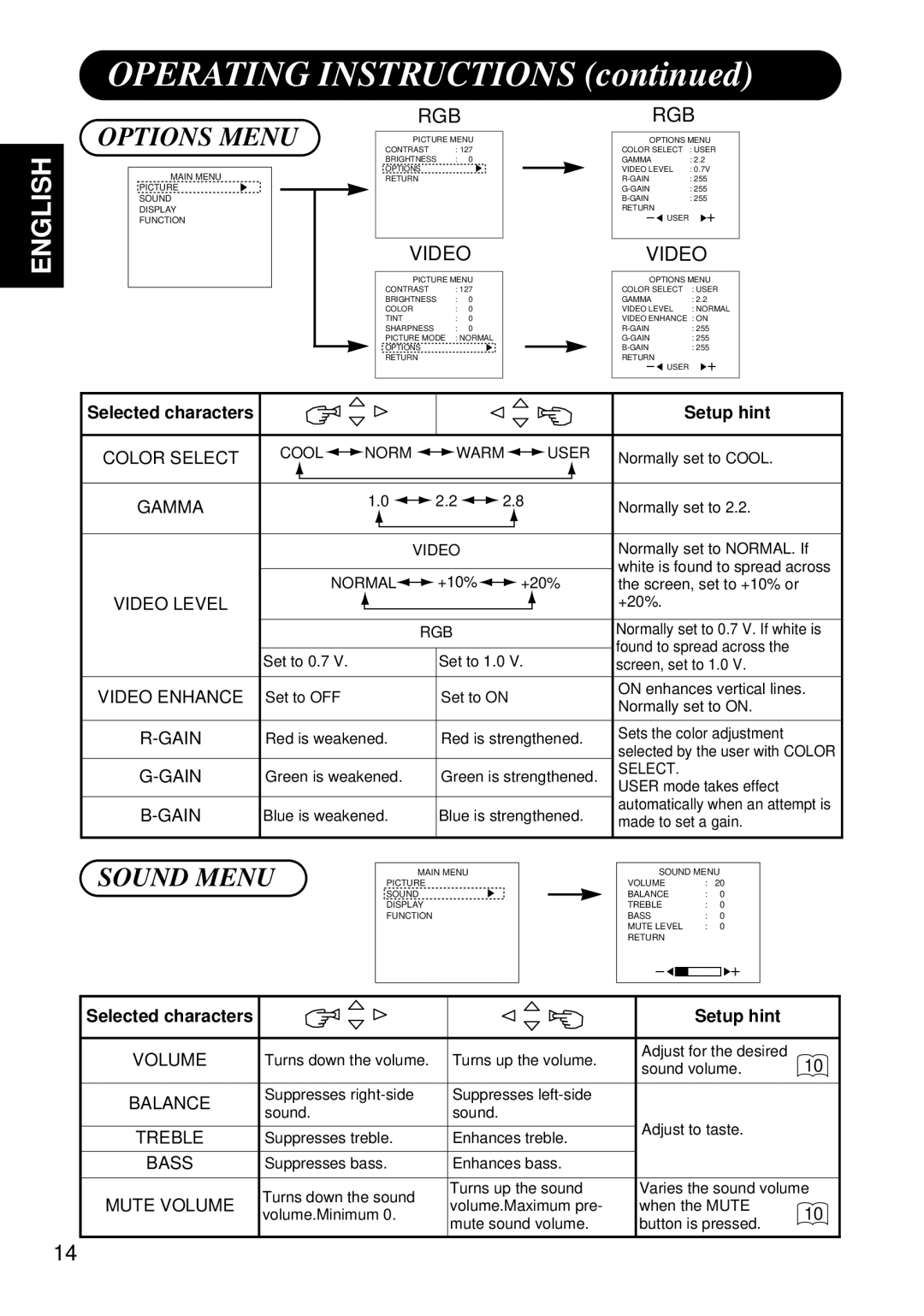CMP4120HDUS specifications
The Hitachi Koki USA CMP4120HDUS is an advanced power tool designed to meet the needs of professionals and DIY enthusiasts alike. Focusing on durability, performance, and ease of use, this model packs a range of features that enhances its functionality across various applications.At the heart of the CMP4120HDUS is a robust 4.0 Amp motor, delivering impressive power and torque to tackle tough tasks. Whether drilling through wood, metal, or masonry, the motor ensures consistent performance, making it a reliable choice for any job site. Additionally, the variable speed control allows users to adjust the RPM to match the specific requirements of the task, providing versatility and precision.
One of the standout features of the CMP4120HDUS is its lightweight design, which significantly reduces user fatigue during prolonged use. Weighing in at just a fraction of heavy-duty counterparts, it allows for easy maneuverability, making it an excellent choice for overhead and extended work applications. Ergonomically designed handles with rubber grips further enhance comfort, improving control and reducing the likelihood of slippage.
The tool is engineered with an adjustable speed switch, allowing for speeds between 0 to 3,000 RPM, ensuring optimum performance for different materials. Coupled with its reversible function, users can easily switch between drilling and driving purposes, adding to its versatility in various tasks.
Another notable characteristic of the CMP4120HDUS is its durable construction. Built with high-quality materials, it is designed to withstand the rigors of regular use, ensuring longevity and reliability. The tool also features an integrated LED light, illuminating the workspace for improved visibility in dimly lit conditions, enhancing user safety and accuracy.
In terms of technology, the CMP4120HDUS incorporates advanced thermal protection, preventing overheating during extended use. This feature ensures that the tool maintains its performance without compromising safety. Furthermore, it comes with a quick-release chuck for effortless bit changes, enhancing efficiency and saving valuable time on the job.
Overall, the Hitachi Koki USA CMP4120HDUS is a versatile, reliable, and user-friendly power tool. With its powerful motor, adjustable speed settings, lightweight design, and robust construction, it stands out as an essential addition to any toolbox, delivering exceptional performance for a wide range of drilling and driving applications.