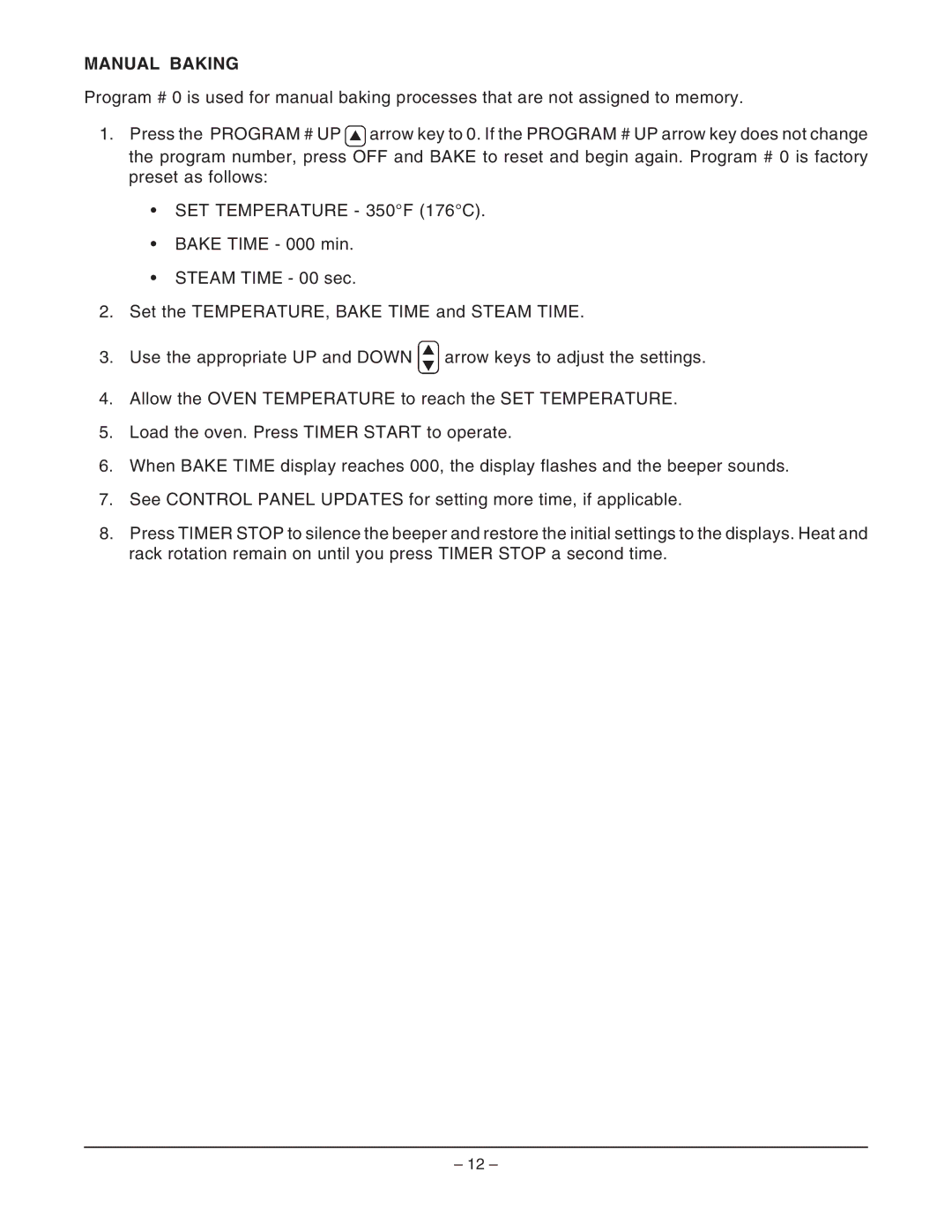DRO2GH, DRO2G specifications
The Hobart DRO2G and DRO2GH are cutting-edge machines designed for the modern culinary environment, particularly in restaurants and industrial kitchens. These models stand out for their innovative technology, durability, and user-friendly features that cater to the demands of professional food preparation.One of the principal features of the Hobart DRO2G and DRO2GH is their robust construction. Built with high-quality stainless steel, these machines are designed to withstand the rigors of commercial use while maintaining a sleek and professional appearance. This construction ensures longevity and ease of cleaning, two critical factors for any kitchen appliance.
The DRO2G and DRO2GH come equipped with advanced digital controls, allowing for precision in food preparation. The digital interface is intuitive and enables chefs to easily adjust settings such as temperature, time, and other relevant parameters. This level of control helps in achieving consistent results, which is vital in a professional kitchen where taste and quality are paramount.
Another standout technology integrated into these models is their efficiency. Both machines feature high-performance motors that significantly reduce cooking time, maximizing productivity during busy hours. This efficiency is further enhanced by energy-saving technologies, making the DRO2G and DRO2GH environmentally friendly choices for any kitchen.
Flexibility is another characteristic of the Hobart DRO2G and DRO2GH. These models can handle a variety of cooking processes, from steaming to baking, and even warming. This versatility allows chefs to experiment with different cooking techniques, ultimately broadening their culinary repertoire.
Additionally, safety features are a priority in Hobart's design philosophy. The DRO2G and DRO2GH have built-in safety mechanisms that prevent overheating and ensure stable operation. These features are critical in a busy kitchen where accidents can lead to significant hazards.
In conclusion, the Hobart DRO2G and DRO2GH represent an ideal choice for chefs looking for reliable, efficient, and versatile kitchen machines. With their durable construction, advanced digital controls, and safety features, they provide an all-in-one solution for modern cooking needs. Investing in these models is not just about enhancing kitchen performance—it's about elevating the overall dining experience with top-notch culinary results.