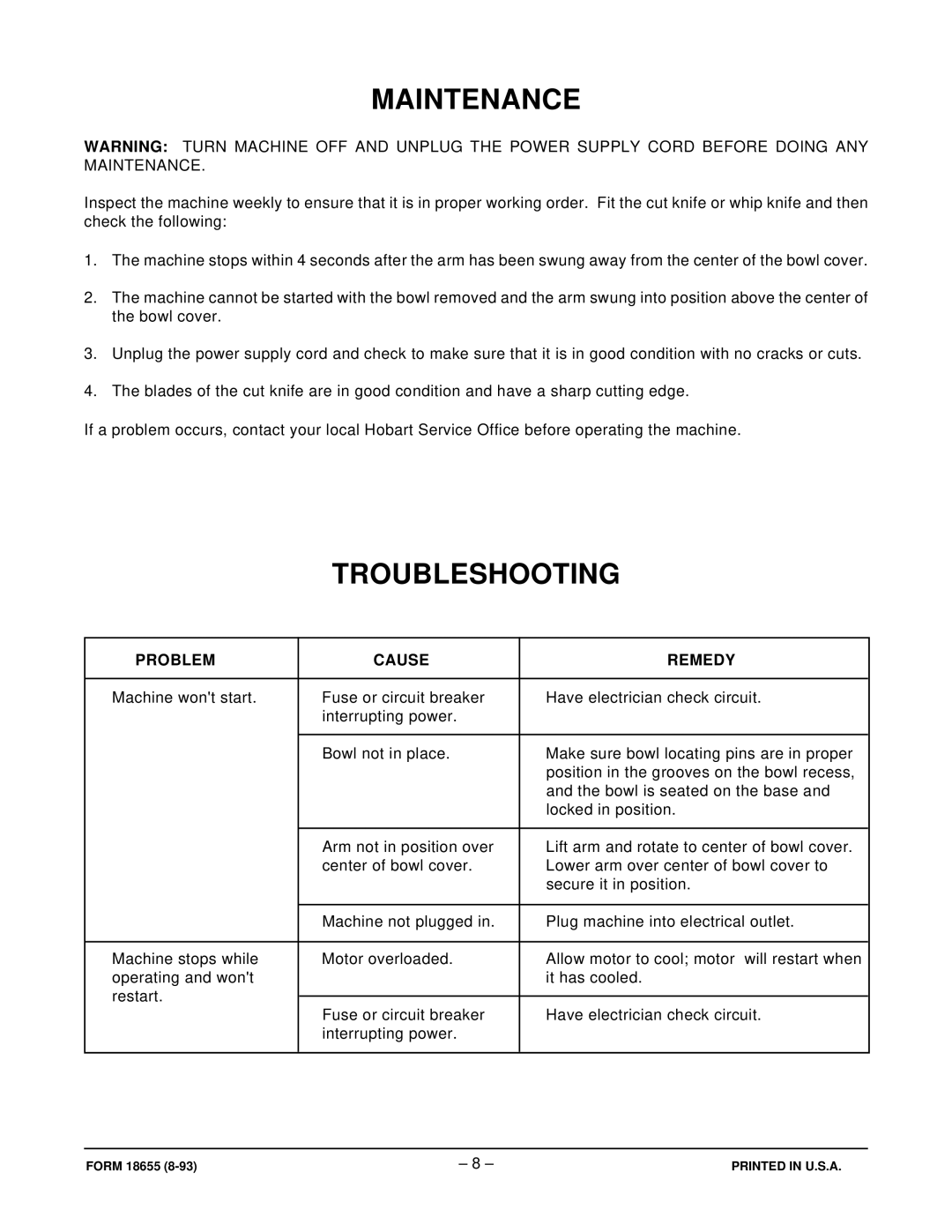FP41 specifications
The Hobart FP41 is a versatile and reliable food processor designed for commercial kitchens that require efficiency and high performance. This machine is engineered to handle a variety of food preparation tasks, making it an invaluable asset for restaurants, catering services, and food production facilities.One of the main features of the Hobart FP41 is its powerful motor, which provides robust performance for heavy-duty tasks. With a capacity to process a significant amount of food, the FP41 is capable of handling large batches, reducing preparation time and improving productivity in busy kitchen environments. The motor is built for durability, ensuring longevity even under constant use.
The FP41 is equipped with a stainless steel bowl that enhances hygiene and ease of cleaning. The bowl's size is suitable for processing a wide range of ingredients, allowing chefs to mix, chop, slice, and shred efficiently. The design of the bowl also ensures stability during operation, further promoting safety while working with large quantities of food.
Another significant aspect of the Hobart FP41 is its versatility, as it accommodates a wide array of attachments and accessories. This includes various slicing, grating, and shredding discs, allowing users to customize the machine according to their specific culinary needs. The ease of changing attachments means that chef can quickly transition from one task to another, streamlining the food preparation process.
In terms of technology, the FP41 features user-friendly controls that allow for simple operation. The intuitive design means that users can quickly learn how to operate the machine, making it a popular choice for both experienced chefs and kitchen staff who are new to food processors.
Safety is paramount in kitchen appliances, and the Hobart FP41 includes multiple safety features. The machine is designed with safety interlocks that prevent operation when the bowl or cover is not securely in place. This minimizes the risk of accidents and ensures that the processor can be used safely in a busy kitchen environment.
In conclusion, the Hobart FP41 food processor is a powerful, efficient, and versatile tool that is well-suited for commercial kitchens. With its powerful motor, durable construction, variety of attachments, and safety features, it continues to be a preferred choice for food preparation among professionals in the culinary industry.