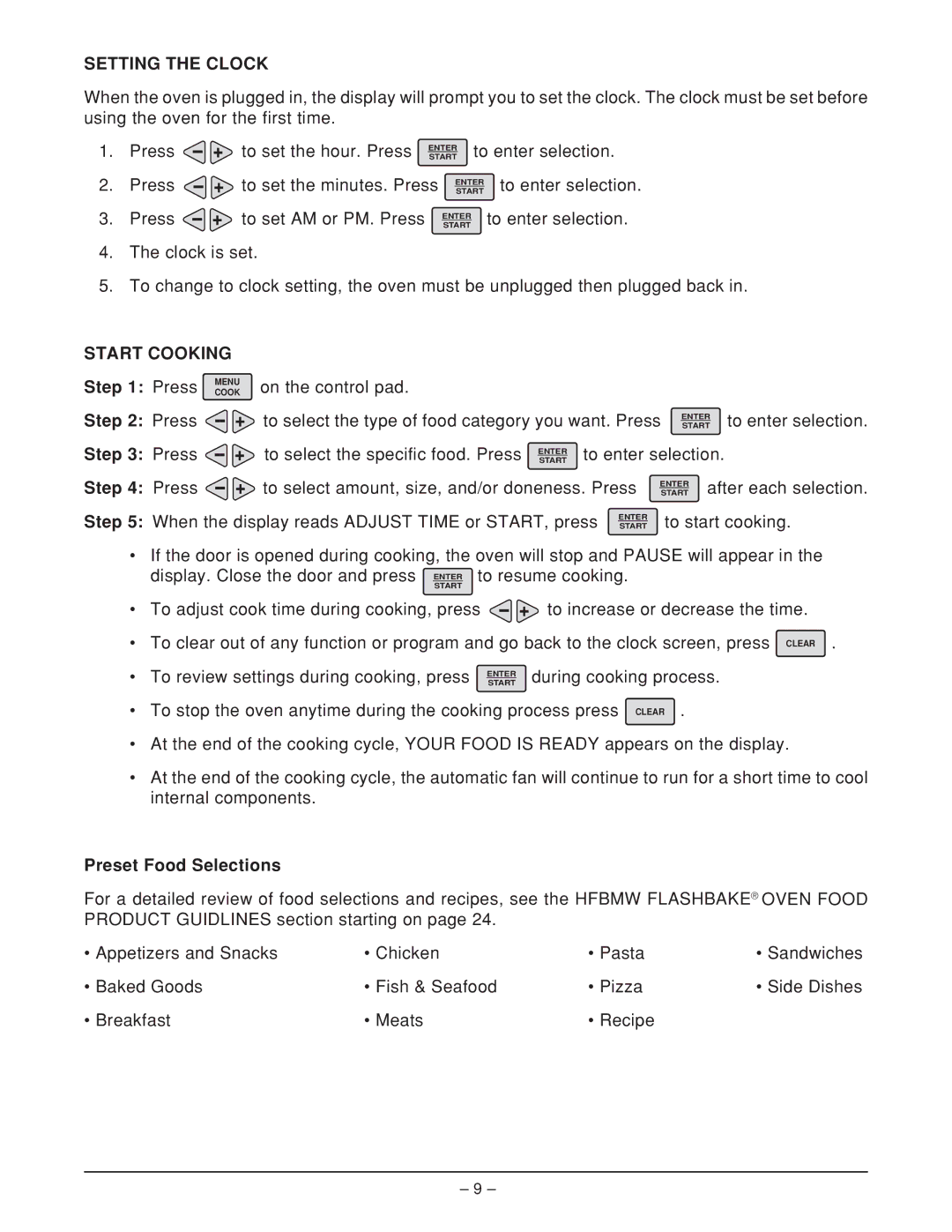HFBMW2 ML-126818, HFBMW3 specifications
The Hobart HFBMW3 and HFBMW2 ML-126818 are innovative commercial kitchen appliances designed to elevate the food preparation process, particularly in high-demand environments such as restaurants and catering services. These two models showcase Hobart's commitment to blending advanced technology with user-friendly features, making them invaluable assets for culinary professionals.The Hobart HFBMW3 is a robust, multifunctional mixer that stands out due to its powerful motor and versatile capabilities. It can handle a variety of mixing tasks, from kneading dough for bread and pastries to whipping cream and blending batters. One of its main features is the planetary mixing action, which ensures that all ingredients are uniformly combined, resulting in consistent texture and quality. The HFBMW3 comes with multiple attachment options, including a dough hook, wire whip, and flat beater, allowing chefs to customize their mixing processes to suit specific recipes.
In terms of technology, the HFBMW3 is equipped with an electronic speed control system. This allows users to adjust the mixing speed according to the task at hand, giving them greater flexibility and control in their food preparation. The mixer is also constructed with durable materials, providing longevity and ease of maintenance, while its compact design ensures that it can fit into various kitchen layouts without taking up excessive counter space.
On the other hand, the Hobart HFBMW2 ML-126818 model brings its own set of features that cater to the needs of busy kitchens. This model is designed to be user-friendly, featuring an intuitive control panel that allows for easy operation even for staff members with minimal training. Like the HFBMW3, it utilizes a planetary mixing action, ensuring efficient mixing processes. Additionally, the HFBMW2 is recognized for its quiet operation, allowing kitchens to maintain a pleasant work environment.
The HFBMW2 also emphasizes safety and efficiency, with built-in features like a safety interlock system that prevents the mixer from operating when the bowl is not securely in place. This characteristic not only protects users but also minimizes the risk of spills or accidents during food preparation.
Both models exemplify Hobart's dedication to quality engineering, offering powerful performance, ease of use, and high safety standards. The HFBMW3 and HFBMW2 ML-126818 are essential tools for chefs looking to streamline their workflow and enhance the overall culinary experience. By integrating advanced technologies and ergonomic designs, Hobart continues to support culinary professionals in their quest for excellence in the kitchen.