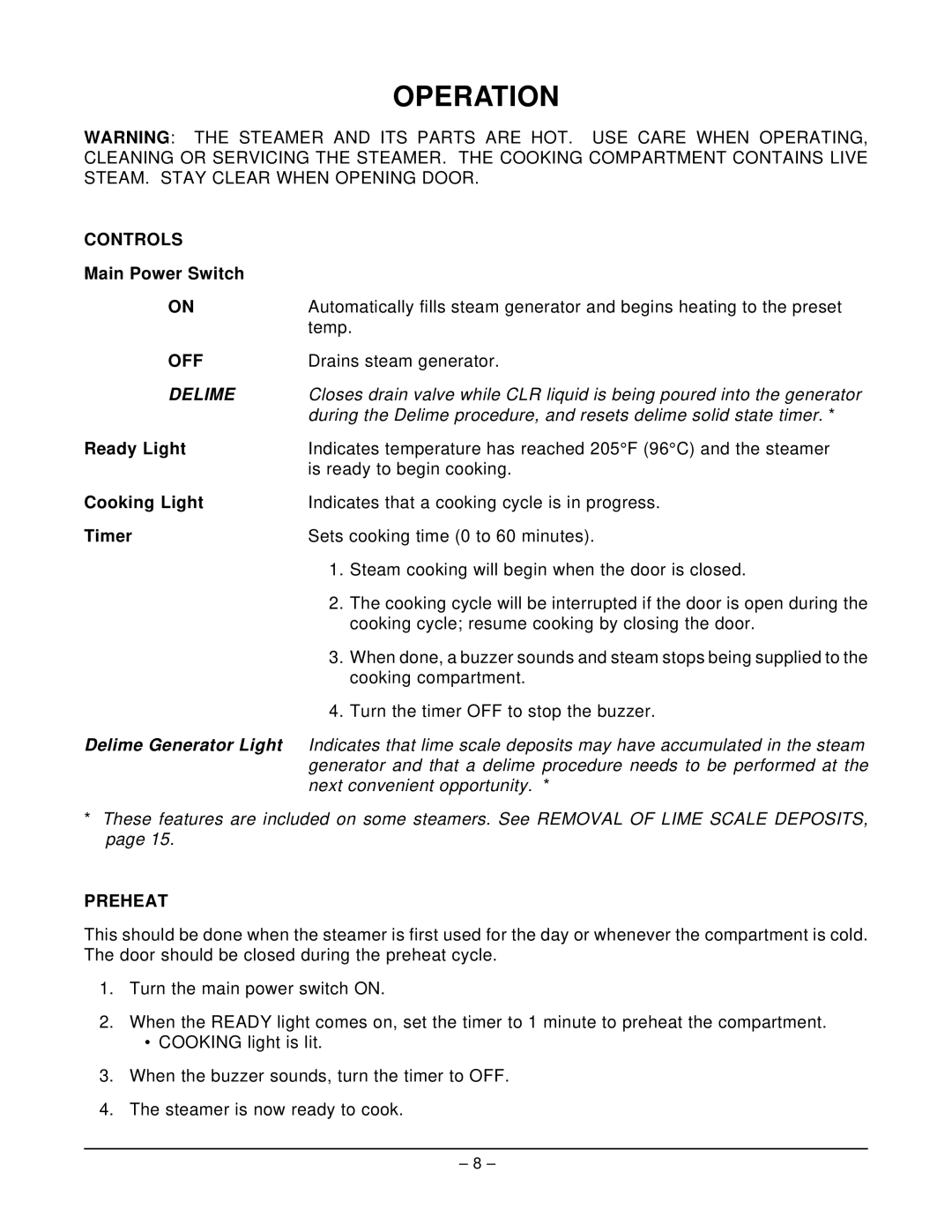OPERATION
WARNING: THE STEAMER AND ITS PARTS ARE HOT. USE CARE WHEN OPERATING, CLEANING OR SERVICING THE STEAMER. THE COOKING COMPARTMENT CONTAINS LIVE STEAM. STAY CLEAR WHEN OPENING DOOR.
CONTROLS |
|
|
Main Power Switch |
|
|
ON | Automatically fills steam generator and begins heating to the preset | |
| temp. | |
OFF | Drains steam generator. | |
DELIME | Closes drain valve while CLR liquid is being poured into the generator | |
| during the Delime procedure, and resets delime solid state timer. * | |
Ready Light | Indicates temperature has reached 205°F (96°C) and the steamer | |
| is ready to begin cooking. | |
Cooking Light | Indicates that a cooking cycle is in progress. | |
Timer | Sets cooking time (0 to 60 minutes). | |
| 1. | Steam cooking will begin when the door is closed. |
| 2. | The cooking cycle will be interrupted if the door is open during the |
|
| cooking cycle; resume cooking by closing the door. |
| 3. | When done, a buzzer sounds and steam stops being supplied to the |
|
| cooking compartment. |
| 4. | Turn the timer OFF to stop the buzzer. |
Delime Generator Light Indicates that lime scale deposits may have accumulated in the steam generator and that a delime procedure needs to be performed at the next convenient opportunity. *
*These features are included on some steamers. See REMOVAL OF LIME SCALE DEPOSITS, page 15.
PREHEAT
This should be done when the steamer is first used for the day or whenever the compartment is cold. The door should be closed during the preheat cycle.
1.Turn the main power switch ON.
2.When the READY light comes on, set the timer to 1 minute to preheat the compartment.
•COOKING light is lit.
3.When the buzzer sounds, turn the timer to OFF.
4.The steamer is now ready to cook.
– 8 –