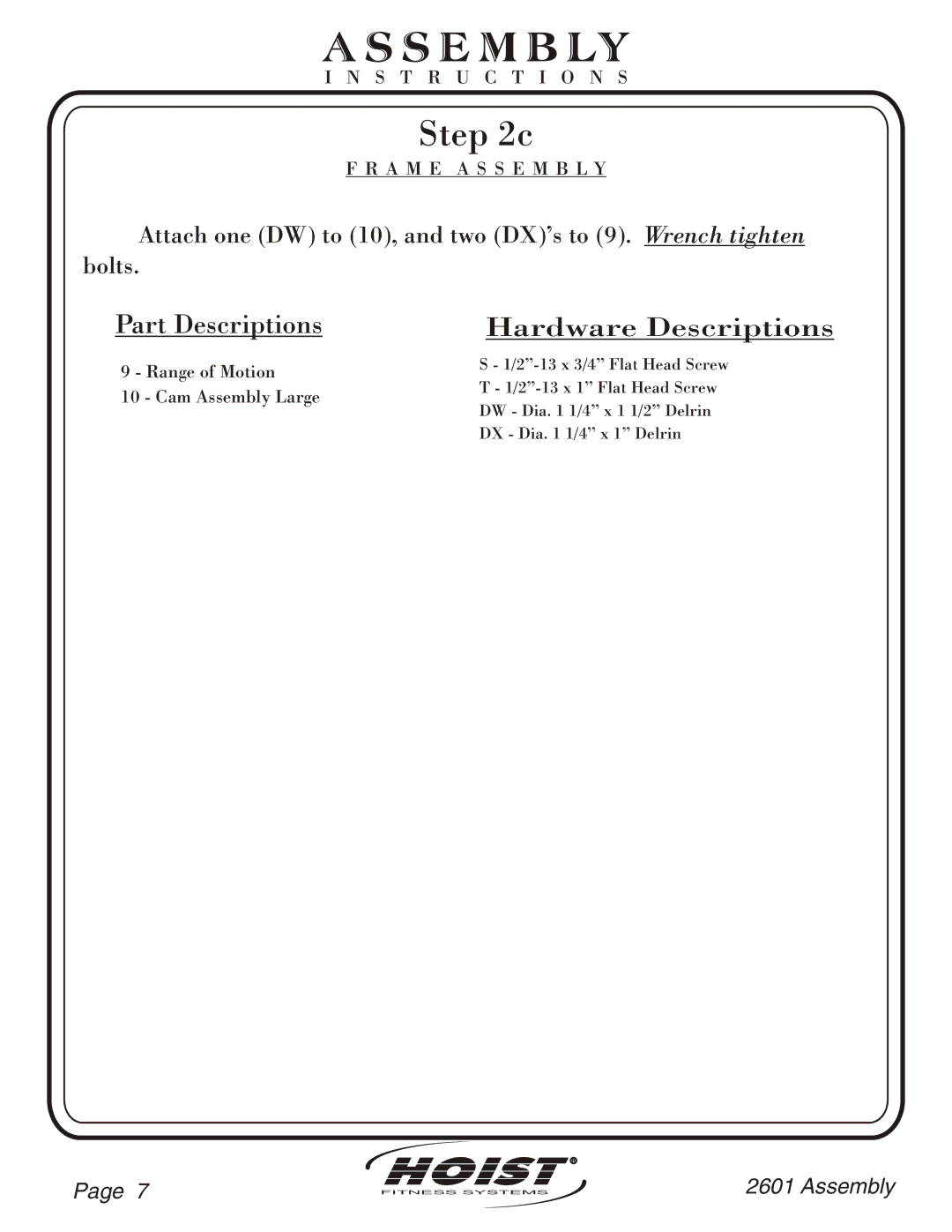A S S E M B LY
I N S T R U C T I O N S
Step 2c
F R A M E A S S E M B L Y
Attach one (DW) to (10), and two (DX)’s to (9). Wrench tighten
bolts.
Part Descriptions | Hardware Descriptions | |
9 - Range of Motion | S - | |
T - | ||
10 - Cam Assembly Large | ||
DW - Dia. 1 1/4” x 1 1/2” Delrin | ||
| ||
| DX - Dia. 1 1/4” x 1” Delrin |
| HOIST | R | |
Page 7 | 2601 Assembly | ||
FITNESS SYSTEMS |