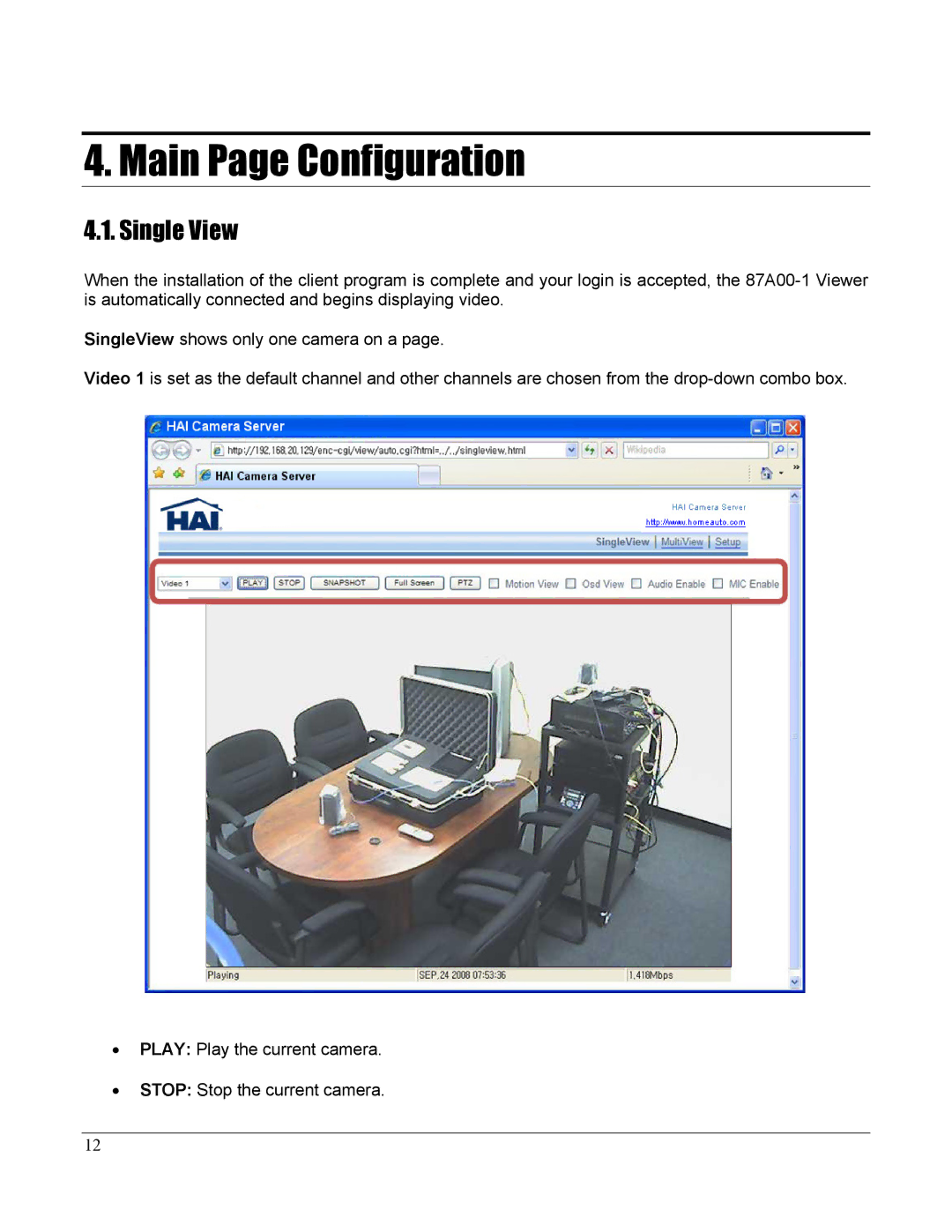87A00-1 specifications
Home automation has become a pivotal element in modern smart living, and one of the notable products that encapsulate this trend is the Home Automation 87A00-1. This innovative device is designed to transform traditional home environments into smart, efficient spaces through advanced technologies and user-friendly features.One of the standout features of the Home Automation 87A00-1 is its comprehensive compatibility with various smart home ecosystems. Supporting popular protocols such as Zigbee, Z-Wave, and Wi-Fi, it allows seamless integration with a wide variety of smart devices, from lights and thermostats to security cameras and smoke detectors. This interoperability ensures that users can customize their systems according to their needs, enabling them to control and automate multiple aspects of their home effortlessly.
The 87A00-1 is equipped with a powerful central hub that serves as the brain of the system. This hub coordinates communication between all connected devices and provides a single point of management, making it easy for homeowners to monitor and control their environment through a user-friendly mobile app. The app, available for both iOS and Android, boasts an intuitive interface that facilitates real-time monitoring, automation scheduling, and remote access, even when users are away from home.
Another key characteristic of the Home Automation 87A00-1 is its advanced automation capabilities. Users can create customized scenarios or routines, allowing devices to work together in harmony. For instance, a homeowner could set up a "Good Night" routine that turns off all lights, locks doors, and lowers the thermostat with a single command. This not only streamlines daily tasks but also enhances energy efficiency by ensuring that devices are used only when necessary.
Security features are paramount in today’s smart homes, and the 87A00-1 doesn’t disappoint. It can integrate with various security sensors and cameras, providing real-time alerts and allowing homeowners to monitor their property from anywhere. Additionally, users can set up geofencing features that trigger specific actions when they arrive or leave home, adding an extra layer of convenience and security.
In conclusion, the Home Automation 87A00-1 stands out as a versatile and powerful solution for anyone looking to enhance their living space. With its robust compatibility, advanced automation capabilities, and strong security features, this device is poised to significantly improve the way we interact with our homes, making everyday life more convenient and efficient. As technology continues to evolve, products like the 87A00-1 will play a crucial role in shaping the future of home automation.