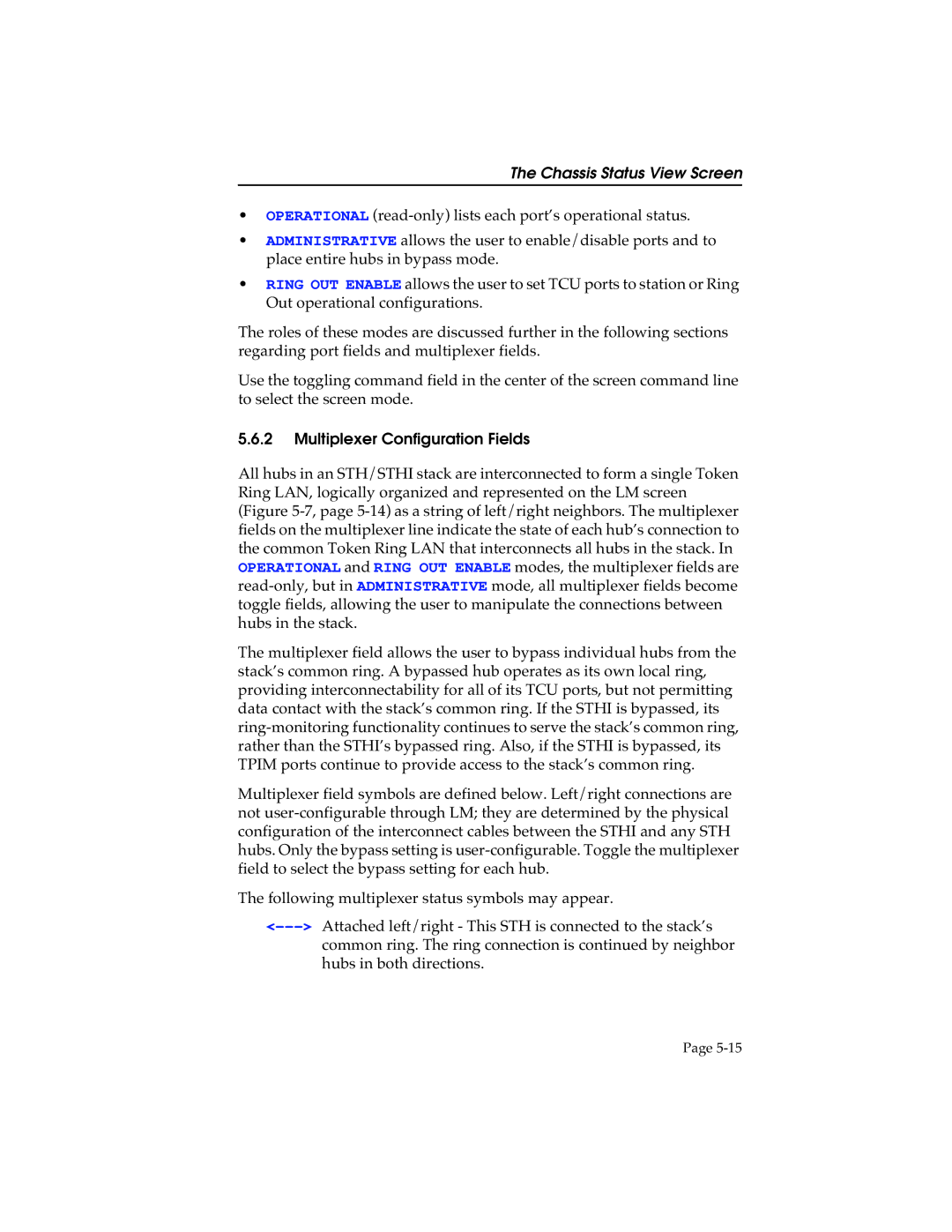The Chassis Status View Screen
•OPERATIONAL (read-only) lists each port’s operational status.
•ADMINISTRATIVE allows the user to enable/disable ports and to place entire hubs in bypass mode.
•RING OUT ENABLE allows the user to set TCU ports to station or Ring Out operational configurations.
The roles of these modes are discussed further in the following sections regarding port fields and multiplexer fields.
Use the toggling command field in the center of the screen command line to select the screen mode.
5.6.2Multiplexer Configuration Fields
All hubs in an STH/STHI stack are interconnected to form a single Token Ring LAN, logically organized and represented on the LM screen (Figure 5-7, page 5-14) as a string of left/right neighbors. The multiplexer fields on the multiplexer line indicate the state of each hub’s connection to the common Token Ring LAN that interconnects all hubs in the stack. In OPERATIONAL and RING OUT ENABLE modes, the multiplexer fields are read-only, but in ADMINISTRATIVE mode, all multiplexer fields become toggle fields, allowing the user to manipulate the connections between hubs in the stack.
The multiplexer field allows the user to bypass individual hubs from the stack’s common ring. A bypassed hub operates as its own local ring, providing interconnectability for all of its TCU ports, but not permitting data contact with the stack’s common ring. If the STHI is bypassed, its ring-monitoring functionality continues to serve the stack’s common ring, rather than the STHI’s bypassed ring. Also, if the STHI is bypassed, its TPIM ports continue to provide access to the stack’s common ring.
Multiplexer field symbols are defined below. Left/right connections are not user-configurable through LM; they are determined by the physical configuration of the interconnect cables between the STHI and any STH hubs. Only the bypass setting is user-configurable. Toggle the multiplexer field to select the bypass setting for each hub.
The following multiplexer status symbols may appear.
<–––>Attached left/right - This STH is connected to the stack’s common ring. The ring connection is continued by neighbor hubs in both directions.