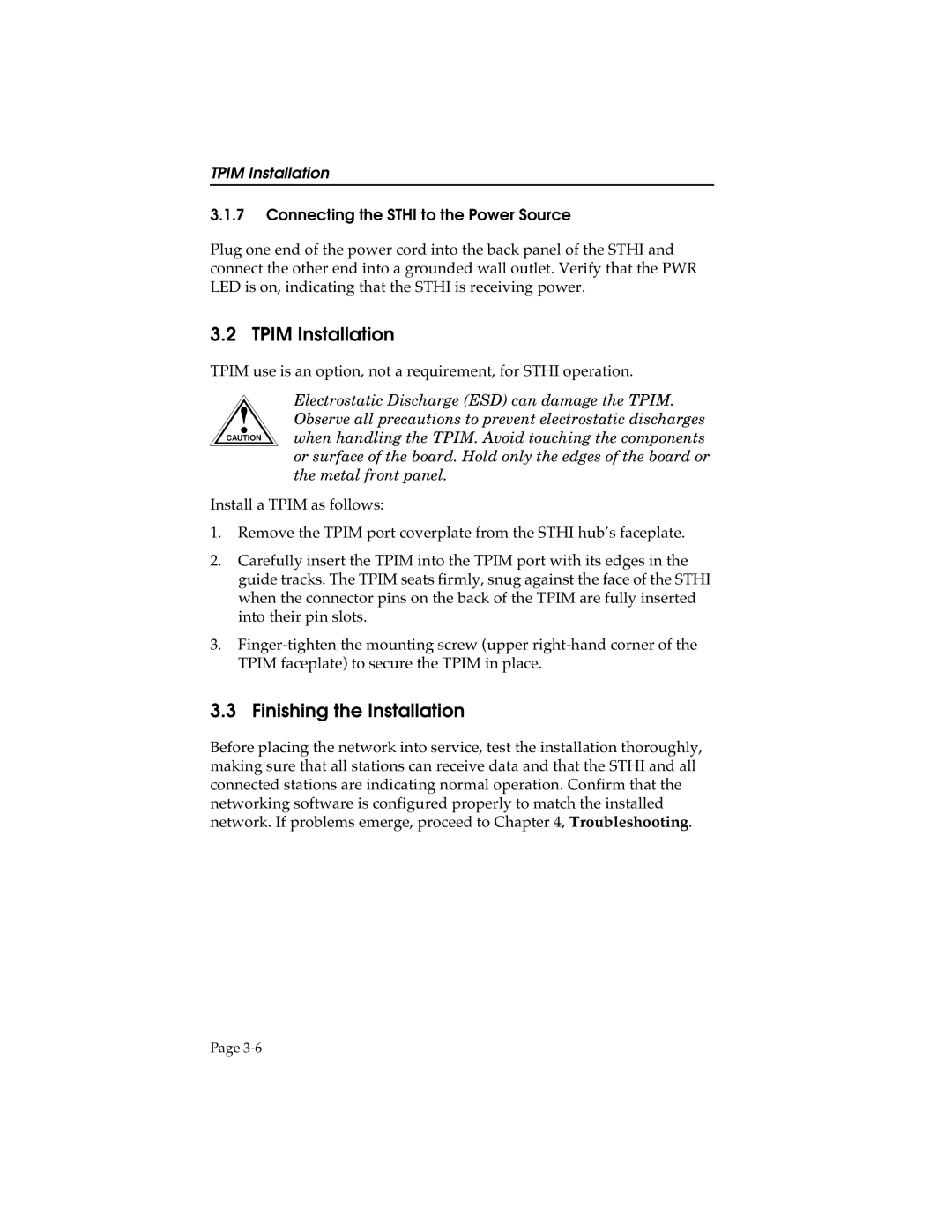TPIM Installation
3.1.7Connecting the STHI to the Power Source
Plug one end of the power cord into the back panel of the STHI and connect the other end into a grounded wall outlet. Verify that the PWR LED is on, indicating that the STHI is receiving power.
3.2 TPIM Installation
TPIM use is an option, not a requirement, for STHI operation.
!
CAUTION
Electrostatic Discharge (ESD) can damage the TPIM. Observe all precautions to prevent electrostatic discharges when handling the TPIM. Avoid touching the components or surface of the board. Hold only the edges of the board or the metal front panel.
Install a TPIM as follows:
1.Remove the TPIM port coverplate from the STHI hub’s faceplate.
2.Carefully insert the TPIM into the TPIM port with its edges in the guide tracks. The TPIM seats firmly, snug against the face of the STHI when the connector pins on the back of the TPIM are fully inserted into their pin slots.
3.
3.3 Finishing the Installation
Before placing the network into service, test the installation thoroughly, making sure that all stations can receive data and that the STHI and all connected stations are indicating normal operation. Confirm that the networking software is configured properly to match the installed network. If problems emerge, proceed to Chapter 4, Troubleshooting.
Page