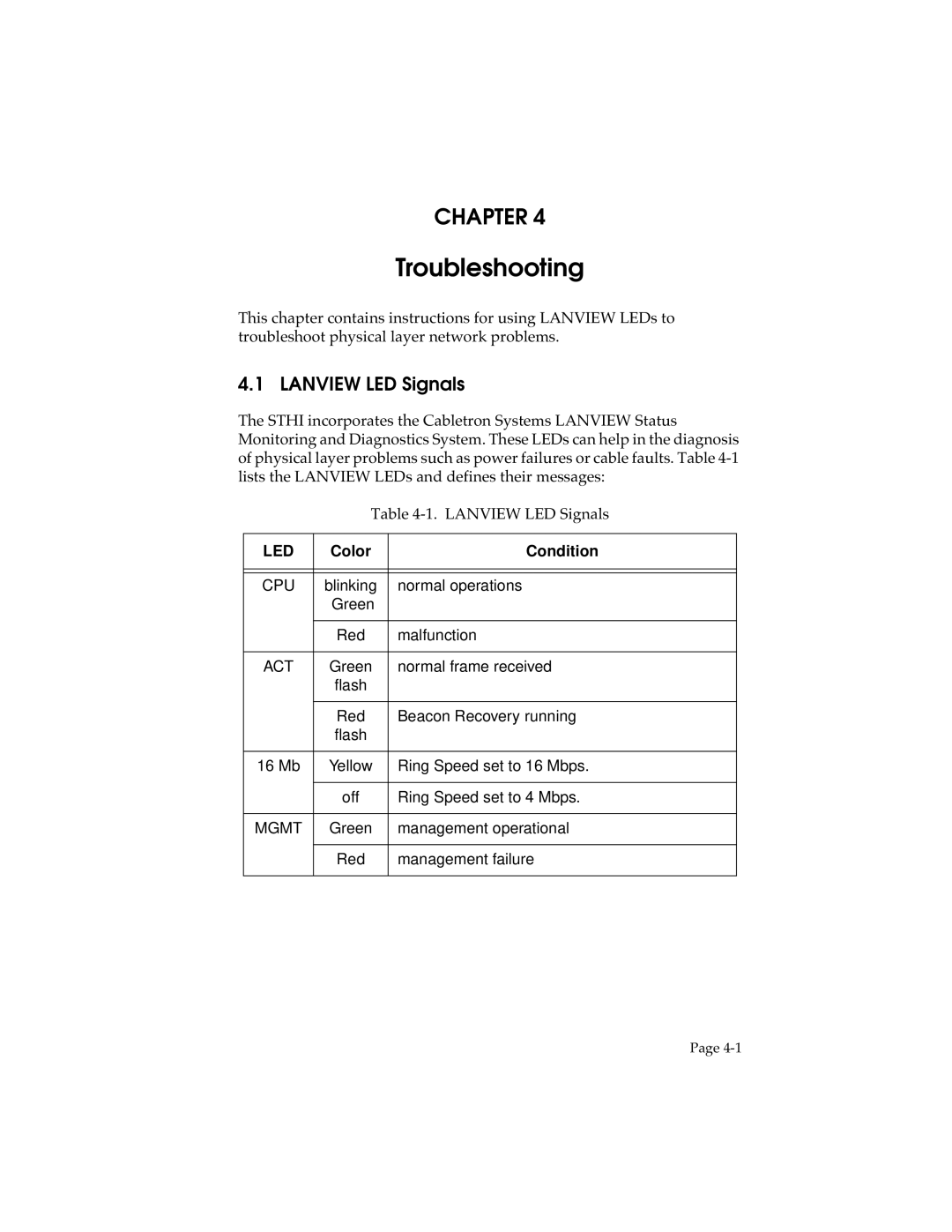CHAPTER 4
Troubleshooting
This chapter contains instructions for using LANVIEW LEDs to troubleshoot physical layer network problems.
4.1 LANVIEW LED Signals
The STHI incorporates the Cabletron Systems LANVIEW Status Monitoring and Diagnostics System. These LEDs can help in the diagnosis of physical layer problems such as power failures or cable faults. Table
Table
LED | Color | Condition |
|
|
|
|
|
|
CPU | blinking | normal operations |
| Green |
|
|
|
|
| Red | malfunction |
|
|
|
ACT | Green | normal frame received |
| flash |
|
|
|
|
| Red | Beacon Recovery running |
| flash |
|
|
|
|
16 Mb | Yellow | Ring Speed set to 16 Mbps. |
|
|
|
| off | Ring Speed set to 4 Mbps. |
|
|
|
MGMT | Green | management operational |
|
|
|
| Red | management failure |
|
|
|
Page