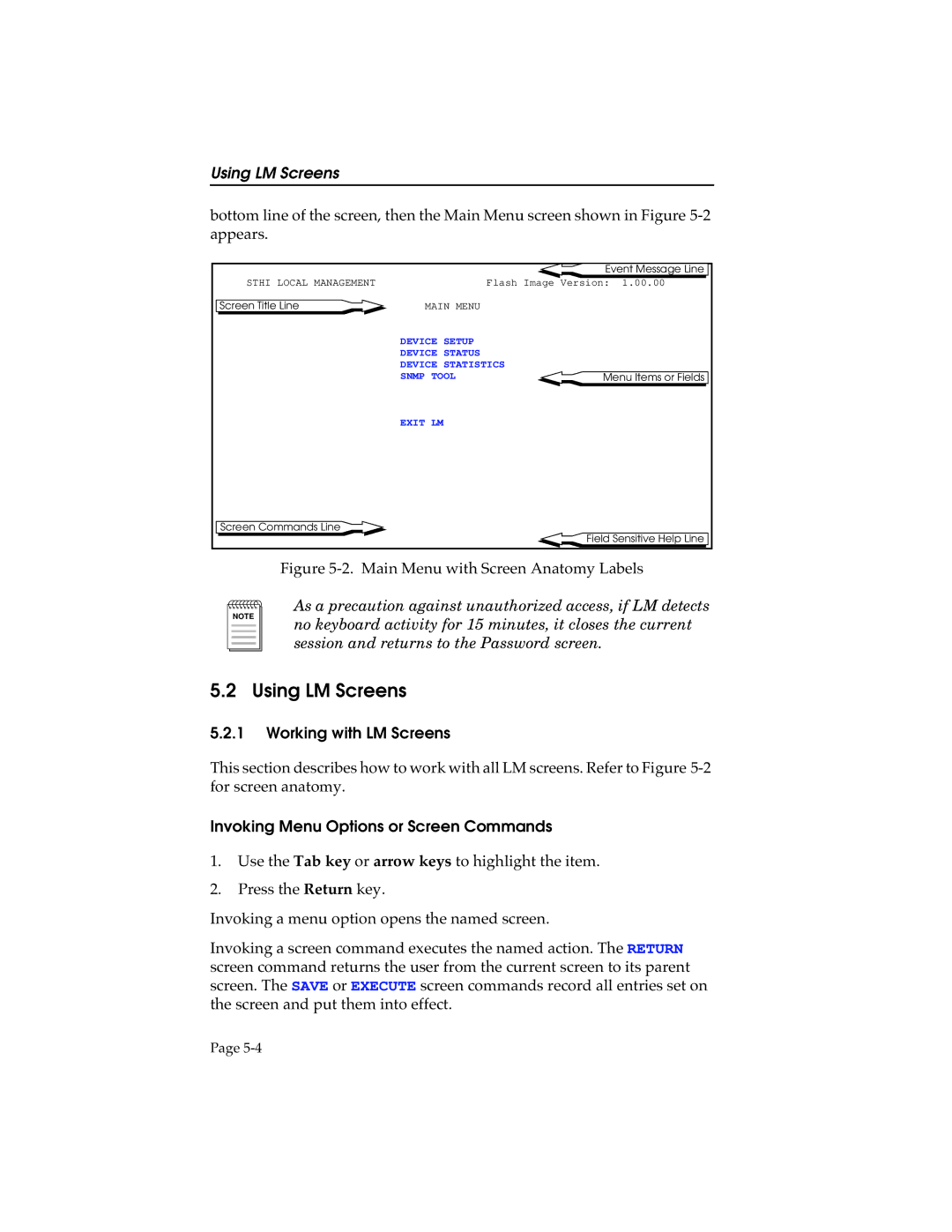Using LM Screens
bottom line of the screen, then the Main Menu screen shown in Figure
|
| Event Message Line |
STHI LOCAL MANAGEMENT |
| Flash Image Version: 1.00.00 |
Screen Title Line | MAIN MENU |
|
| DEVICE SETUP |
|
| DEVICE STATUS |
|
| DEVICE STATISTICS | |
| SNMP TOOL | Menu Items or Fields |
EXIT LM
Screen Commands Line
Field Sensitive Help Line
Figure 5-2. Main Menu with Screen Anatomy Labels
NOTE |
As a precaution against unauthorized access, if LM detects no keyboard activity for 15 minutes, it closes the current session and returns to the Password screen.
5.2 Using LM Screens
5.2.1Working with LM Screens
This section describes how to work with all LM screens. Refer to Figure
Invoking Menu Options or Screen Commands | 1 |
1.Use the Tab key or arrow keys to highlight the item.
2.Press the Return key.
Invoking a menu option opens the named screen.
Invoking a screen command executes the named action. The RETURN screen command returns the user from the current screen to its parent screen. The SAVE or EXECUTE screen commands record all entries set on the screen and put them into effect.
Page