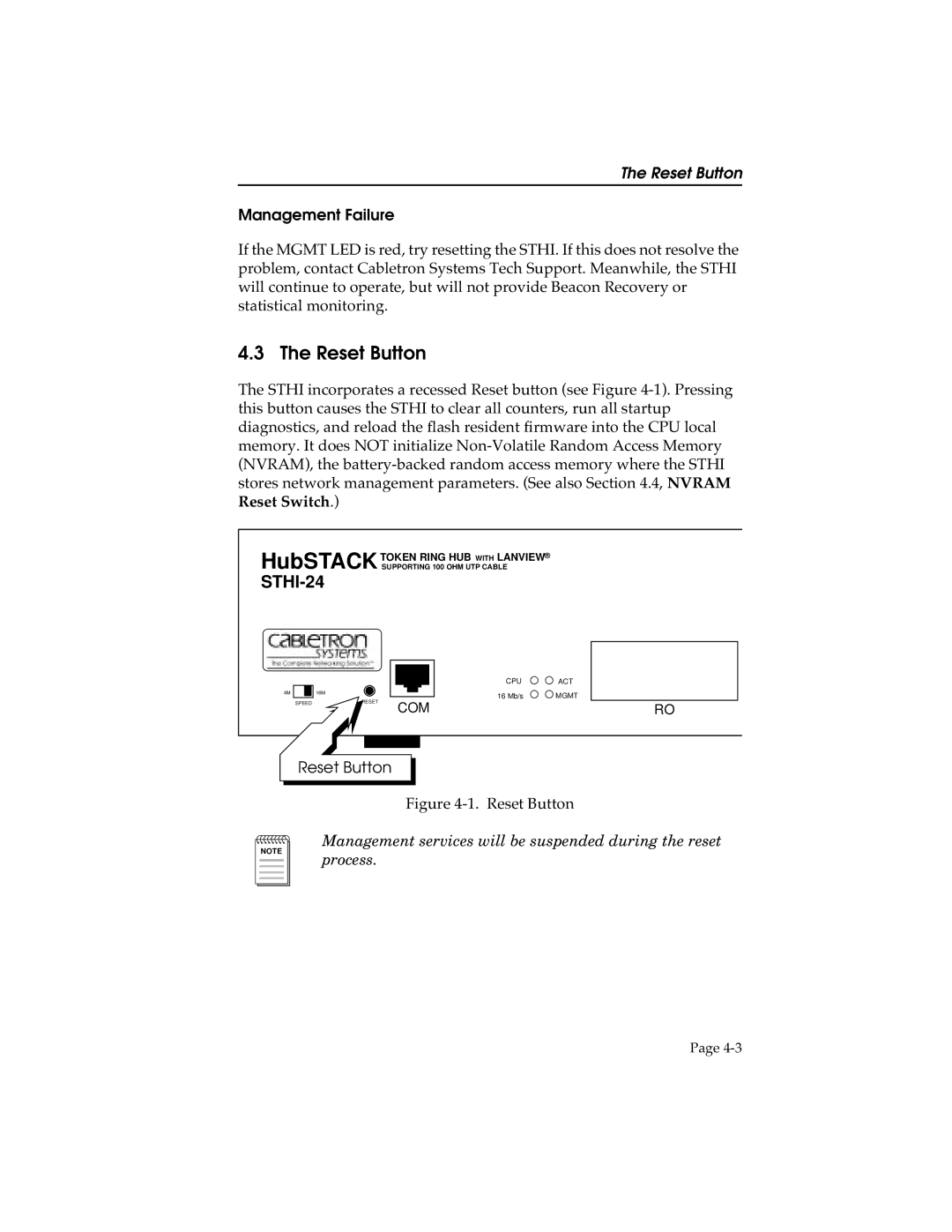The Reset Button
Management Failure | 4 |
If the MGMT LED is red, try resetting the STHI. If this does not resolve the problem, contact Cabletron Systems Tech Support. Meanwhile, the STHI will continue to operate, but will not provide Beacon Recovery or statistical monitoring.
4.3 The Reset Button
The STHI incorporates a recessed Reset button (see Figure
HubSTACK TOKEN RING HUB WITH LANVIEW®
SUPPORTING 100 OHM UTP CABLE
STHI-24
4M
16M
SPEED
CPU | ACT |
16 Mb/s | MGMT |
COM | RO |
Reset Button
Figure 4-1. Reset Button
NOTE |
Management services will be suspended during the reset process.
Page