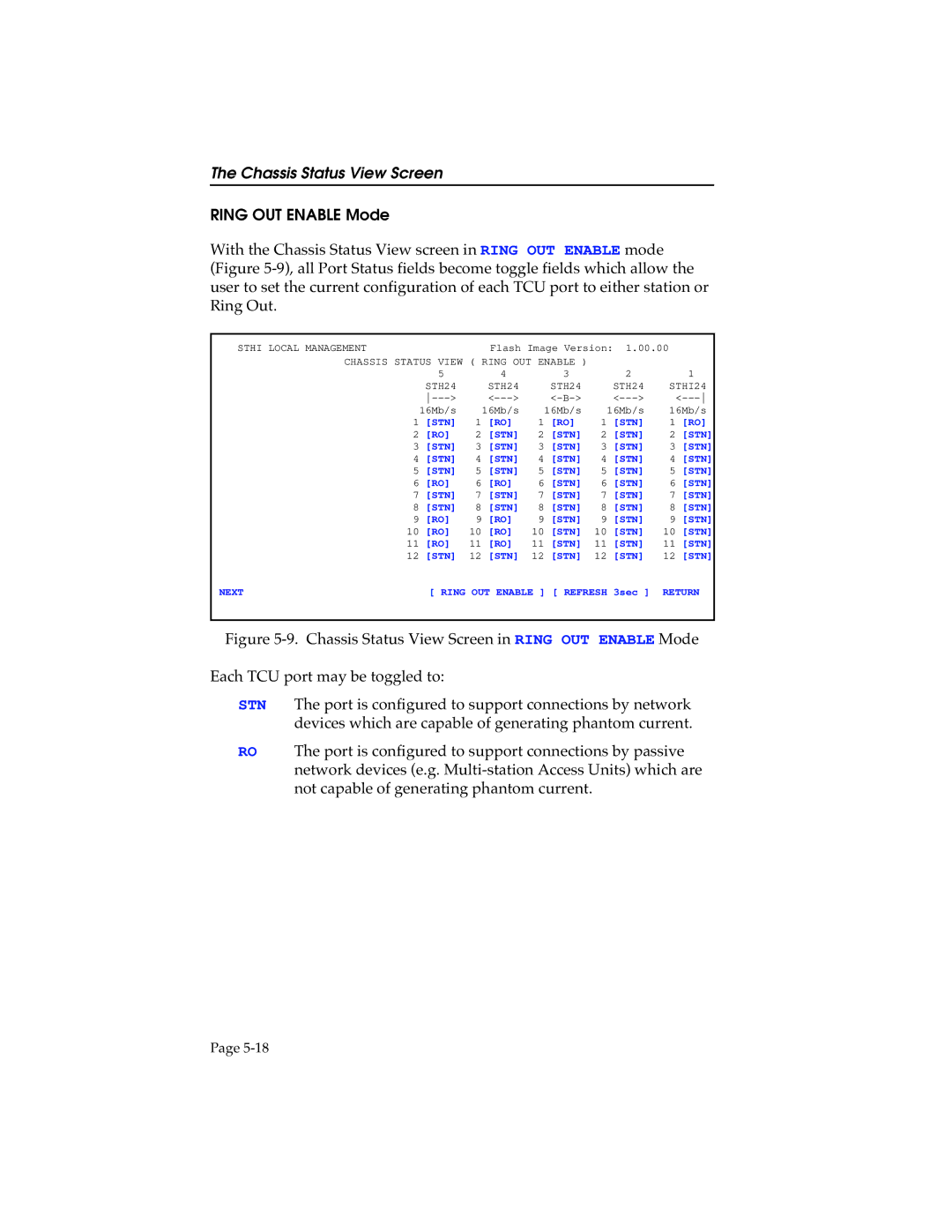The Chassis Status View Screen
RING OUT ENABLE Mode | 2 |
With the Chassis Status View screen in RING OUT ENABLE mode (Figure
STHI LOCAL MANAGEMENT |
|
| Flash Image Version: 1.00.00 |
| |||||
CHASSIS STATUS VIEW ( RING OUT ENABLE ) |
|
|
|
| |||||
| 5 |
| 4 |
| 3 |
| 2 |
| 1 |
| STH24 |
| STH24 |
| STH24 |
| STH24 | STHI24 | |
|
|
|
|
| |||||
| 16Mb/s |
| 16Mb/s |
| 16Mb/s |
| 16Mb/s | 16Mb/s | |
1 | [STN] | 1 | [RO] | 1 | [RO] | 1 | [STN] | 1 | [RO] |
2 | [RO] | 2 | [STN] | 2 | [STN] | 2 | [STN] | 2 | [STN] |
3 | [STN] | 3 | [STN] | 3 | [STN] | 3 | [STN] | 3 | [STN] |
4 | [STN] | 4 | [STN] | 4 | [STN] | 4 | [STN] | 4 | [STN] |
5 | [STN] | 5 | [STN] | 5 | [STN] | 5 | [STN] | 5 | [STN] |
6 | [RO] | 6 | [RO] | 6 | [STN] | 6 | [STN] | 6 | [STN] |
7 | [STN] | 7 | [STN] | 7 | [STN] | 7 | [STN] | 7 | [STN] |
8 | [STN] | 8 | [STN] | 8 | [STN] | 8 | [STN] | 8 | [STN] |
9 | [RO] | 9 | [RO] | 9 | [STN] | 9 | [STN] | 9 | [STN] |
10 | [RO] | 10 | [RO] | 10 | [STN] | 10 | [STN] | 10 | [STN] |
11 | [RO] | 11 | [RO] | 11 | [STN] | 11 | [STN] | 11 | [STN] |
12 | [STN] | 12 | [STN] | 12 | [STN] | 12 | [STN] | 12 | [STN] |
NEXT | [ RING OUT ENABLE ] [ REFRESH 3sec ] | RETURN | |||||||
|
|
|
|
|
|
|
|
|
|
Figure 5-9. Chassis Status View Screen in RING OUT ENABLE Mode
Each TCU port may be toggled to:
STN The port is configured to support connections by network devices which are capable of generating phantom current.
RO The port is configured to support connections by passive network devices (e.g. Multi-station Access Units) which are not capable of generating phantom current.
Page