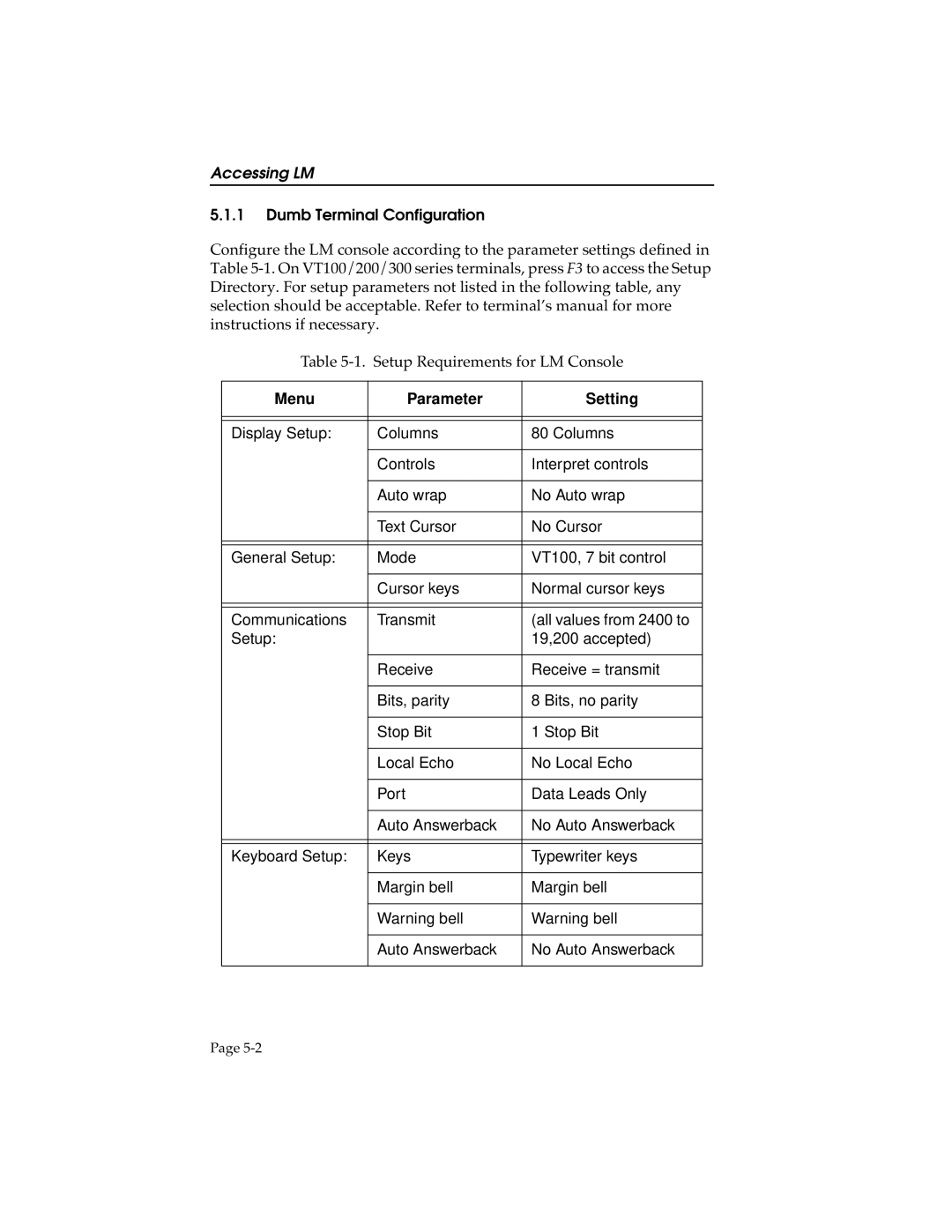Accessing LM
5.1.1Dumb Terminal Configuration
Configure the LM console according to the parameter settings defined in Table
Table
Menu | Parameter | Setting |
|
|
|
|
|
|
Display Setup: | Columns | 80 Columns |
|
|
|
| Controls | Interpret controls |
|
|
|
| Auto wrap | No Auto wrap |
|
|
|
| Text Cursor | No Cursor |
|
|
|
|
|
|
General Setup: | Mode | VT100, 7 bit control |
|
|
|
| Cursor keys | Normal cursor keys |
|
|
|
|
|
|
Communications | Transmit | (all values from 2400 to |
Setup: |
| 19,200 accepted) |
|
|
|
| Receive | Receive = transmit |
|
|
|
| Bits, parity | 8 Bits, no parity |
|
|
|
| Stop Bit | 1 Stop Bit |
|
|
|
| Local Echo | No Local Echo |
|
|
|
| Port | Data Leads Only |
|
|
|
| Auto Answerback | No Auto Answerback |
|
|
|
|
|
|
Keyboard Setup: | Keys | Typewriter keys |
|
|
|
| Margin bell | Margin bell |
|
|
|
| Warning bell | Warning bell |
|
|
|
| Auto Answerback | No Auto Answerback |
|
|
|
Page