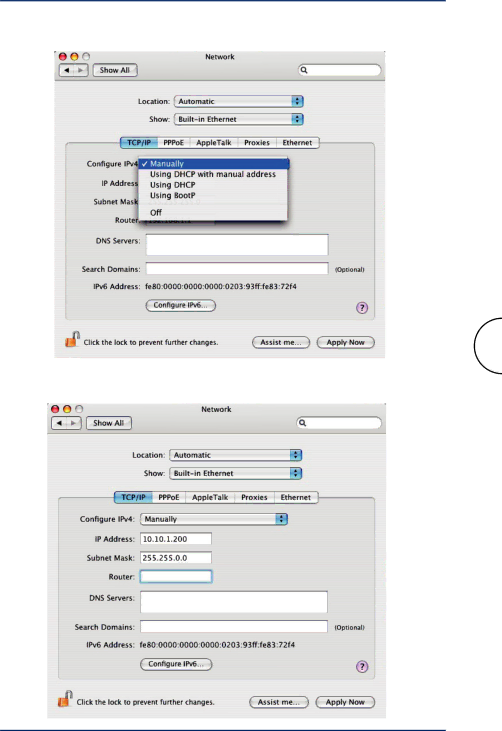
Network Configuration
2. Select
40
3.Set the IP address manually in the format 10.10.1.X (e.g. 10.10.1.200) and Subnet Mask 255.255.0.0.
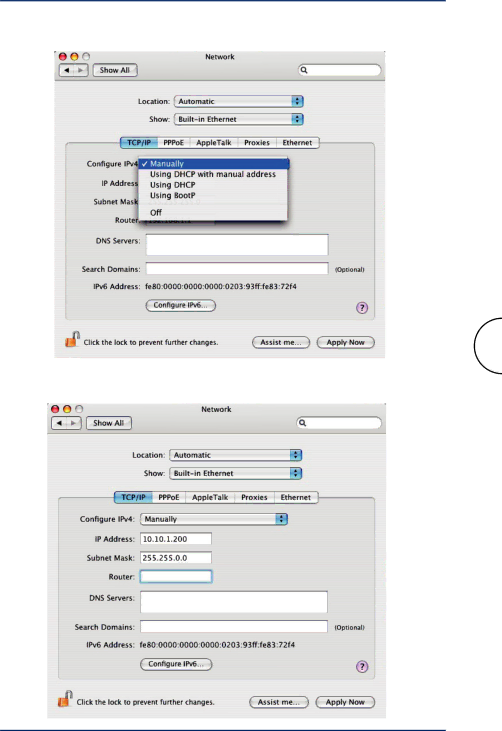
2. Select
40
3.Set the IP address manually in the format 10.10.1.X (e.g. 10.10.1.200) and Subnet Mask 255.255.0.0.