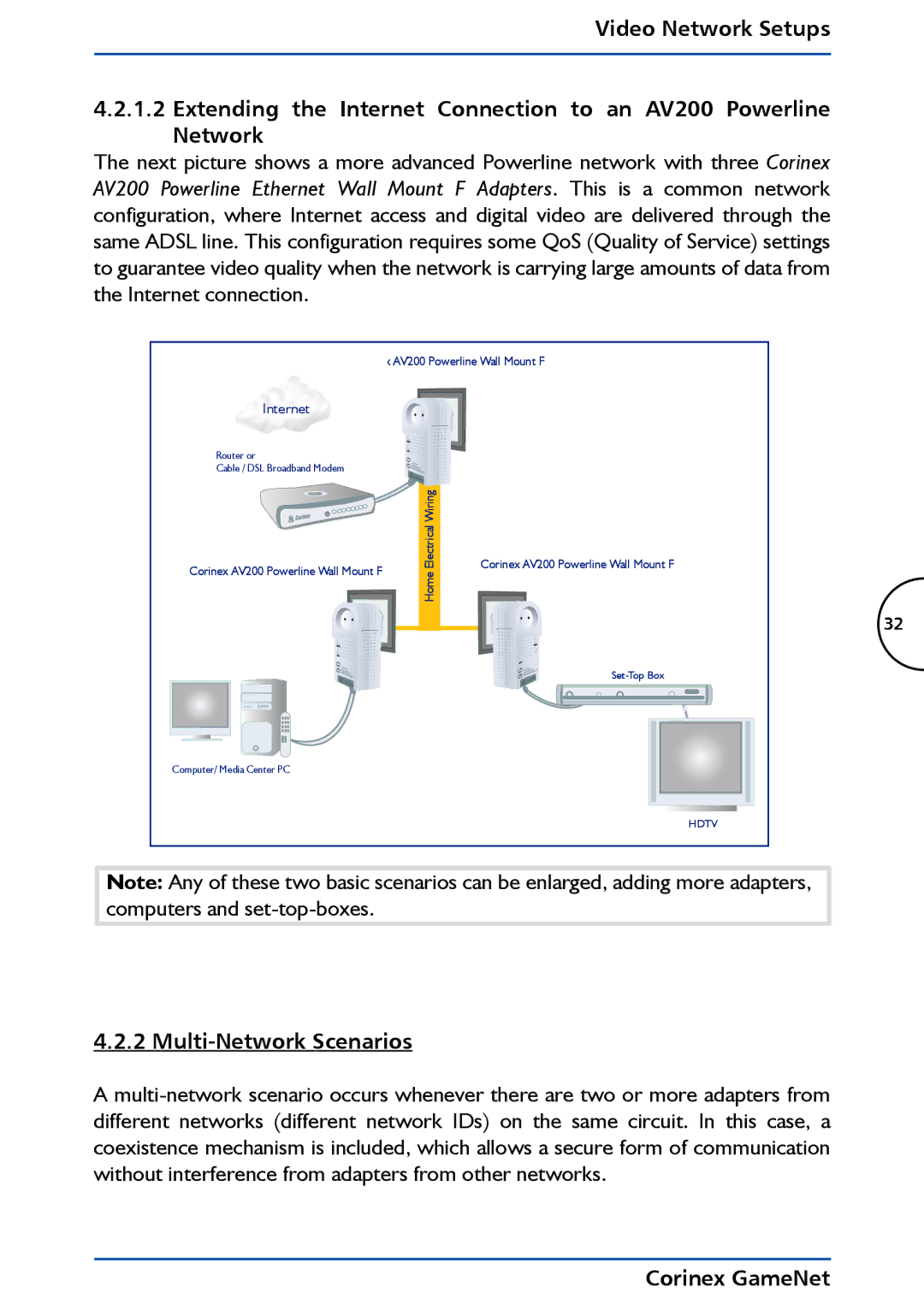Video Network Setups
4.2.1.2Extending the Internet Connection to an AV200 Powerline Network
The next picture shows a more advanced Powerline network with three Corinex AV200 Powerline Ethernet Wall Mount F Adapters. This is a common network configuration, where Internet access and digital video are delivered through the same ADSL line. This configuration requires some QoS (Quality of Service) settings to guarantee video quality when the network is carrying large amounts of data from the Internet connection.
Corinex AV200 Powerline Wall Mount F
Internet
Router or
Cable / DSL Broadband Modem
Corinex AV200 Powerline Wall Mount F
Home Electrical Wiring
Corinex AV200 Powerline Wall Mount F
32
Computer/ Media Center PC
HDTV
Note: Any of these two basic scenarios can be enlarged, adding more adapters, computers and
4.2.2 Multi-Network Scenarios
A