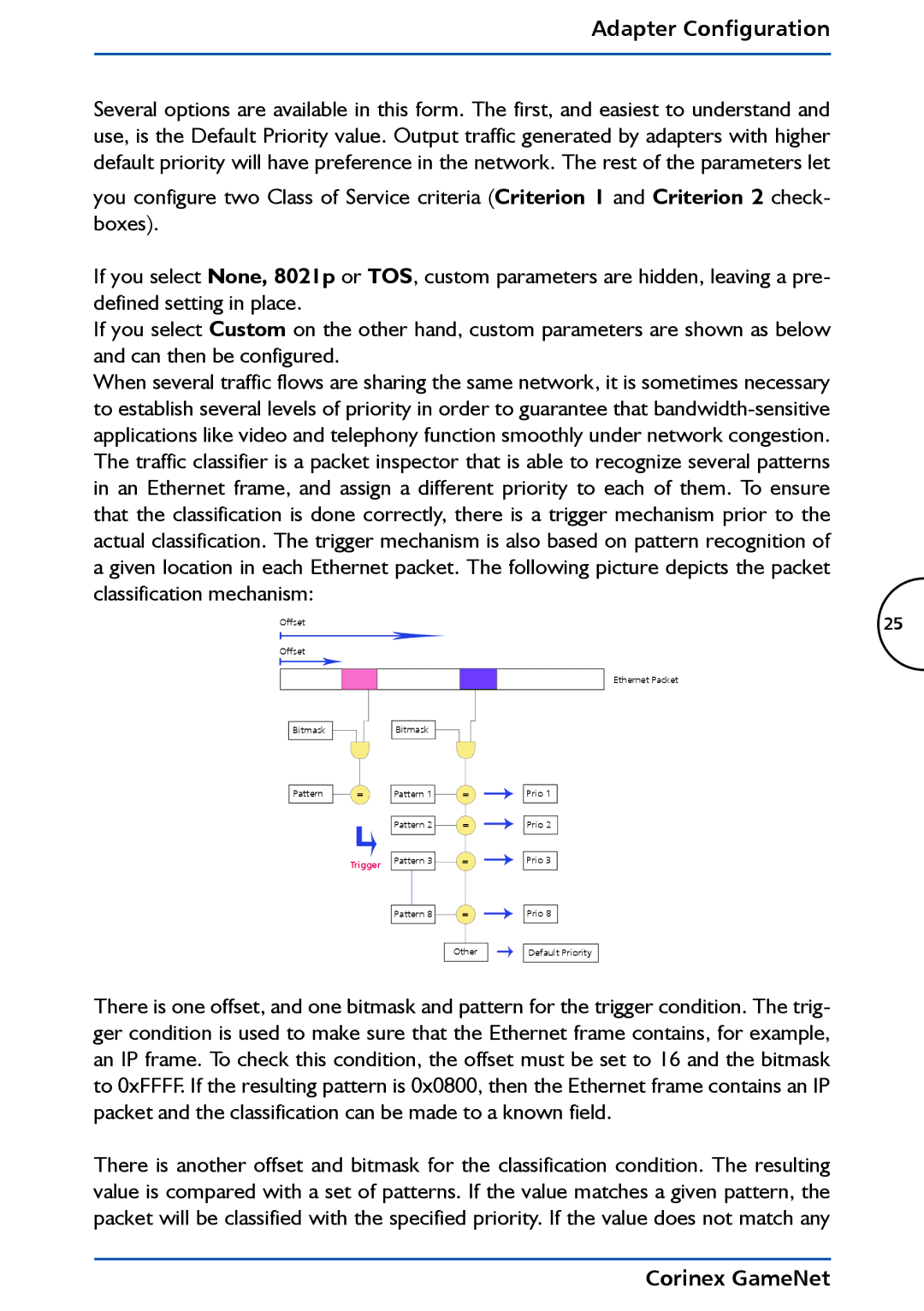Adapter Configuration
Several options are available in this form. The first, and easiest to understand and use, is the Default Priority value. Output traffic generated by adapters with higher default priority will have preference in the network. The rest of the parameters let
you configure two Class of Service criteria (Criterion 1 and Criterion 2 check- boxes).
If you select None, 8021p or TOS, custom parameters are hidden, leaving a pre- defined setting in place.
If you select Custom on the other hand, custom parameters are shown as below and can then be configured.
When several traffic flows are sharing the same network, it is sometimes necessary to establish several levels of priority in order to guarantee that
Offset |
|
|
|
|
|
|
|
|
|
|
|
| 25 | |
|
|
|
|
|
|
|
|
|
|
|
|
|
| |
|
|
|
|
|
|
|
|
|
|
|
|
|
| |
Offset |
|
|
|
|
|
|
|
|
|
|
|
|
| |
|
|
|
|
|
|
|
|
|
|
|
|
|
| Ethernet Packet |
|
|
|
|
|
|
|
|
|
|
|
|
|
| |
|
|
|
|
|
|
|
|
|
|
|
|
|
| |
Bitmask |
|
|
|
| Bitmask |
|
|
|
|
|
| |||
Pattern |
|
|
|
|
| Pattern 1 |
|
|
|
|
|
| Prio 1 | |
|
|
|
|
|
|
|
|
|
|
| ||||
|
| = |
|
|
|
| = | |||||||
|
|
|
|
| ||||||||||
|
|
|
|
|
| Pattern 2 |
|
|
|
|
| Prio 2 | ||
|
|
|
|
|
|
|
|
|
|
| ||||
|
|
|
|
|
|
|
|
| = | |||||
|
|
|
|
|
| Pattern 3 |
|
|
|
|
| Prio 3 | ||
|
| Trigger |
|
|
| = | ||||||||
|
|
|
| |||||||||||
|
|
|
|
|
|
|
|
|
|
| ||||
|
|
|
|
|
|
|
|
|
|
|
|
|
| Prio 8 |
|
|
|
|
|
| Pattern 8 |
|
|
| = | ||||
|
|
|
|
|
|
|
| |||||||
|
|
|
|
|
|
|
|
|
|
|
|
|
|
|
|
|
|
|
|
|
|
|
|
|
|
|
|
|
|
|
|
|
|
|
|
|
|
|
| Other | Default Priority | |||
There is one offset, and one bitmask and pattern for the trigger condition. The trig- ger condition is used to make sure that the Ethernet frame contains, for example, an IP frame. To check this condition, the offset must be set to 16 and the bitmask to 0xFFFF. If the resulting pattern is 0x0800, then the Ethernet frame contains an IP packet and the classification can be made to a known field.
There is another offset and bitmask for the classification condition. The resulting value is compared with a set of patterns. If the value matches a given pattern, the packet will be classified with the specified priority. If the value does not match any