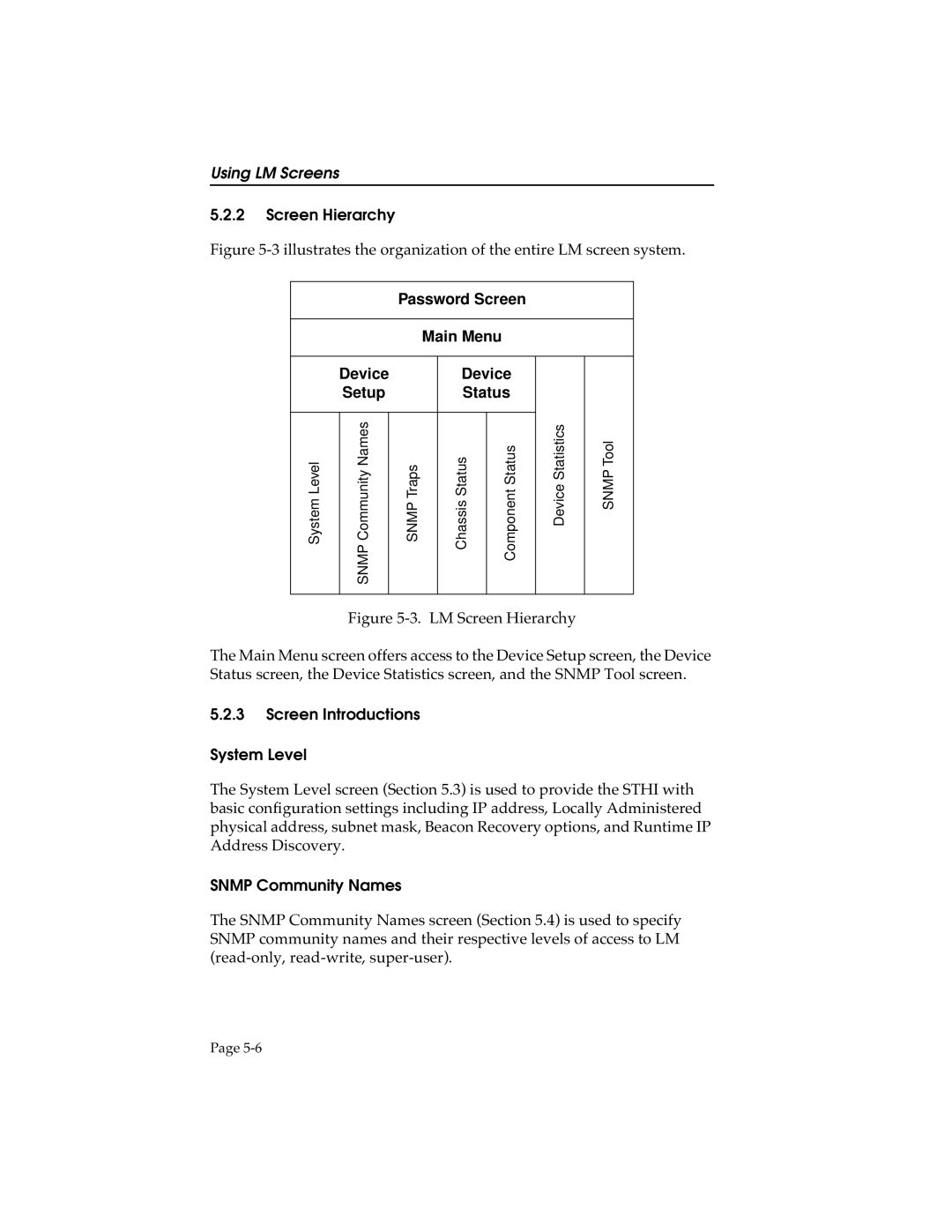Using LM Screens
5.2.2Screen Hierarchy
Figure 5-3 illustrates the organization of the entire LM screen system.
Password Screen
Main Menu
| Device |
| Device | ||
| Setup |
| Status | ||
|
|
|
|
|
|
System Level | SNMP Community Names |
| SNMP Traps | Chassis Status | Component Status |
|
|
|
|
|
|
Device Statistics
SNMP Tool
Figure 5-3. LM Screen Hierarchy
The Main Menu screen offers access to the Device Setup screen, the Device Status screen, the Device Statistics screen, and the SNMP Tool screen.
5.2.3Screen Introductions
System Level | 1 |
The System Level screen (Section 5.3) is used to provide the STHI with basic configuration settings including IP address, Locally Administered physical address, subnet mask, Beacon Recovery options, and Runtime IP Address Discovery.
SNMP Community Names | 2 |
The SNMP Community Names screen (Section 5.4) is used to specify SNMP community names and their respective levels of access to LM
Page