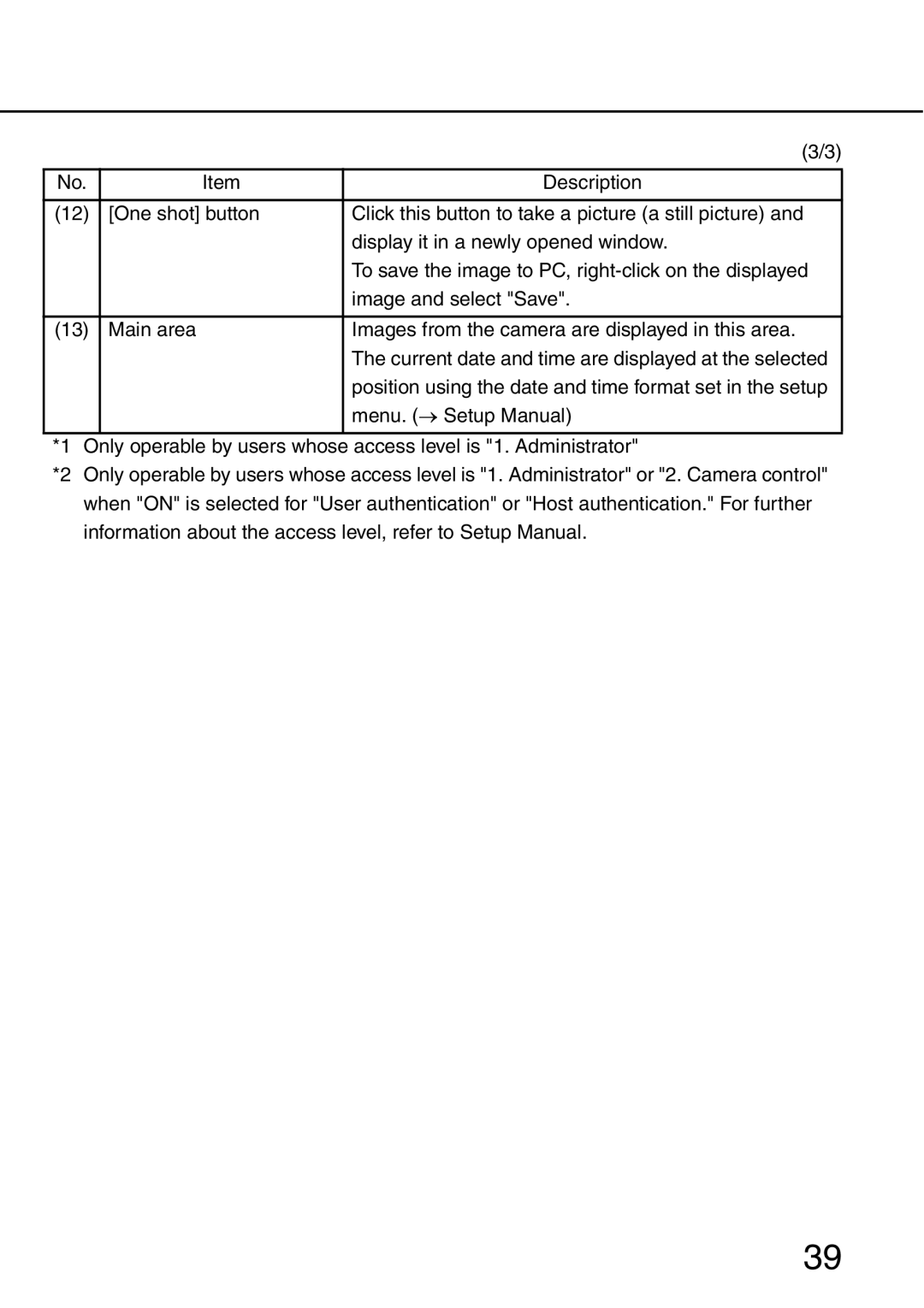|
| (3/3) |
No. | Item | Description |
|
|
|
(12) | [One shot] button | Click this button to take a picture (a still picture) and |
|
| display it in a newly opened window. |
|
| To save the image to PC, |
|
| image and select "Save". |
|
|
|
(13) | Main area | Images from the camera are displayed in this area. |
|
| The current date and time are displayed at the selected |
|
| position using the date and time format set in the setup |
|
| menu. (→ Setup Manual) |
|
|
|
*1 Only operable by users whose access level is "1. Administrator"
*2 Only operable by users whose access level is "1. Administrator" or "2. Camera control" when "ON" is selected for "User authentication" or "Host authentication." For further information about the access level, refer to Setup Manual.
39