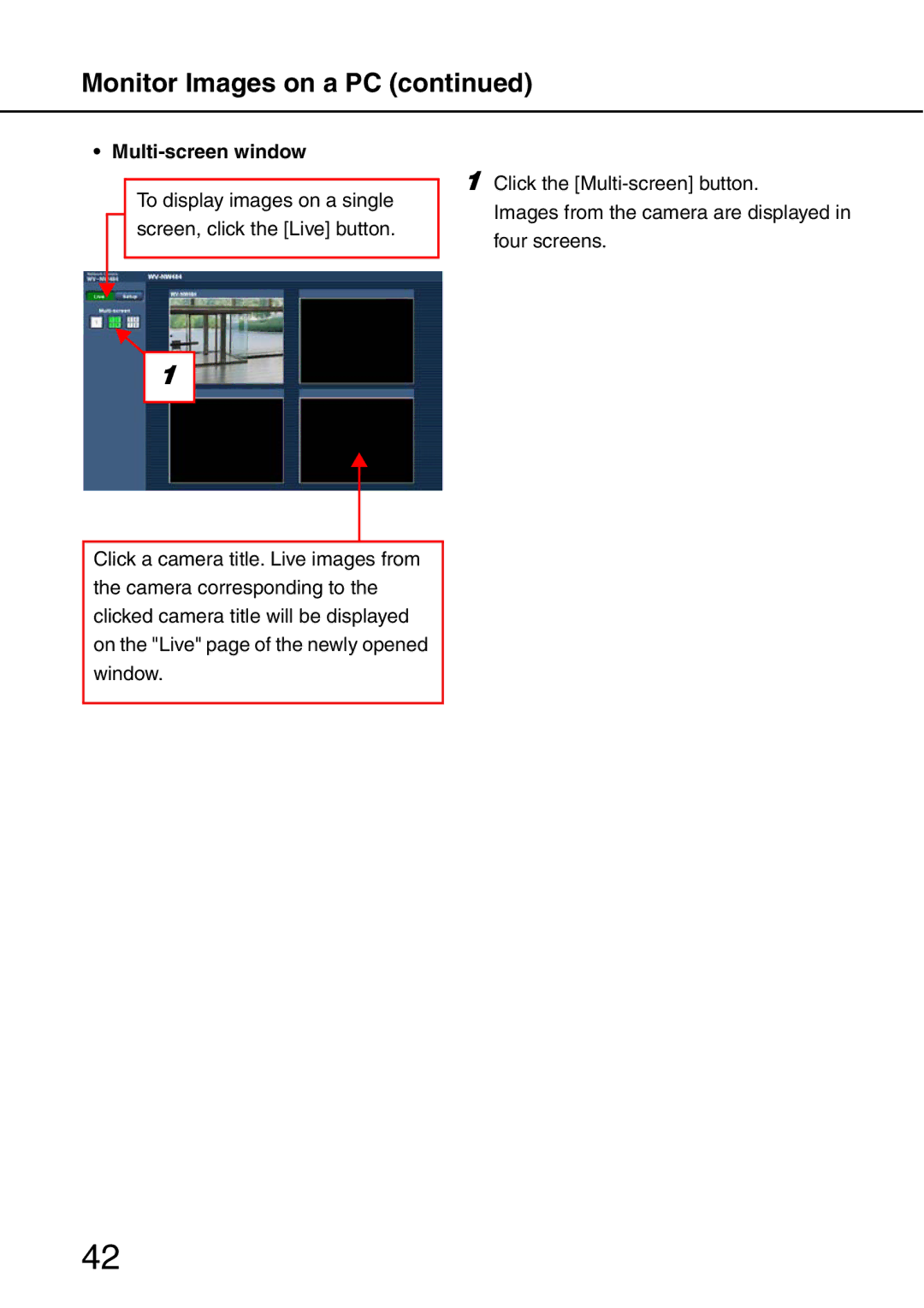Monitor Images on a PC (continued)
• Multi-screen window
To display images on a single screen, click the [Live] button.
1 |
1Click the
Images from the camera are displayed in four screens.
Click a camera title. Live images from the camera corresponding to the clicked camera title will be displayed on the "Live" page of the newly opened window.
42