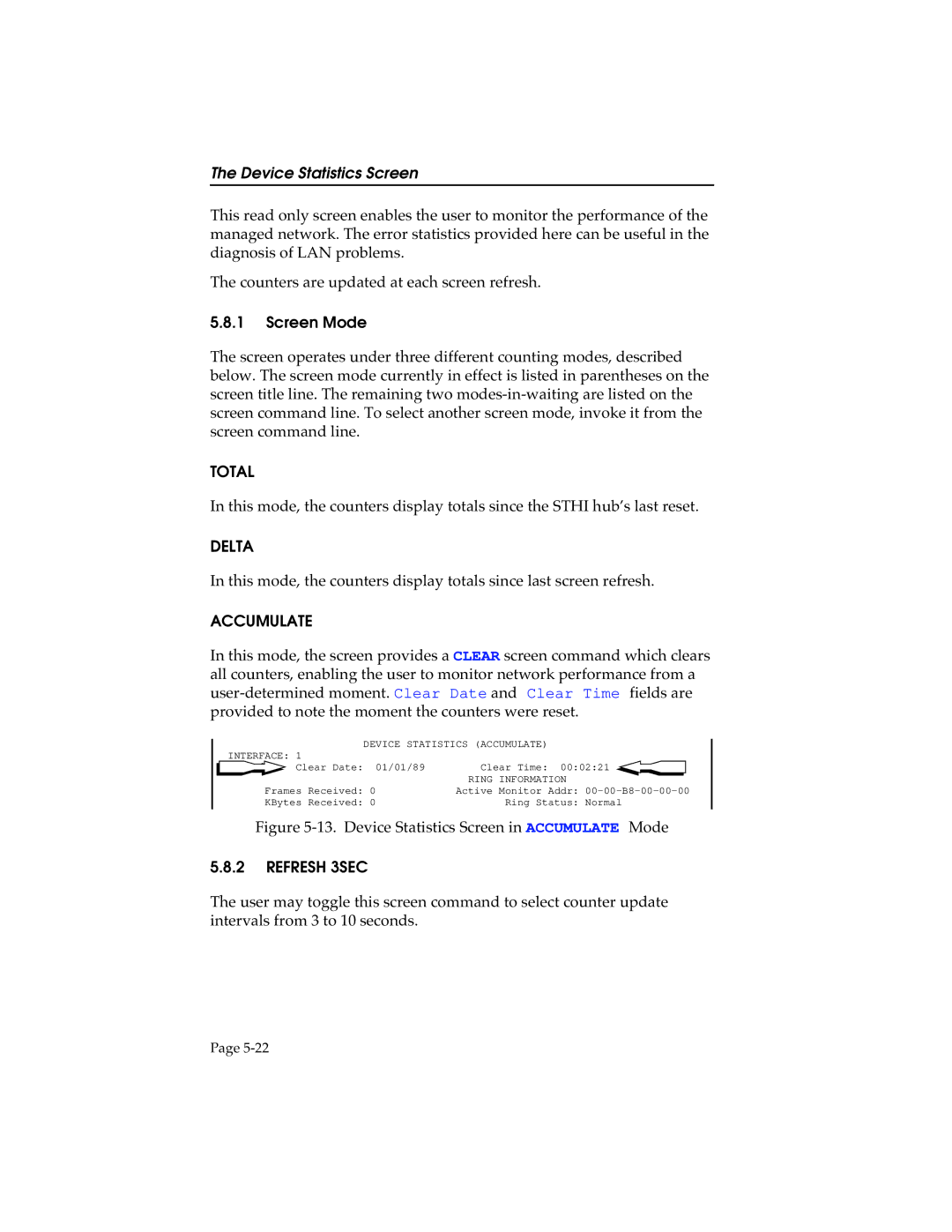The Device Statistics Screen
This read only screen enables the user to monitor the performance of the managed network. The error statistics provided here can be useful in the diagnosis of LAN problems.
The counters are updated at each screen refresh.
5.8.1Screen Mode
The screen operates under three different counting modes, described below. The screen mode currently in effect is listed in parentheses on the screen title line. The remaining two
TOTAL
In this mode, the counters display totals since the STHI hub’s last reset.
DELTA
In this mode, the counters display totals since last screen refresh.
1
2
ACCUMULATE | 3 |
In this mode, the screen provides a CLEAR screen command which clears all counters, enabling the user to monitor network performance from a
DEVICE STATISTICS (ACCUMULATE)
INTERFACE: 1 |
|
|
Clear Date: 01/01/89 | Clear Time: 00:02:21 | |
| RING INFORMATION |
|
Frames Received: 0 | Active Monitor Addr: | |
KBytes Received: 0 | Ring Status: | Normal |
Figure 5-13. Device Statistics Screen in ACCUMULATE Mode
5.8.2REFRESH 3SEC
The user may toggle this screen command to select counter update intervals from 3 to 10 seconds.
Page