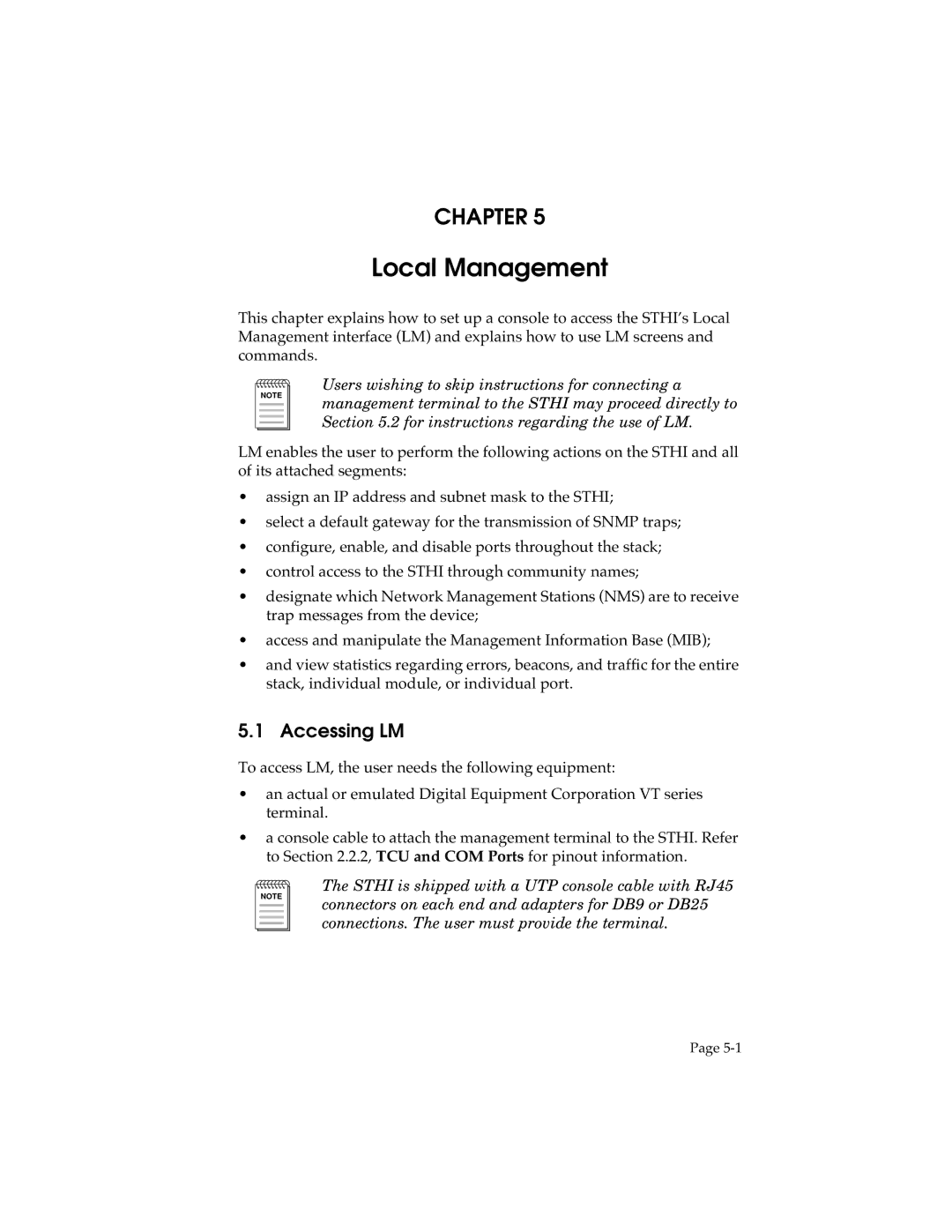CHAPTER 5
Local Management
This chapter explains how to set up a console to access the STHI’s Local Management interface (LM) and explains how to use LM screens and commands.
NOTE |
Users wishing to skip instructions for connecting a management terminal to the STHI may proceed directly to Section 5.2 for instructions regarding the use of LM.
LM enables the user to perform the following actions on the STHI and all of its attached segments:
•assign an IP address and subnet mask to the STHI;
•select a default gateway for the transmission of SNMP traps;
•configure, enable, and disable ports throughout the stack;
•control access to the STHI through community names;
•designate which Network Management Stations (NMS) are to receive trap messages from the device;
•access and manipulate the Management Information Base (MIB);
•and view statistics regarding errors, beacons, and traffic for the entire stack, individual module, or individual port.
5.1 Accessing LM
To access LM, the user needs the following equipment:
•an actual or emulated Digital Equipment Corporation VT series terminal.
•a console cable to attach the management terminal to the STHI. Refer to Section 2.2.2, TCU and COM Ports for pinout information.
NOTE |
The STHI is shipped with a UTP console cable with RJ45 connectors on each end and adapters for DB9 or DB25 connections. The user must provide the terminal.
Page