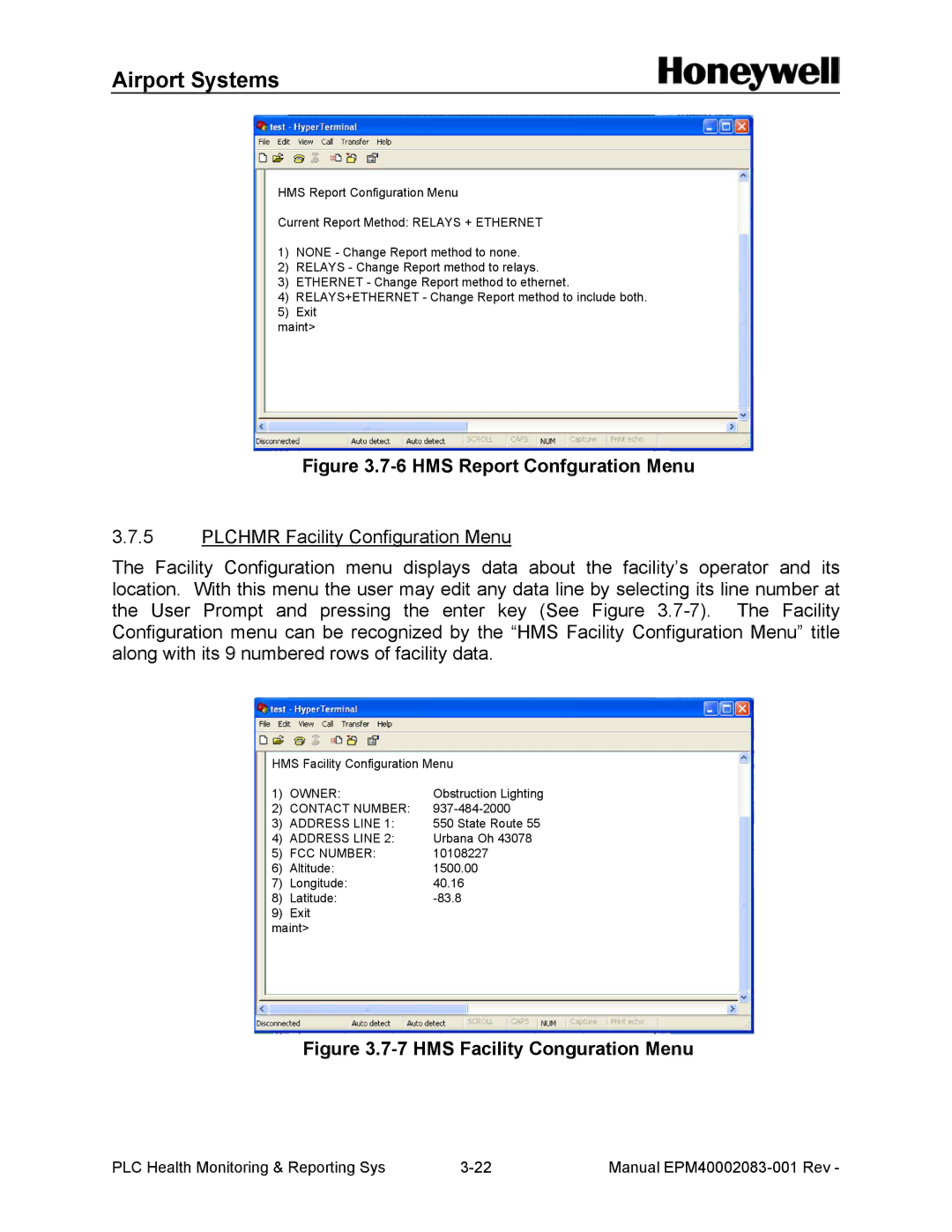40002083 specifications
The Honeywell 40002083 is an advanced control system designed for industrial applications, primarily focusing on process control and automation. This device is a part of Honeywell's integrated portfolio that caters to various industries, including oil and gas, pharmaceuticals, and manufacturing. The 40002083 serves as a vital tool for optimizing operational efficiency and ensuring safety across multiple processes.One of the standout features of the Honeywell 40002083 is its robust architecture, which supports a diverse range of input and output configurations. This flexibility allows the device to integrate seamlessly with existing systems, accommodating both legacy and modern equipment. The system supports various protocols and communication standards, ensuring connectivity with other devices and platforms. Additionally, it offers user-friendly interfaces for easier monitoring and control.
The Honeywell 40002083 is equipped with cutting-edge technologies to enhance its performance. One such technology is its advanced data analytics capability, which provides real-time insights into operational parameters. This feature empowers users to make informed decisions based on accurate data, ultimately improving productivity and reducing downtime. Furthermore, the device utilizes machine learning algorithms to optimize system performance over time by adapting to changing process conditions.
Another significant characteristic of the Honeywell 40002083 is its emphasis on safety and compliance. The device includes comprehensive safety features, ensuring that critical processes remain within safe operating limits. It also helps meet industry standards and regulations, making it a reliable choice for enterprises striving for compliance. The built-in redundancy mechanisms further enhance system reliability, reducing the risk of failures or unplanned outages.
Moreover, the Honeywell 40002083 supports extensive scalability, making it suitable for both small and large-scale operations. Whether an organization is expanding its facilities or upgrading its control systems, this device can easily accommodate new requirements without necessitating a complete overhaul.
In summary, the Honeywell 40002083 embodies a blend of flexibility, performance, and safety, making it a valuable addition to any industrial automation landscape. With its advanced features, cutting-edge technologies, and strong emphasis on reliability, it stands as a testament to Honeywell's commitment to providing innovative solutions for modern industrial challenges. This control system enables businesses to enhance operational efficiency, maintain compliance, and ensure a safer working environment.