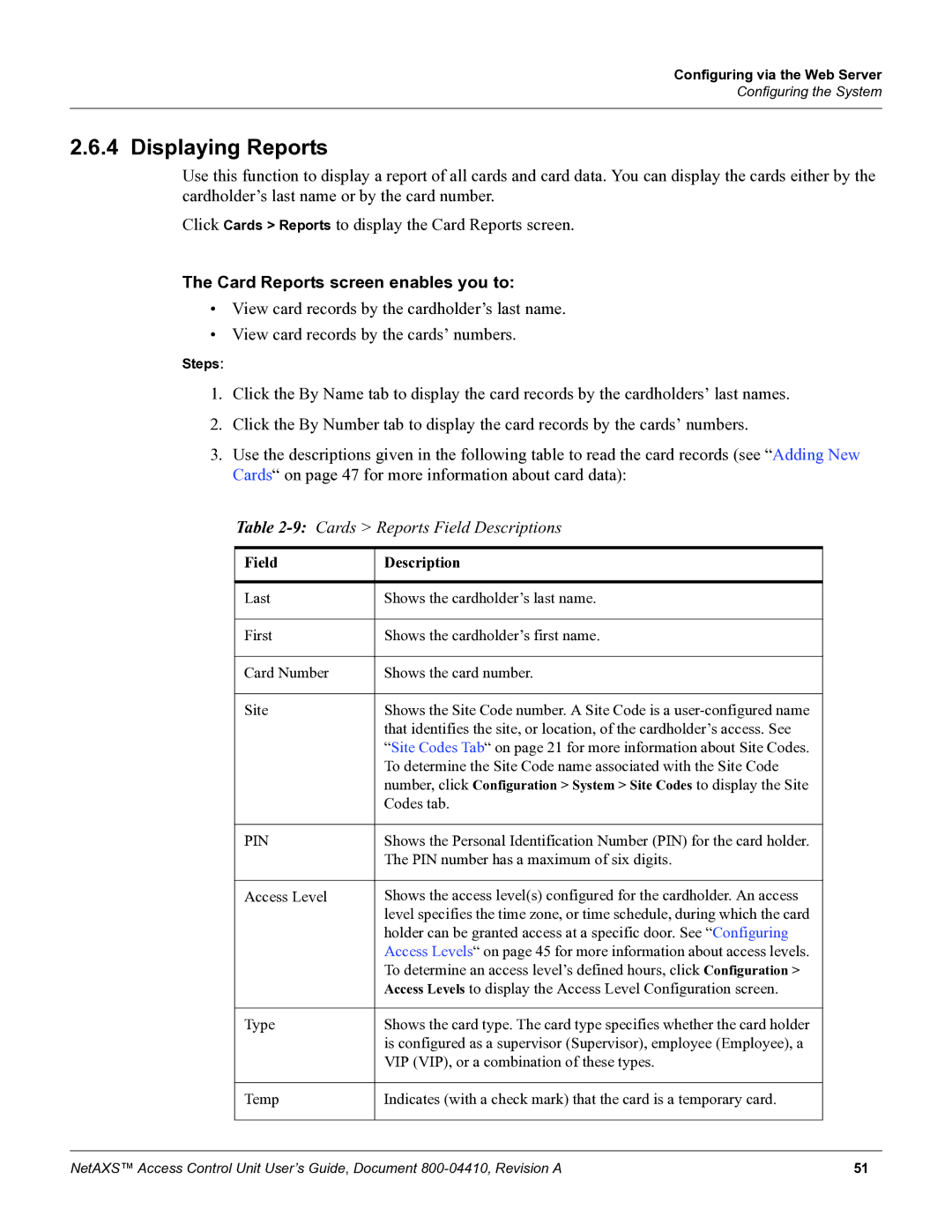NetAXS, 800-04410 specifications
The Honeywell 800-04410 NetAXS is a state-of-the-art access control system designed to enhance security and streamline management in commercial and industrial environments. This system is part of Honeywell's expanding portfolio of integrated security solutions, providing users with advanced technologies, straightforward management capabilities, and robust features suitable for various applications.One of the main features of the Honeywell 800-04410 is its web-based access control management system. This allows users to control access permissions remotely via any internet-connected device. The intuitive user interface simplifies the process of managing user access levels, scheduling, and monitoring entry points without the need for specialized IT knowledge. The NetAXS enables centralized control for multiple locations, making it ideal for businesses with multiple sites or branches.
The NetAXS is built with advanced security protocols to protect sensitive data. End-to-end encryption ensures that communication between devices and the server is secure, reducing the risk of unauthorized access. In addition, it supports various authentication methods, including card readers, keypads, and biometric systems, providing flexibility in how organizations manage access.
Another noteworthy characteristic of the Honeywell 800-04410 is its scalability. The system can easily expand to accommodate additional doors, users, and locations without the need for significant infrastructure changes. This flexibility allows businesses to grow and adapt their security measures as required. The NetAXS technology is compatible with existing security systems, enhancing the value of previous investments in security infrastructure.
The installation of the Honeywell NetAXS is streamlined through its plug-and-play design, minimizing downtime during setup. Additionally, the system features an onboard memory that can store up to 100,000 access events, ensuring that no data is lost even during network outages.
The Honeywell 800-04410 is also designed with energy efficiency in mind. The system incorporates power management features that reduce energy consumption while maintaining optimal performance, reflecting Honeywell's commitment to sustainability.
In summary, the Honeywell 800-04410 NetAXS access control system offers a comprehensive solution for security management. With its web-based interface, advanced security features, scalability, easy installation, and energy efficiency, it stands out as a reliable choice for organizations seeking to enhance their security protocols and manage access effectively. Its integration capabilities, user-friendly design, and adaptability make the NetAXS an essential tool for modern access control needs.