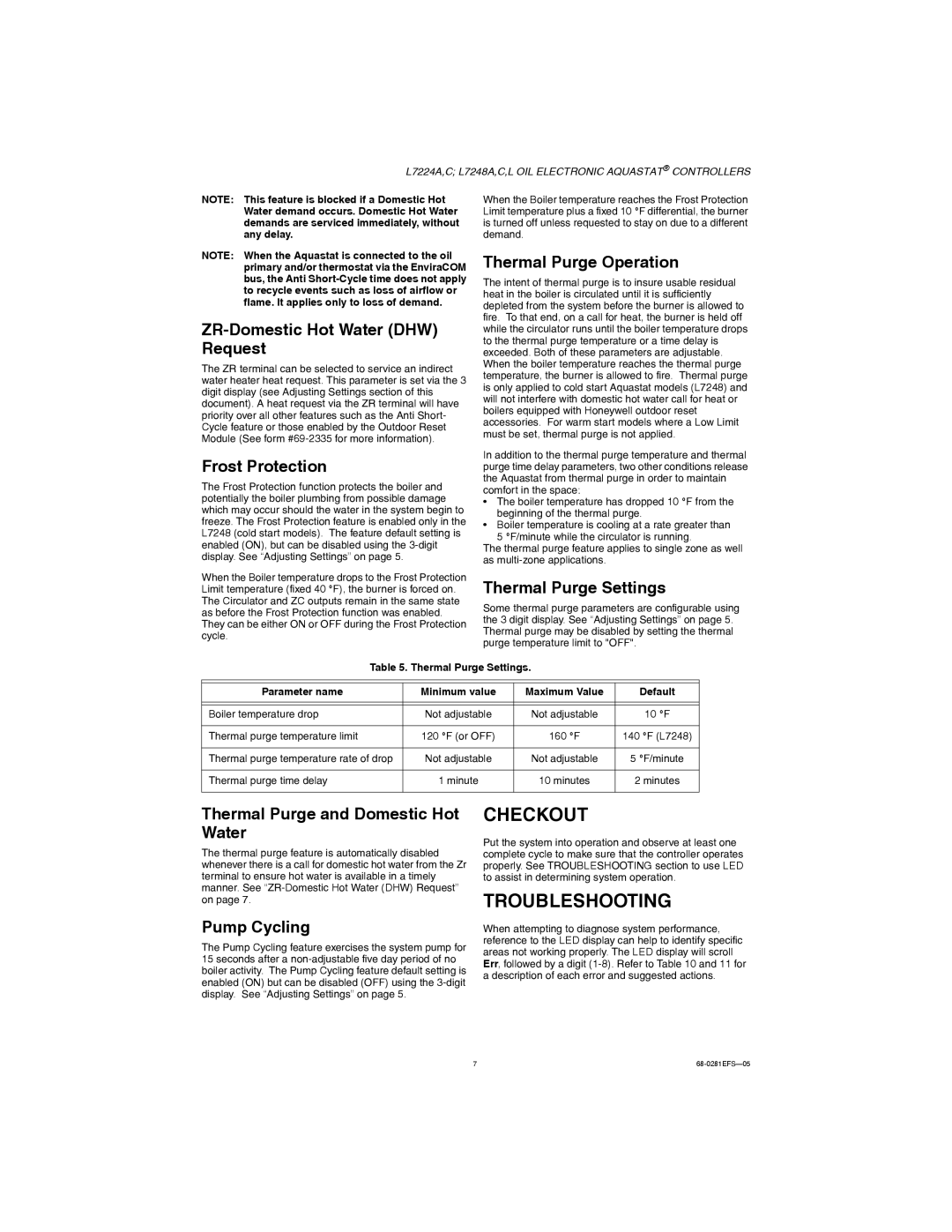L7224A,C; L7248A,C,L OIL ELECTRONIC AQUASTAT® CONTROLLERS
NOTE: This feature is blocked if a Domestic Hot Water demand occurs. Domestic Hot Water demands are serviced immediately, without any delay.
NOTE: When the Aquastat is connected to the oil primary and/or thermostat via the EnviraCOM bus, the Anti
ZR-Domestic Hot Water (DHW) Request
The ZR terminal can be selected to service an indirect water heater heat request. This parameter is set via the 3 digit display (see Adjusting Settings section of this document). A heat request via the ZR terminal will have priority over all other features such as the Anti Short- Cycle feature or those enabled by the Outdoor Reset Module (See form
Frost Protection
The Frost Protection function protects the boiler and potentially the boiler plumbing from possible damage which may occur should the water in the system begin to freeze. The Frost Protection feature is enabled only in the L7248 (cold start models). The feature default setting is enabled (ON), but can be disabled using the
When the Boiler temperature drops to the Frost Protection Limit temperature (fixed 40 °F), the burner is forced on. The Circulator and ZC outputs remain in the same state as before the Frost Protection function was enabled. They can be either ON or OFF during the Frost Protection cycle.
When the Boiler temperature reaches the Frost Protection Limit temperature plus a fixed 10 °F differential, the burner is turned off unless requested to stay on due to a different demand.
Thermal Purge Operation
The intent of thermal purge is to insure usable residual heat in the boiler is circulated until it is sufficiently depleted from the system before the burner is allowed to fire. To that end, on a call for heat, the burner is held off while the circulator runs until the boiler temperature drops to the thermal purge temperature or a time delay is exceeded. Both of these parameters are adjustable. When the boiler temperature reaches the thermal purge temperature, the burner is allowed to fire. Thermal purge is only applied to cold start Aquastat models (L7248) and will not interfere with domestic hot water call for heat or boilers equipped with Honeywell outdoor reset accessories. For warm start models where a Low Limit must be set, thermal purge is not applied.
In addition to the thermal purge temperature and thermal purge time delay parameters, two other conditions release the Aquastat from thermal purge in order to maintain comfort in the space:
•The boiler temperature has dropped 10 °F from the beginning of the thermal purge.
•Boiler temperature is cooling at a rate greater than 5 °F/minute while the circulator is running.
The thermal purge feature applies to single zone as well as
Thermal Purge Settings
Some thermal purge parameters are configurable using the 3 digit display. See “Adjusting Settings” on page 5. Thermal purge may be disabled by setting the thermal purge temperature limit to "OFF".
Table 5. Thermal Purge Settings.
|
|
|
|
Parameter name | Minimum value | Maximum Value | Default |
|
|
|
|
|
|
|
|
Boiler temperature drop | Not adjustable | Not adjustable | 10 °F |
|
|
|
|
Thermal purge temperature limit | 120 °F (or OFF) | 160 °F | 140 °F (L7248) |
|
|
|
|
Thermal purge temperature rate of drop | Not adjustable | Not adjustable | 5 °F/minute |
|
|
|
|
Thermal purge time delay | 1 minute | 10 minutes | 2 minutes |
|
|
|
|
Thermal Purge and Domestic Hot Water
The thermal purge feature is automatically disabled whenever there is a call for domestic hot water from the Zr terminal to ensure hot water is available in a timely manner. See
Pump Cycling
The Pump Cycling feature exercises the system pump for 15 seconds after a
CHECKOUT
Put the system into operation and observe at least one complete cycle to make sure that the controller operates properly. See TROUBLESHOOTING section to use LED to assist in determining system operation.
TROUBLESHOOTING
When attempting to diagnose system performance, reference to the LED display can help to identify specific areas not working properly. The LED display will scroll Err, followed by a digit
7 |