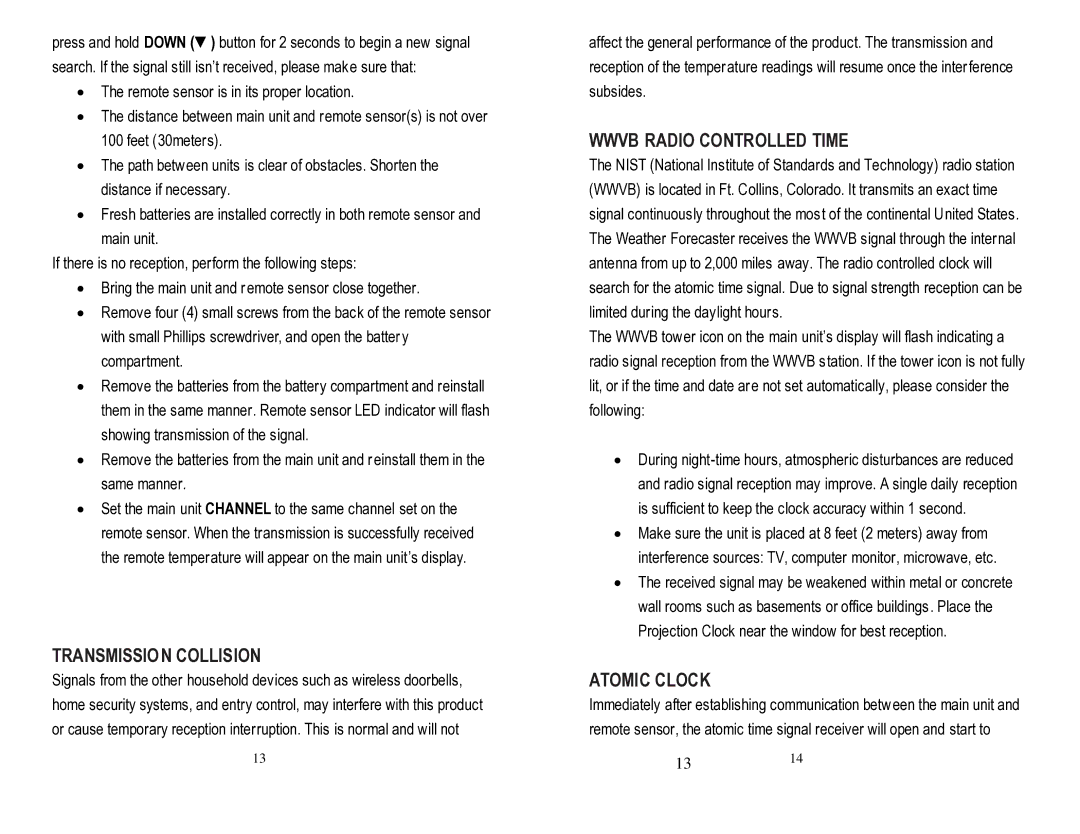PCR426W specifications
The Honeywell PCR426W is a state-of-the-art indoor air quality monitor designed to provide comprehensive insights into the environment within your home or office. Equipped with advanced features and technologies, the PCR426W stands out for its precision and reliability.One of its primary features is the ability to measure multiple air quality parameters, including particulate matter (PM2.5 and PM10), volatile organic compounds (VOCs), temperature, and humidity. This multifaceted monitoring capability allows users to get a holistic view of the indoor air quality, helping to identify potential health risks or pollution sources.
The device utilizes advanced laser scattering technology for particulate matter detection. This technology ensures that readings are accurate and can capture even the smallest particulate pollutants. Additionally, the PCR426W is equipped with sensors that can accurately detect VOCs, which are often emitted from household products and materials, contributing to poor air quality and health issues.
Another significant feature is its real-time data display. Users can access live readings from the device, empowering them to make informed decisions about maintaining healthy indoor air quality. The LCD screen offers a clear and concise layout of various parameters, making it easy to interpret the data at a glance.
Connectivity is another strong aspect of the Honeywell PCR426W. The device is compatible with various smart home systems, allowing for seamless integration and remote monitoring. Users can receive notifications and alerts on their smartphones when air quality levels fall below recommended thresholds, enabling proactive management of indoor air conditions.
Furthermore, the PCR426W boasts a user-friendly interface that simplifies operation for all users, regardless of technical expertise. Its compact design ensures that it can fit into any space without being obtrusive. The sleek aesthetic of the monitor makes it not only functional but also an attractive addition to any room.
In terms of energy efficiency, the Honeywell PCR426W is designed to consume minimal power, making it an eco-friendly choice for safeguarding your indoor air quality without adding significant energy costs.
In conclusion, the Honeywell PCR426W is an exceptional air quality monitor that combines cutting-edge technology, user-friendliness, and integrated connectivity. By effectively measuring a range of pollutants and environmental factors, this device empowers users to take control of their indoor air quality and create a healthier living and working environment.