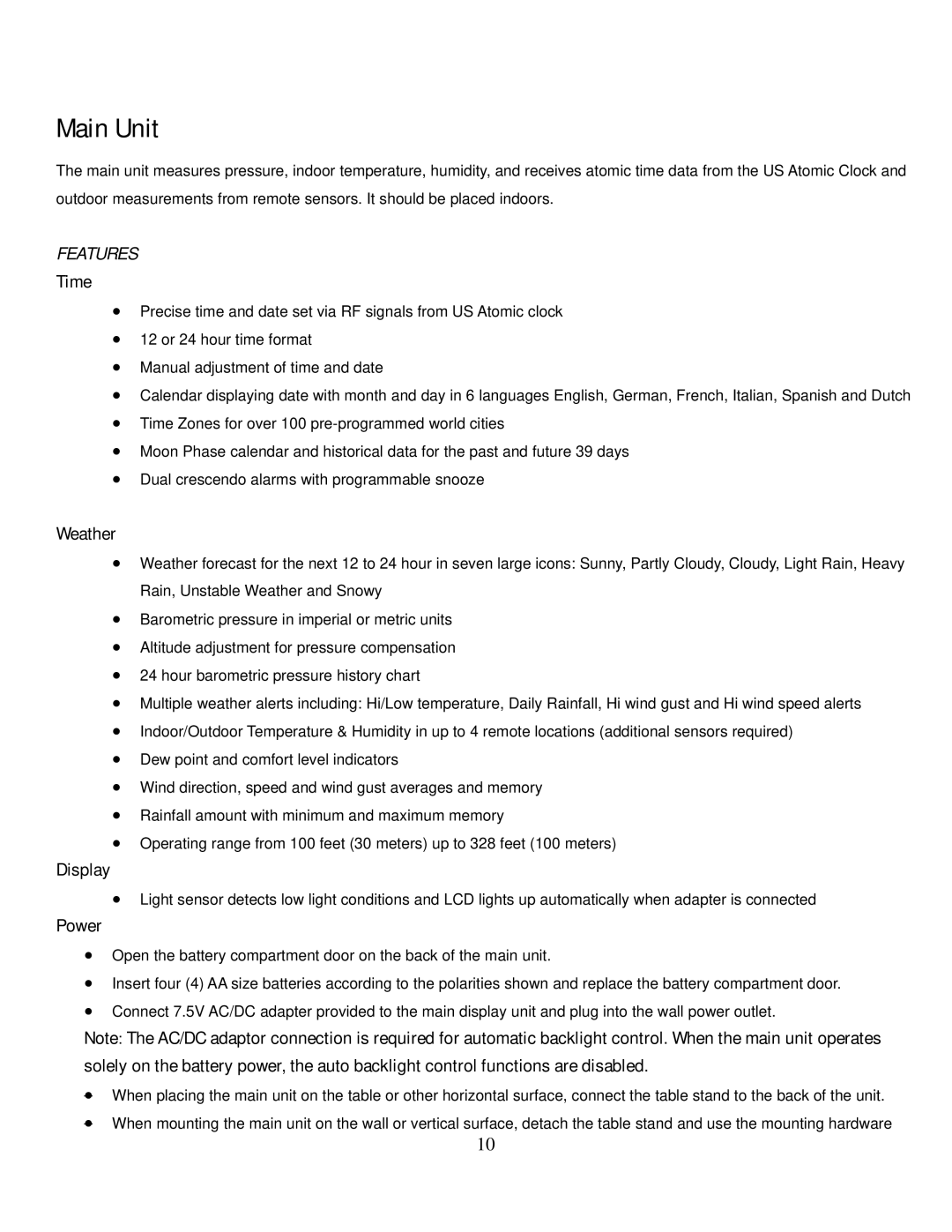Main Unit
The main unit measures pressure, indoor temperature, humidity, and receives atomic time data from the US Atomic Clock and outdoor measurements from remote sensors. It should be placed indoors.
FEATURES
Time
•Precise time and date set via RF signals from US Atomic clock
•12 or 24 hour time format
•Manual adjustment of time and date
•Calendar displaying date with month and day in 6 languages English, German, French, Italian, Spanish and Dutch
•Time Zones for over 100
•Moon Phase calendar and historical data for the past and future 39 days
•Dual crescendo alarms with programmable snooze
Weather
•Weather forecast for the next 12 to 24 hour in seven large icons: Sunny, Partly Cloudy, Cloudy, Light Rain, Heavy Rain, Unstable Weather and Snowy
•Barometric pressure in imperial or metric units
•Altitude adjustment for pressure compensation
•24 hour barometric pressure history chart
•Multiple weather alerts including: Hi/Low temperature, Daily Rainfall, Hi wind gust and Hi wind speed alerts
•Indoor/Outdoor Temperature & Humidity in up to 4 remote locations (additional sensors required)
•Dew point and comfort level indicators
•Wind direction, speed and wind gust averages and memory
•Rainfall amount with minimum and maximum memory
•Operating range from 100 feet (30 meters) up to 328 feet (100 meters)
Display
•Light sensor detects low light conditions and LCD lights up automatically when adapter is connected
Power
•Open the battery compartment door on the back of the main unit.
•Insert four (4) AA size batteries according to the polarities shown and replace the battery compartment door.
•Connect 7.5V AC/DC adapter provided to the main display unit and plug into the wall power outlet.
Note: The AC/DC adaptor connection is required for automatic backlight control. When the main unit operates solely on the battery power, the auto backlight control functions are disabled.
•When placing the main unit on the table or other horizontal surface, connect the table stand to the back of the unit.
•When mounting the main unit on the wall or vertical surface, detach the table stand and use the mounting hardware
10