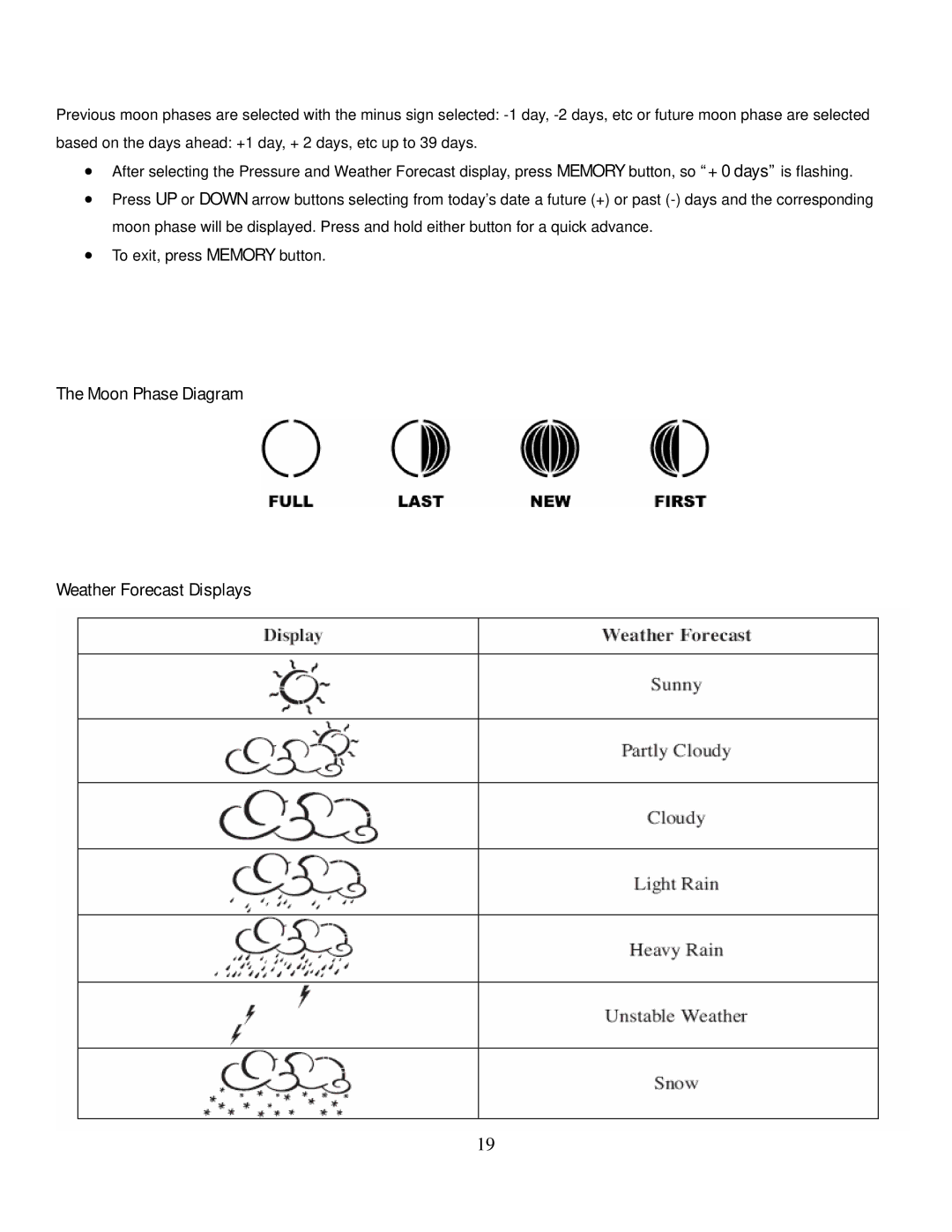Previous moon phases are selected with the minus sign selected:
based on the days ahead: +1 day, + 2 days, etc up to 39 days.
•After selecting the Pressure and Weather Forecast display, press MEMORY button, so “+ 0 days” is flashing.
•Press UP or DOWN arrow buttons selecting from today’s date a future (+) or past
•To exit, press MEMORY button.
The Moon Phase Diagram
Weather Forecast Displays
19