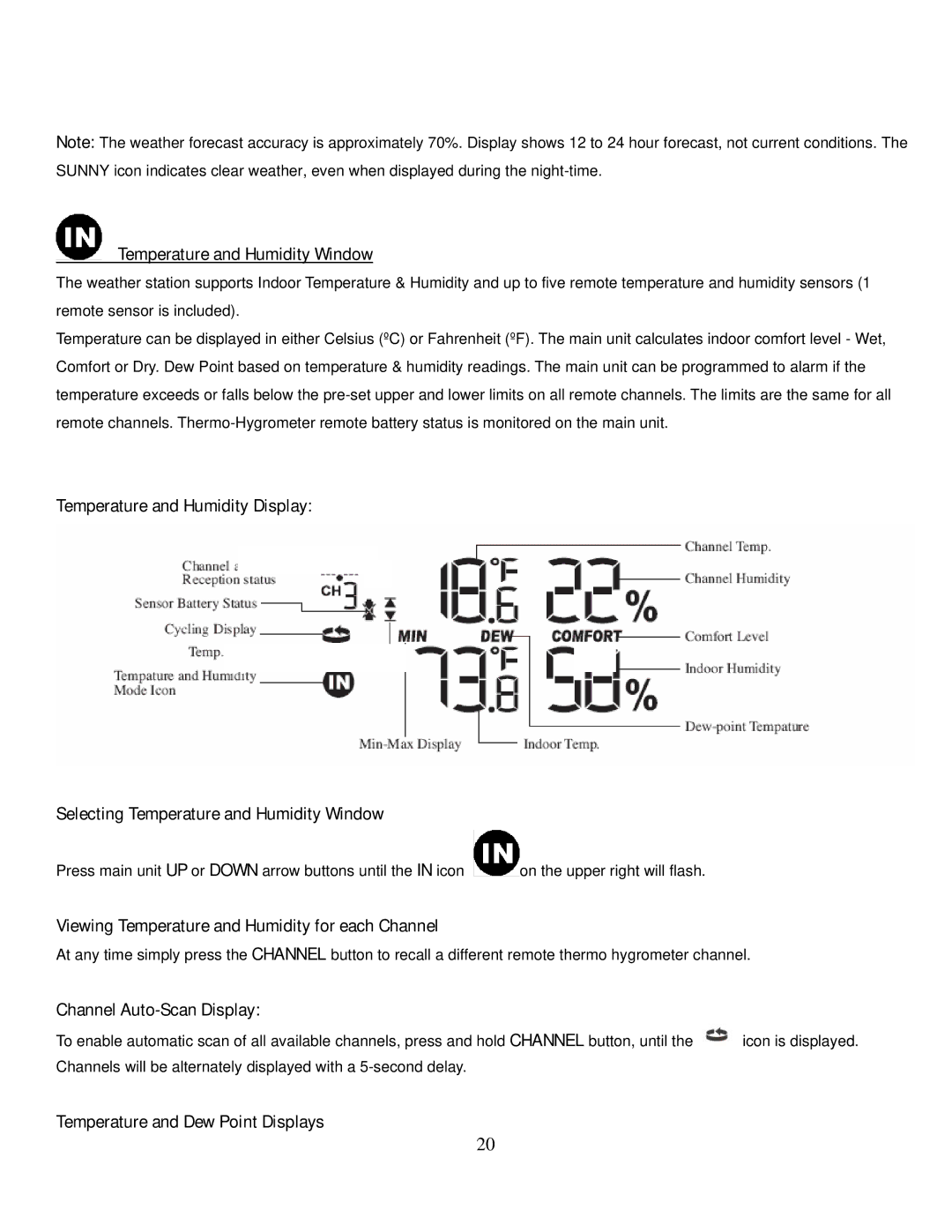Note: The weather forecast accuracy is approximately 70%. Display shows 12 to 24 hour forecast, not current conditions. The SUNNY icon indicates clear weather, even when displayed during the
Temperature and Humidity Window
The weather station supports Indoor Temperature & Humidity and up to five remote temperature and humidity sensors (1 remote sensor is included).
Temperature can be displayed in either Celsius (ºC) or Fahrenheit (ºF). The main unit calculates indoor comfort level - Wet, Comfort or Dry. Dew Point based on temperature & humidity readings. The main unit can be programmed to alarm if the temperature exceeds or falls below the
Temperature and Humidity Display:
Selecting Temperature and Humidity Window
Press main unit UP or DOWN arrow buttons until the IN icon ![]() on the upper right will flash.
on the upper right will flash.
Viewing Temperature and Humidity for each Channel
At any time simply press the CHANNEL button to recall a different remote thermo hygrometer channel.
Channel Auto-Scan Display:
To enable automatic scan of all available channels, press and hold CHANNEL button, until the ![]() icon is displayed. Channels will be alternately displayed with a
icon is displayed. Channels will be alternately displayed with a
Temperature and Dew Point Displays
20