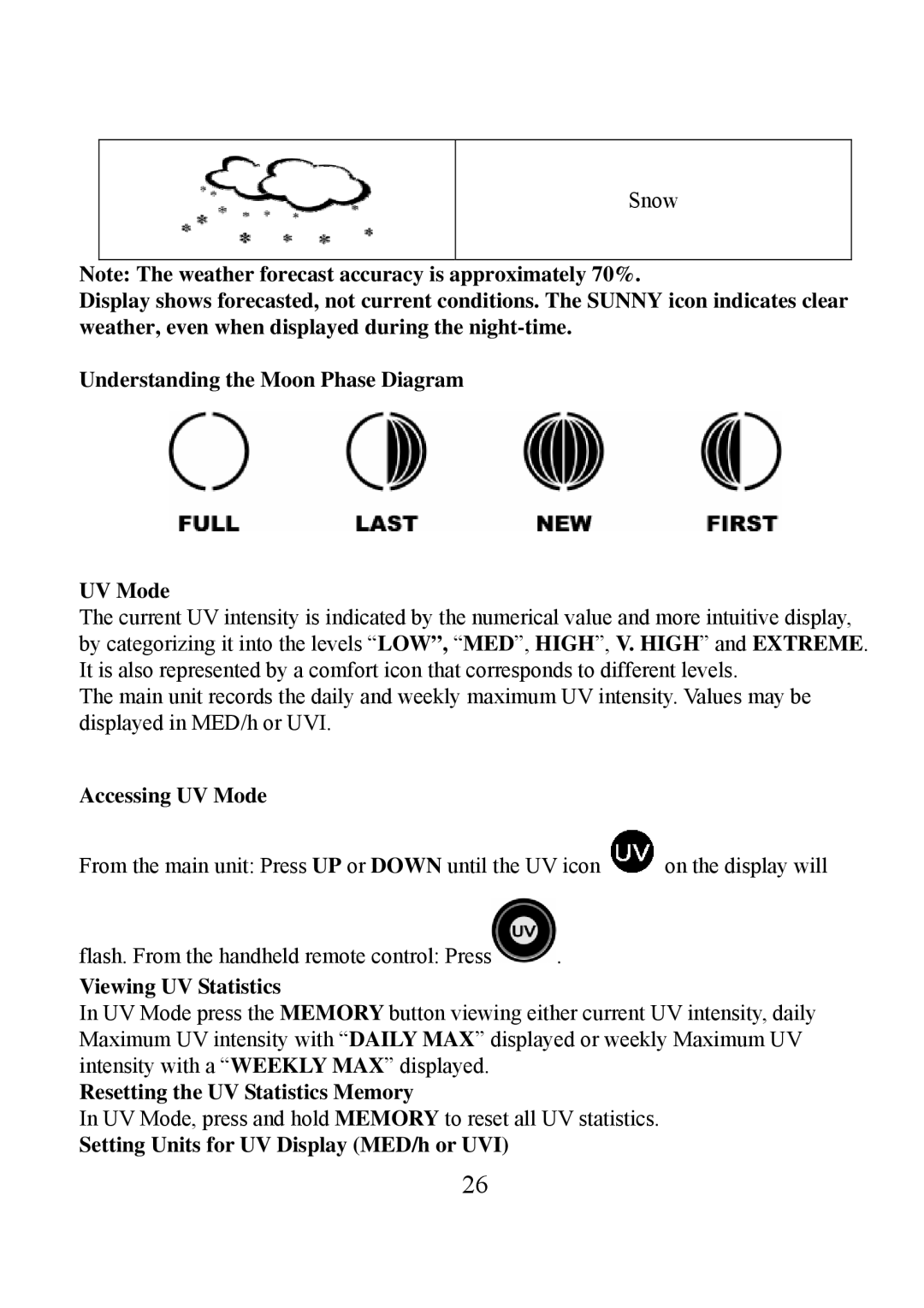TE923W specifications
The Honeywell TE923W is a sophisticated weather station that provides users with real-time data and insights into weather conditions. This versatile device combines advanced technology with user-friendly features, making it an essential tool for anyone interested in tracking and understanding weather patterns.One of the main features of the TE923W is its ability to deliver accurate weather forecasts. The station uses a combination of sensors to monitor various environmental factors, including temperature, humidity, wind speed, and rainfall. This information is processed to provide reliable forecasts for up to 12 hours ahead, allowing users to plan their activities accordingly.
The TE923W boasts a large, easy-to-read LCD display that shows a wealth of data at a glance. Users can view current indoor and outdoor temperatures, humidity levels, and atmospheric pressure. Additionally, the display features weather icons that represent the current weather conditions, making it simple for users to interpret the data visually.
Another standout characteristic of the Honeywell TE923W is its wireless connectivity. The device includes a wireless outdoor sensor that can transmit data from up to 330 feet away. This means users can place the sensor outside, where it can accurately measure outdoor conditions without being tethered by wires. The wireless connection also allows users to position their weather station in an ideal location for optimal readings.
In terms of power, the TE923W is designed for convenience. It can be powered using either batteries or an AC adapter, giving users flexibility in how they set up the device. This feature proves especially useful for users who want to place the station in hard-to-reach areas where power outlets may be limited.
The Honeywell TE923W is user-friendly, featuring a simple setup process and intuitive controls. Its ability to store historical data allows users to track weather trends over time, offering valuable insights into local climate patterns.
Overall, the Honeywell TE923W is a comprehensive weather station that marries functionality with ease of use. Whether you are a weather enthusiast, a gardener, or simply someone who likes to stay informed about the conditions outside, the TE923W stands out as a reliable and informative tool for monitoring the weather. Its combination of advanced features, wireless technology, and clear display make it a valuable addition to any home or office.