Display Brightness Buttons
Screen brightness is adjusted using the buttons (+) or
The screen’s background lighting can be turned off by holding both buttons simultaneously. Background lighting is restored by pushing one of the buttons or by touching the screen The