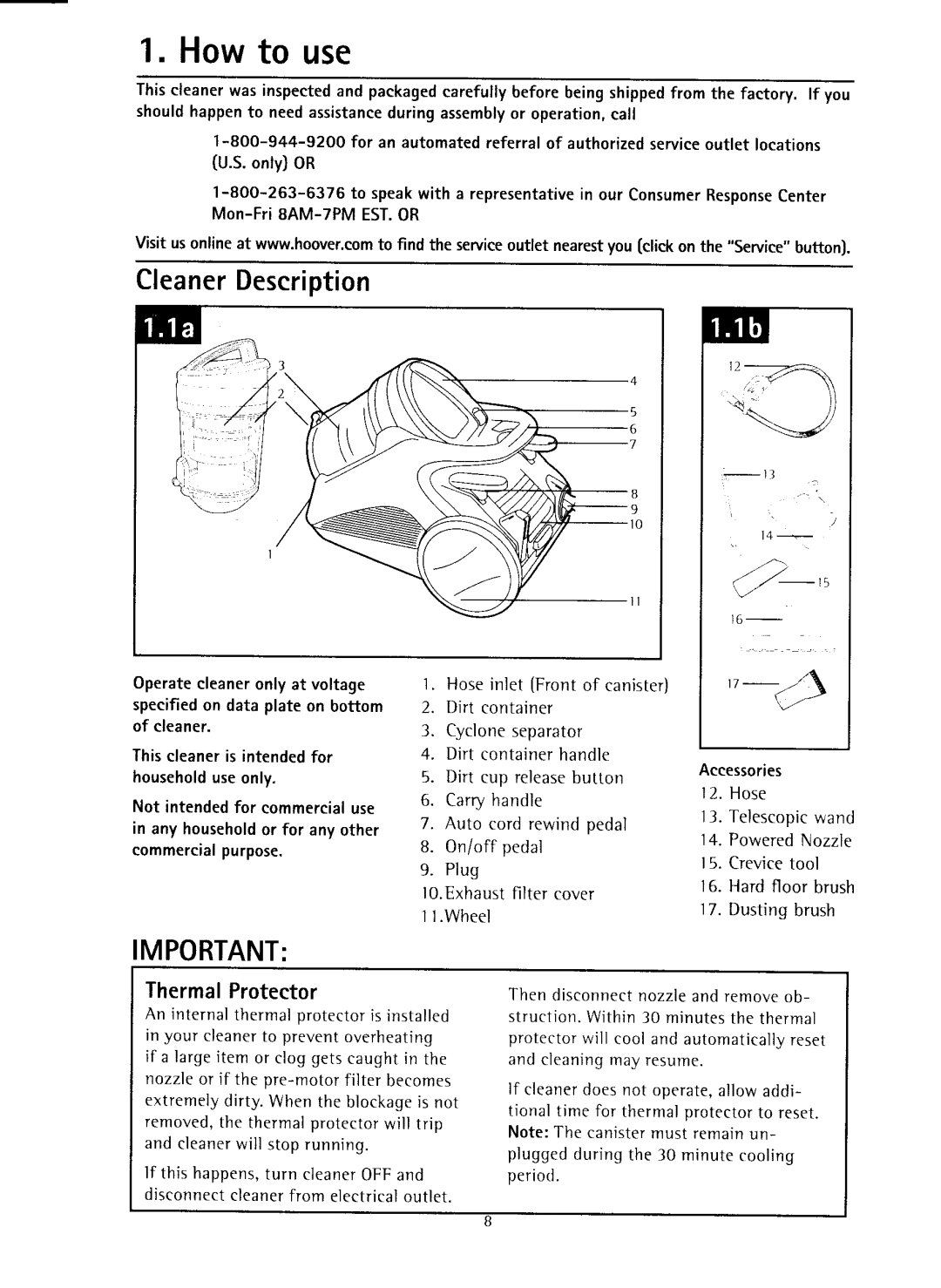nl
. Howto use
Thiscleanerwasinspectedandpackagedcarefullybeforebeingshippedfrom the factory, If you shouldhappento needassistanceduringassemblyor operation,call
Visitusonlineat www.hoover.cumto find the serviceoutlet nearestyou(clickon the "Service"button).
CleanerDescription
4
5
6
7
B 9 l 0
Operatecleaneronly at voltage specifiedon data plate on bottom of cleaner .
Thiscleaneris intendedfor householduseonly .
Not intendedfor commercialuse in any householdor for any other commercialpurpose .
1. Hoseinlet (Frontof canister)
2. Dirt container
3. Cycloneseparator
4 . Dirt containerhandle
5. Dirt cup releasebutton
6. Carryhandle
7. Auto cordrewindpedal B. On/offpedal
9 . Plug
l0.Exhaustfiltercover
1l . Wheel
Accessories
I 2 . Hose
13.Telescopicwand
14.PoweredNozzle
15.Crevicetool
16.Hardfloor brush
17. Dustingbrush
IMPORTANT:
ThermalProtector
An internalthermalprotectoris installed in your cleanerto prevent overheating if a largeitem or clog gets caught in the nozzle or if the pre - motor filter becomes extremelydirty . When the blockageis not removed,the thermal protectorwill trip and cleanerwill stop running .
lf this happens,turn cleanerOFFand disconnectcleanerfrom electricaloutlet .
Then disconnectn ozzleand removeob - struction .Within 30 minutesthe thermal protectorwill cool and automaticallyreset and cleaningmay resume .
lf cleanerdoesnot operate,allow addi - tional time for thermal protector to reset . Note: The canistermust remainun - pluggedduring the 30 minute cooling
p e r i o d .