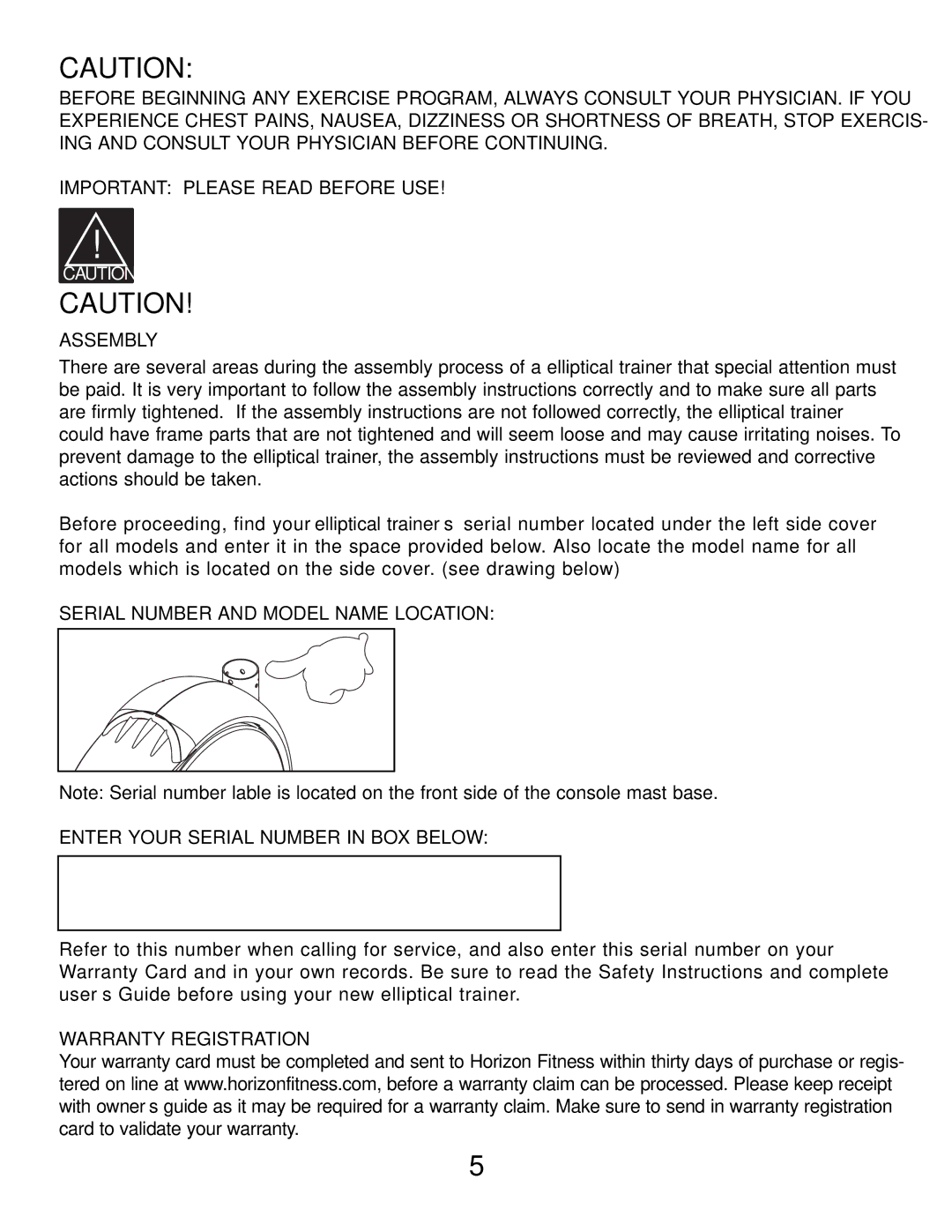CAUTION:
BEFORE BEGINNING ANY EXERCISE PROGRAM, ALWAYS CONSULT YOUR PHYSICIAN. IF YOU EXPERIENCE CHEST PAINS, NAUSEA, DIZZINESS OR SHORTNESS OF BREATH, STOP EXERCIS- ING AND CONSULT YOUR PHYSICIAN BEFORE CONTINUING.
IMPORTANT: PLEASE READ BEFORE USE!
!
CAUTION
CAUTION!
ASSEMBLY
There are several areas during the assembly process of a elliptical trainer that special attention must be paid. It is very important to follow the assembly instructions correctly and to make sure all parts are firmly tightened. If the assembly instructions are not followed correctly, the elliptical trainer could have frame parts that are not tightened and will seem loose and may cause irritating noises. To prevent damage to the elliptical trainer, the assembly instructions must be reviewed and corrective actions should be taken.
Before proceeding, find your elliptical trainer’s serial number located under the left side cover for all models and enter it in the space provided below. Also locate the model name for all models which is located on the side cover. (see drawing below)
SERIAL NUMBER AND MODEL NAME LOCATION:
Note: Serial number lable is located on the front side of the console mast base.
ENTER YOUR SERIAL NUMBER IN BOX BELOW:
Refer to this number when calling for service, and also enter this serial number on your Warranty Card and in your own records. Be sure to read the Safety Instructions and complete user’s Guide before using your new elliptical trainer.
WARRANTY REGISTRATION
Your warranty card must be completed and sent to Horizon Fitness within thirty days of purchase or regis- tered on line at www.horizonfitness.com, before a warranty claim can be processed. Please keep receipt with owner’s guide as it may be required for a warranty claim. Make sure to send in warranty registration card to validate your warranty.
5