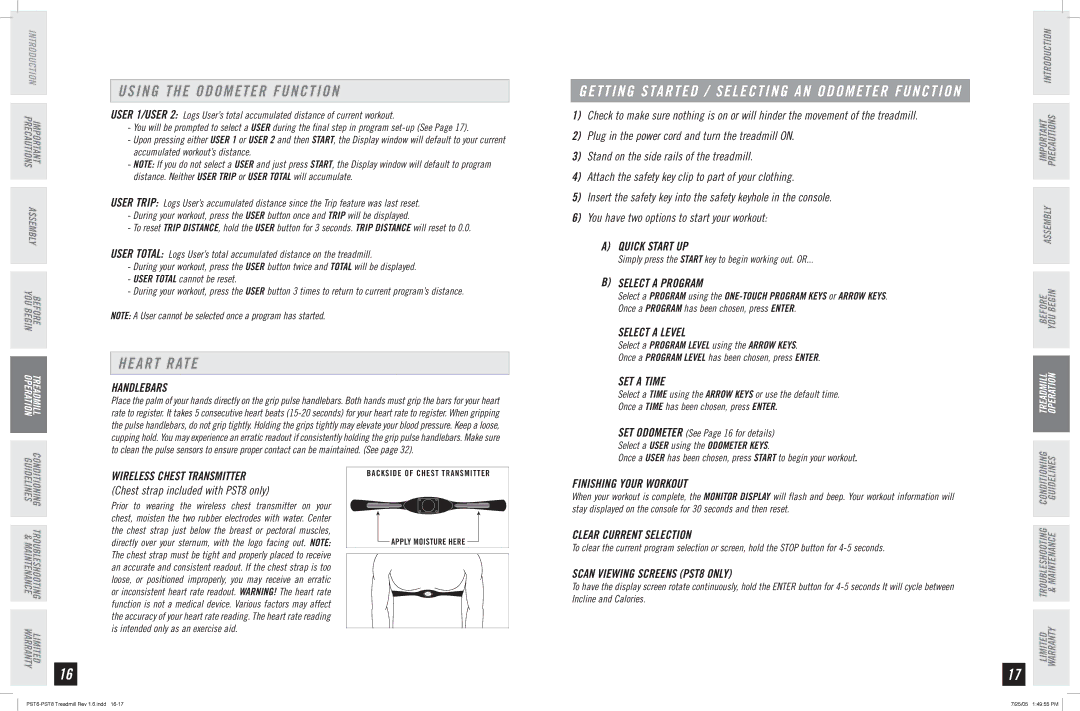PST8, PST6 specifications
Horizon Fitness has carved out a niche in the fitness equipment industry by blending innovation with user-friendly designs. Among their notable offerings are the PST6 and PST8 treadmills, both of which are crafted to meet the needs of home fitness enthusiasts. These models are distinguished by their robust construction, impressive features, and advanced technologies that elevate the workout experience.The PST6 treadmill is designed to provide a solid entry-level option without sacrificing quality. It features a powerful 2.5 HP motor that allows for a top speed of 10 mph, making it suitable for beginners and seasoned runners alike. The PST6 offers a 0-10% incline range that enhances workout intensity, allowing for varied training programs and targeting different muscle groups. Its deck is cushioned, providing a more comfortable experience for the joints and reducing the risk of injury during prolonged use.
In contrast, the PST8 treadmill boasts a more powerful 3.0 HP motor and a higher maximum speed of 12 mph, making it ideal for more advanced users and those seeking to push their limits. Similar to the PST6, the PST8 also offers an incline range of up to 15%, providing increased workout variety and intensity. One of the standout features of the PST8 is its larger running surface, which accommodates users of all sizes and allows for more freedom of movement during workouts.
Both treadmills utilize Horizon's exclusive Rapid Sync technology, which delivers a quick response when adjusting speed or incline. This ensures a smooth transition between different workout intensities without interruption. Additionally, the PST6 and PST8 come equipped with Bluetooth capabilities, allowing users to connect their smartphones or tablets to track performance data through compatible fitness apps.
The consoles on both models are designed for ease of use and clear visibility, featuring a variety of built-in workout programs to cater to different fitness goals. Users can also benefit from integrated speakers and USB charging ports, enhancing the overall workout experience by allowing them to listen to music or podcasts.
In summary, the Horizon Fitness PST6 and PST8 treadmills represent a harmonious blend of performance, technology, and comfort. Their durable construction, powerful motors, and user-friendly features make both models excellent choices for anyone looking to enhance their home fitness routine. Whether you’re just starting out or are an experienced runner, Horizon Fitness has a treadmill tailored to help you achieve your fitness goals.