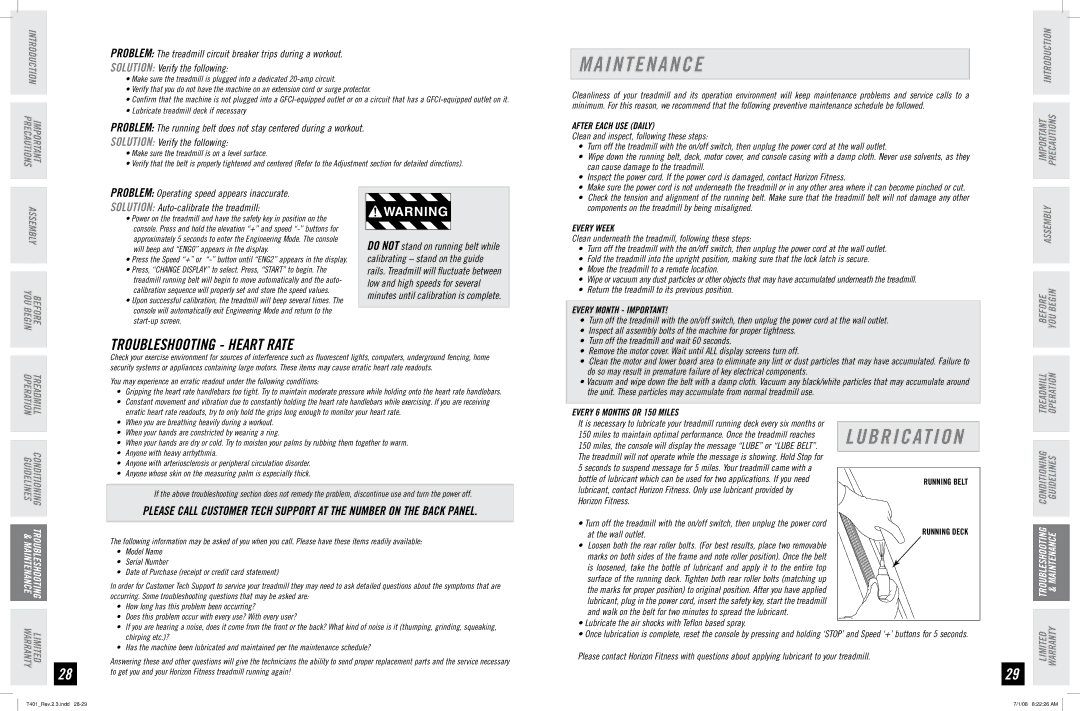T401 specifications
The Horizon Fitness T401 treadmill stands out in the crowded fitness equipment market, offering a blend of performance, durability, and user-friendly features. It’s crafted for both beginners and seasoned runners, making it a versatile addition to any home gym.One of the main features of the T401 is its powerful motor. Equipped with a 2.5 continuous horsepower motor, it delivers a smooth and consistent performance, supporting speeds of up to 10 mph. This allows users to adjust their workout intensity easily, whether they’re walking, jogging, or running. The treadmill also boasts a generous running surface, measuring 20 x 55 inches, which provides ample space for comfortable strides.
The T401 is designed with an innovative Flex Deck cushioning system, which significantly reduces impact on joints compared to running on hard surfaces. This technology is especially beneficial for users who may have joint concerns or are recovering from injuries. With its sturdy construction and weight capacity of up to 300 pounds, it accommodates a wide range of users without compromising stability.
For convenience and accessibility, the Horizon Fitness T401 includes a simple folding mechanism. This feature allows users to easily store the treadmill when not in use, making it an ideal choice for those with limited space in their homes. The built-in transportation wheels also facilitate effortless movement.
Another highlight is the intuitive console, featuring a 5-inch LCD display that tracks essential workout metrics, including time, distance, calories burned, and speed. The console is equipped with multiple preset programs, allowing users to engage in varied workouts tailored to their fitness goals. For added motivation, the treadmill includes Bluetooth connectivity, enabling synchronization with fitness apps to track performance and progress.
To enhance the workout experience, the T401 is fitted with built-in speakers and a media shelf. This allows users to connect their devices and enjoy music or entertainment while exercising. Additionally, the treadmill provides a heart rate monitor, ensuring that users can maintain their target heart rate for optimal workouts.
Overall, the Horizon Fitness T401 treadmill combines advanced technologies with user-friendly features, making it a reliable choice for anyone looking to enhance their fitness journey from the comfort of their home. With its robust performance, impressive cushioning system, and convenient design, the T401 empowers users to achieve their fitness goals effectively.