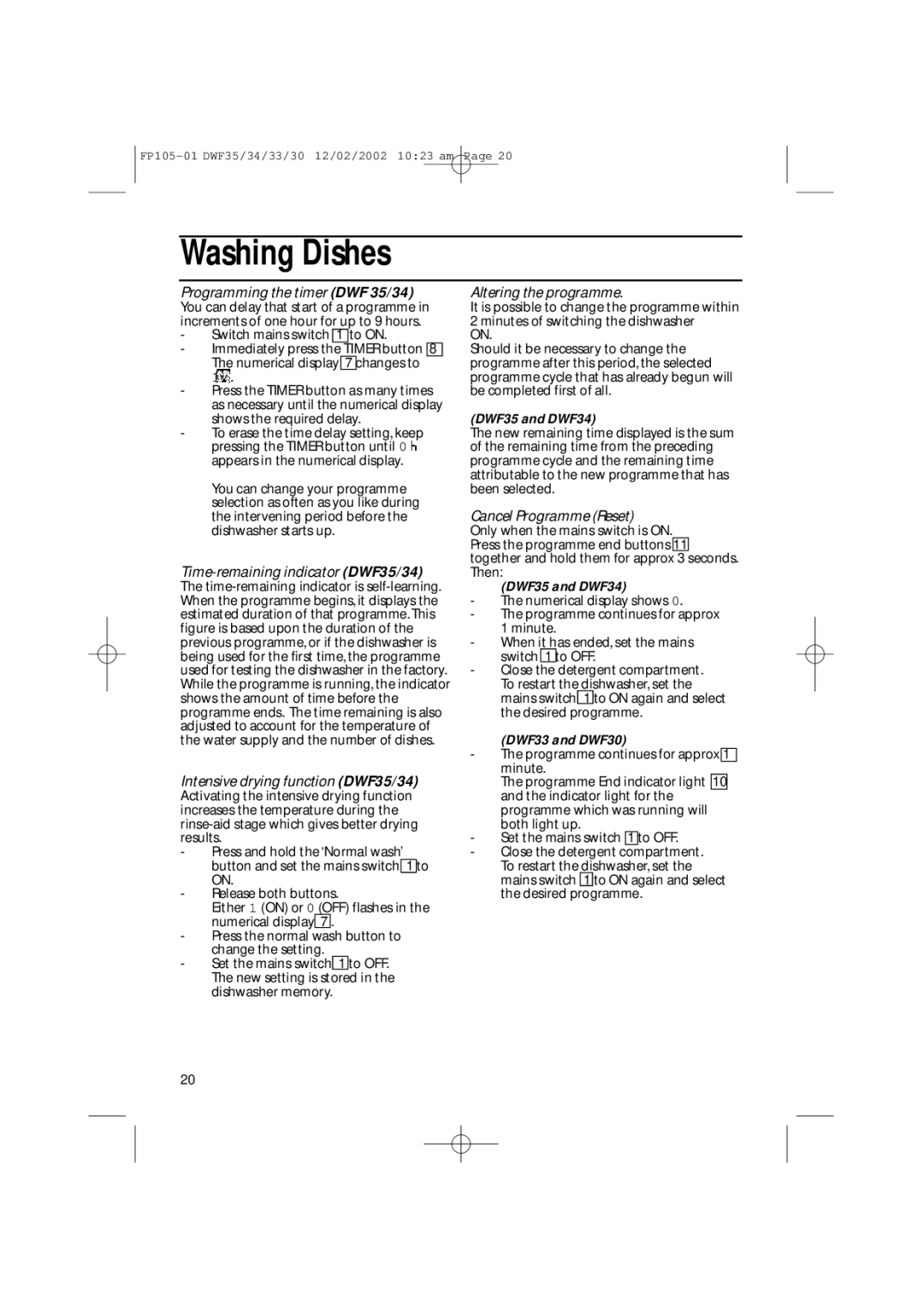DWF33, DWF30, DWF34, DWF35 specifications
Hotpoint has established itself as a reliable brand in kitchen appliances, particularly with its series of dishwashers, including the DWF35, DWF34, DWF30, and DWF33 models. Each of these dishwashers is designed to cater to different household needs while maintaining an emphasis on performance, efficiency, and user-friendly features.The Hotpoint DWF35 is renowned for its spacious interior, capable of accommodating up to 13 place settings, making it ideal for medium to large families. One of its standout features is the adjustable top basket, allowing users to customize the interior space based on the size of the dishes being washed. The DWF35 also boasts advanced wash programs, including an eco-friendly option that conserves water and energy while still delivering the outstanding cleaning results Hotpoint is known for.
The DWF34 model presents a similar capacity but differentiates itself with its A++ energy rating, ensuring reduced power consumption. It comes equipped with multiple washing programs and an intensive mode for heavily soiled items, providing versatility in cleaning. The Quiet Mark accredited operation of the DWF34 ensures that it runs smoothly without causing disruptions in the household, making it perfect for open-plan living spaces.
The DWF30 model embodies simplicity and efficiency, incorporating a dedicated rinse aid dispenser and a salt indicator to enhance performance. With a straightforward control panel, users can easily select their desired washing cycle, which caters to various levels of soil and load sizes. The DWF30 focuses on providing reliable performance at a competitive price, making it an excellent choice for budget-conscious consumers.
The Hotpoint DWF33 stands out for its innovative features, including the unique "Half Load" option, which allows users to run a shorter cycle for when the dishwasher is not fully loaded, promoting water conservation without compromising cleaning power. It also includes a delay start feature, enabling users to program the dishwasher to run at more convenient times or during off-peak energy hours.
Each of these models showcases Hotpoint's commitment to developing dishwashers that do not only clean dishes effectively but also prioritize energy efficiency and user convenience. With features like adjustable racks, various wash programs, and noise reduction technologies, consumers can find the perfect model to suit their lifestyle and kitchen needs. Whether you are looking for high capacity, energy efficiency, or budget-friendly options, Hotpoint's DWF series has something to offer for every home.