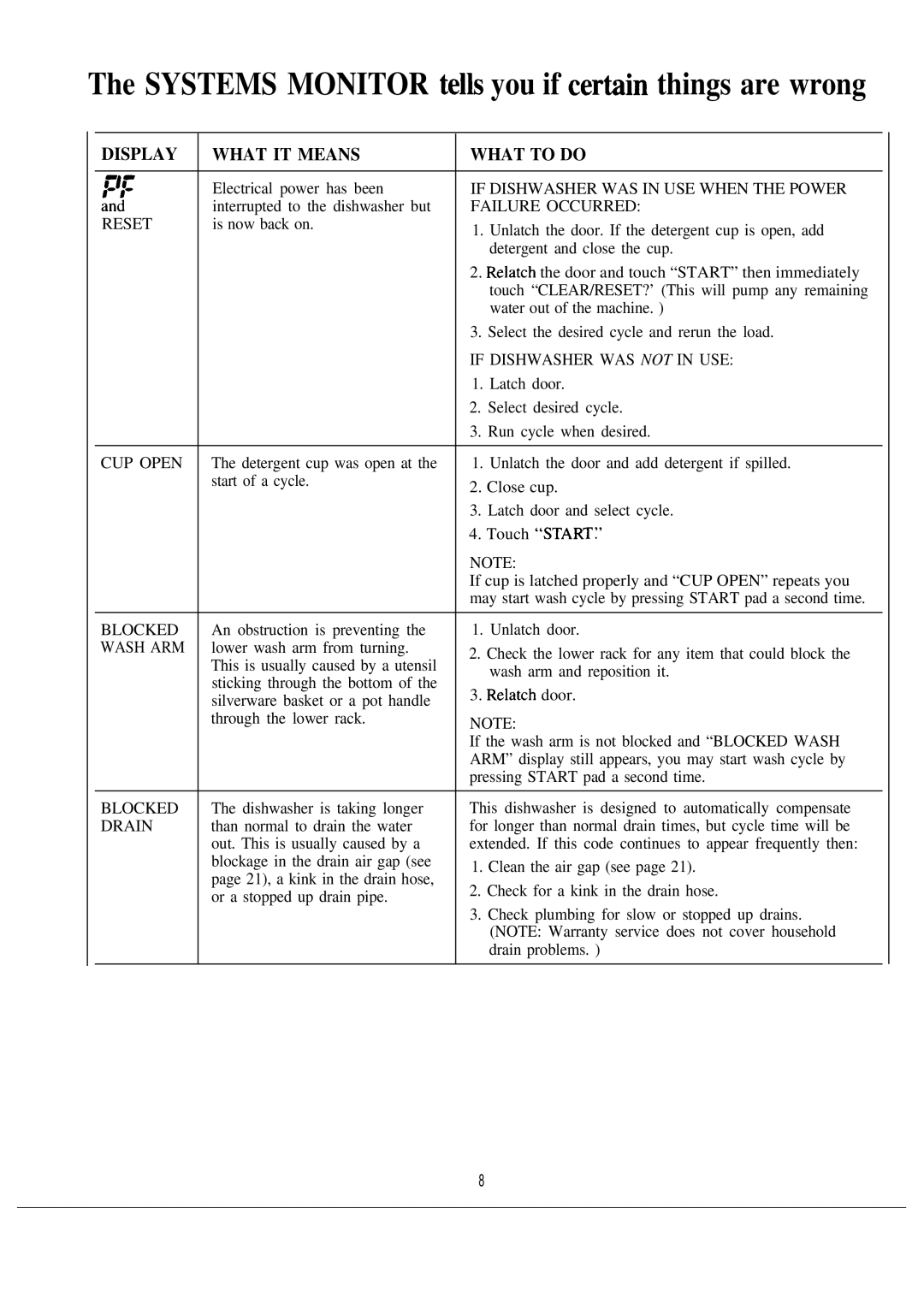HDA2600K specifications
The Hotpoint HDA2600K is an innovative dishwasher designed to enhance kitchen convenience while delivering efficient cleaning capabilities. This model stands out for its variety of features, technologies, and overall performance, making it a practical choice for anyone seeking reliability in their dishwashing experience.One of the key features of the HDA2600K is its spacious interior. With multiple rack configurations, users can easily accommodate various dish sizes, from large pots to delicate glassware. The adjustable upper rack allows for customization based on load requirements, ensuring that every nook and cranny is utilized effectively. This flexibility helps in loading larger items without compromising space for smaller dishes.
The HDA2600K is equipped with advanced cleaning technologies that contribute to its exceptional performance. The powerful wash system utilizes high-pressure jets to ensure thorough cleaning of dishes, eliminating tough stains and food residues. Additionally, the model boasts multiple wash cycles, including heavy, normal, and light wash settings, allowing users to select the appropriate cycle based on the level of cleaning needed. An eco-friendly cycle option is also available, optimizing water and energy usage while maintaining cleaning efficiency.
A standout feature of this model is its Quiet Clean technology, which minimizes operational noise during washing cycles. This is particularly beneficial for households looking to maintain a peaceful environment, as the dishwasher operates at a significantly reduced noise level compared to traditional models.
Energy efficiency is another hallmark of the Hotpoint HDA2600K. It is designed to operate with lower energy consumption, aligning with modern standards for eco-friendly appliances. This not only helps to lower utility bills but also makes a positive contribution to reducing the household carbon footprint.
In terms of design, the HDA2600K showcases a sleek black finish, allowing it to blend seamlessly with various kitchen aesthetics. The intuitive control panel is user-friendly, enabling easy selection of wash cycles and options.
Overall, the Hotpoint HDA2600K offers a robust performance, advanced cleaning technologies, and a well-thought-out design that caters to modern household needs. With its combination of efficiency, convenience, and style, it represents a reliable investment for any family seeking a high-quality dishwasher.