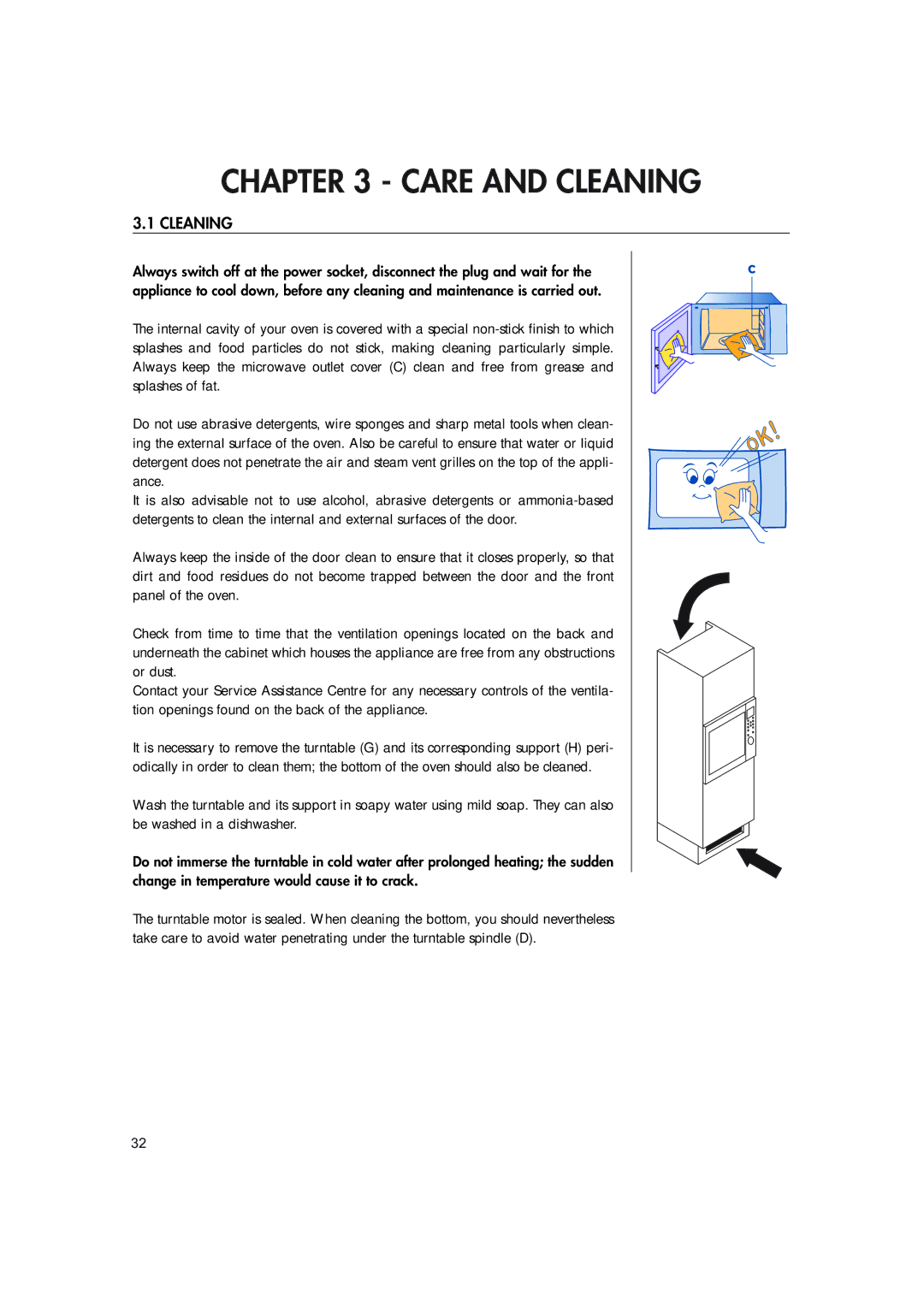CHAPTER 3 - CARE AND CLEANING
3.1 CLEANING
Always switch off at the power socket, disconnect the plug and wait for the appliance to cool down, before any cleaning and maintenance is carried out.
The internal cavity of your oven is covered with a special
Do not use abrasive detergents, wire sponges and sharp metal tools when clean- ing the external surface of the oven. Also be careful to ensure that water or liquid detergent does not penetrate the air and steam vent grilles on the top of the appli- ance.
It is also advisable not to use alcohol, abrasive detergents or
Always keep the inside of the door clean to ensure that it closes properly, so that dirt and food residues do not become trapped between the door and the front panel of the oven.
Check from time to time that the ventilation openings located on the back and underneath the cabinet which houses the appliance are free from any obstructions or dust.
Contact your Service Assistance Centre for any necessary controls of the ventila- tion openings found on the back of the appliance.
It is necessary to remove the turntable (G) and its corresponding support (H) peri- odically in order to clean them; the bottom of the oven should also be cleaned.
Wash the turntable and its support in soapy water using mild soap. They can also be washed in a dishwasher.
Do not immerse the turntable in cold water after prolonged heating; the sudden change in temperature would cause it to crack.
The turntable motor is sealed. When cleaning the bottom, you should nevertheless take care to avoid water penetrating under the turntable spindle (D).
32