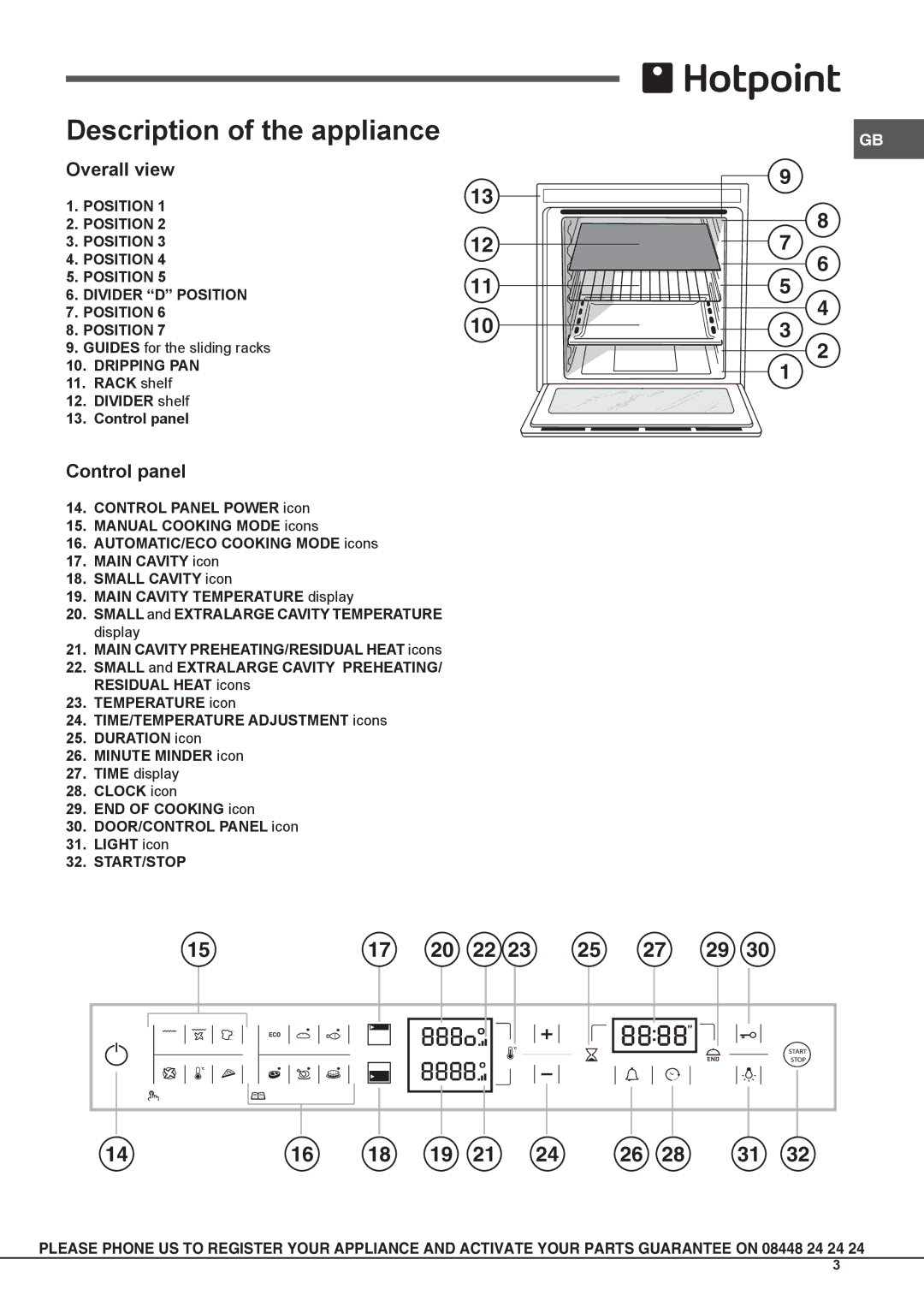Description of the appliance
Overall view
1.POSITION 1
2.POSITION 2
3.POSITION 3
4.POSITION 4
5.POSITION 5
6.DIVIDER “D” POSITION
7.POSITION 6
8.POSITION 7
9.GUIDES for the sliding racks
10.DRIPPING PAN
11.RACK shelf
12.DIVIDER shelf
13.Control panel
Control panel
14.CONTROL PANEL POWER icon
15.MANUAL COOKING MODE icons
16.AUTOMATIC/ECO COOKING MODE icons
17.MAIN CAVITY icon
18.SMALL CAVITY icon
19.MAIN CAVITY TEMPERATURE display
20.SMALL and EXTRALARGE CAVITY TEMPERATURE display
21.MAIN CAVITY PREHEATING/RESIDUAL HEAT icons
22.SMALL and EXTRALARGE CAVITY PREHEATING/ RESIDUAL HEAT icons
23.TEMPERATURE icon
24.TIME/TEMPERATURE ADJUSTMENT icons
25.DURATION icon
26.MINUTE MINDER icon
27.TIME display
28.CLOCK icon
29.END OF COOKING icon
30.DOOR/CONTROL PANEL icon
31.LIGHT icon
32.START/STOP
13
12
11
10
GB
9
8 7
![]() 6 5
6 5
4
3
2 1
15 | 17 | 20 | 22 | 23 | 25 | 27 | 29 | 30 |
14 | 16 | 18 | 19 | 21 | 24 | 26 | 28 | 31 | 32 |
PLEASE PHONE US TO REGISTER YOUR APPLIANCE AND ACTIVATE YOUR PARTS GUARANTEE ON 08448 24 24 24
3