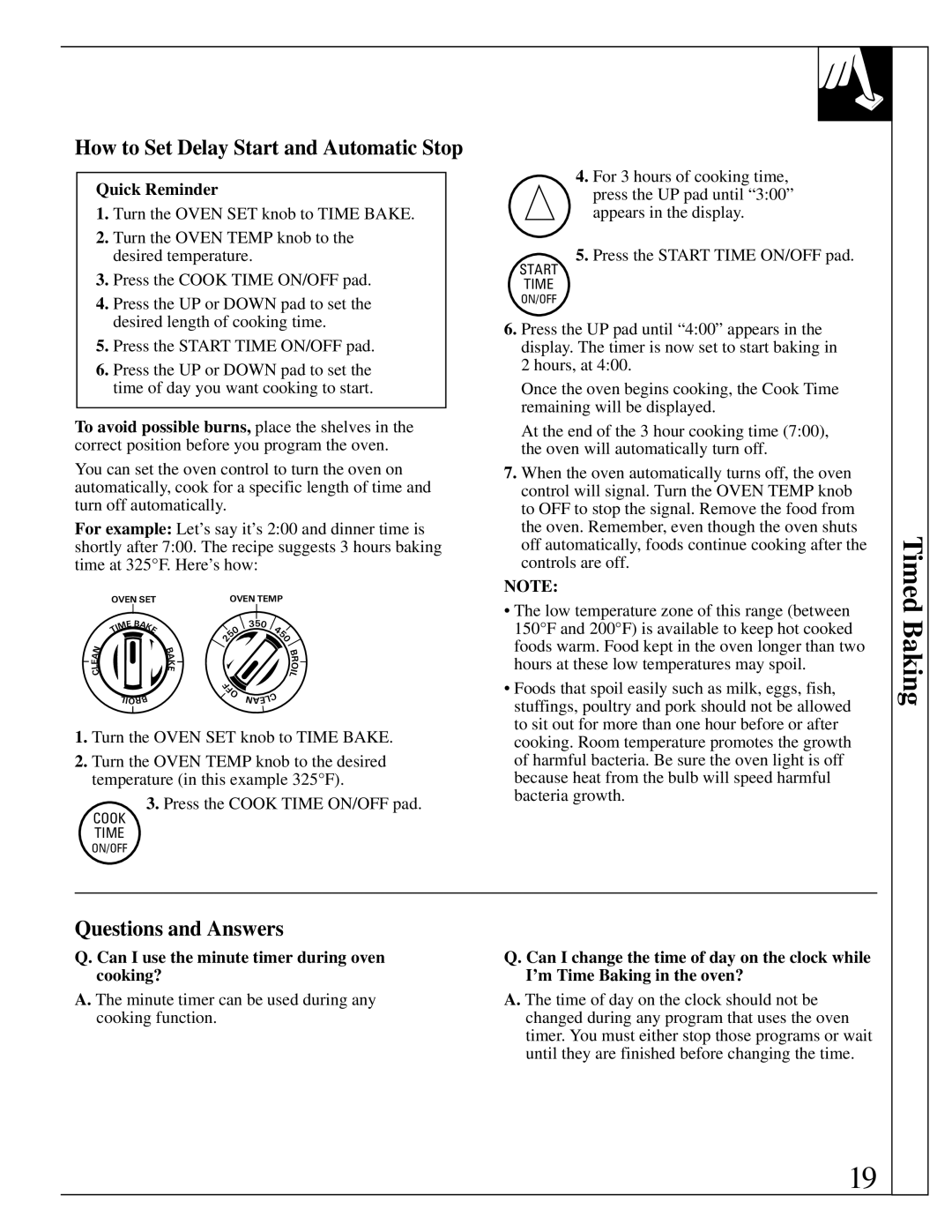RGB744 specifications
The Hotpoint RGB744 is a versatile and efficient freestanding gas range designed to meet the needs of modern kitchens. With its combination of advanced features, modern design, and reliable performance, it has become a popular choice for home cooks who appreciate functionality and style.One of the main features of the Hotpoint RGB744 is its four-burner cooktop. The burners come in different sizes and output levels, allowing users to easily accommodate various cooking techniques. Whether you’re boiling, simmering, or searing, the burners provide the necessary heat to accomplish any culinary task. The range also includes a powerful center burner, perfect for larger pots and pans, making it an excellent choice for families or those who enjoy entertaining.
The oven of the Hotpoint RGB744 is equally impressive. It boasts a generous capacity, allowing for the preparation of multiple dishes at once. The oven is equipped with the latest technology, including an easy-to-use thermostat for precise temperature control, ensuring evenly cooked meals every time. Additionally, the oven features a self-cleaning option, which saves time and effort in maintaining its cleanliness and hygiene.
Another key aspect of the Hotpoint RGB744 is its design. The sleek stainless steel finish and ergonomic controls make it an attractive addition to any kitchen decor. The range's intuitive knobs and front-mounted controls enhance usability, allowing for effortless adjustments while cooking.
Safety is always a priority in kitchen appliances, and the Hotpoint RGB744 includes several features to ensure safe cooking. The range includes a flame failure device, which automatically shuts off the gas supply if the flame goes out, providing peace of mind to users.
The Hotpoint RGB744 also prioritizes energy efficiency. Its gas burners are designed to deliver maximum heat with minimal energy consumption, making it an eco-conscious option for households looking to reduce their environmental footprint.
In summary, the Hotpoint RGB744 stands out for its combination of performance, style, and safety. With its powerful burners, spacious oven, and user-friendly features, it caters to both novice cooks and seasoned chefs. Whether preparing a simple weeknight meal or an elaborate feast, the Hotpoint RGB744 is a reliable tool that enhances the cooking experience.