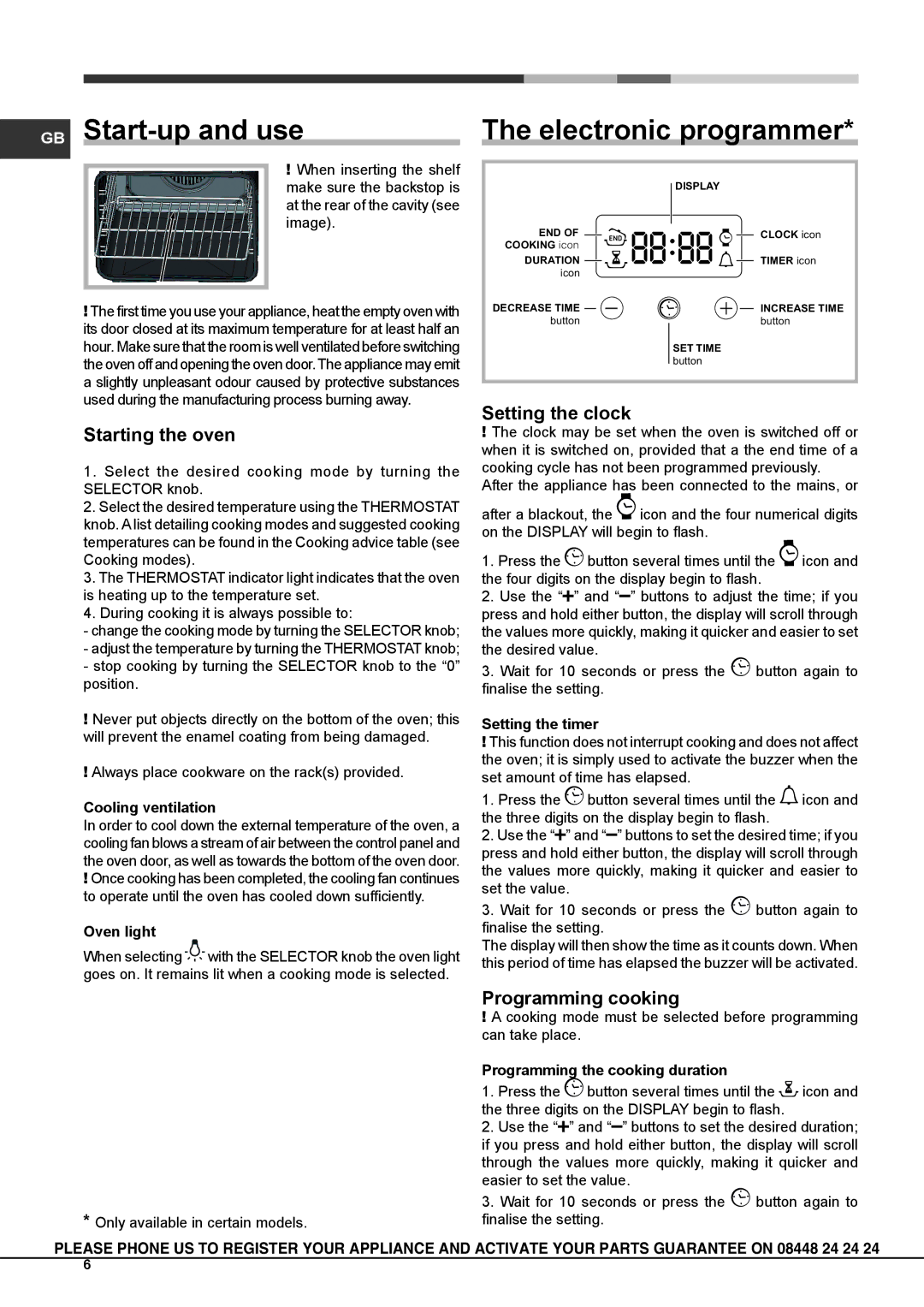SCL 08 EB specifications
The Hotpoint SCL 08 EB is an innovative and highly efficient fridge freezer designed to meet the demands of modern living. This appliance combines functionality, style, and advanced technology to provide a top-tier refrigeration solution for households.One of the standout features of the SCL 08 EB is its spacious interior. With a total capacity of 258 liters, it offers ample space for storing groceries, fresh produce, and frozen items. The fridge section provides generous shelving that allows users to organize their food items easily, while the integrated salad crisper drawer offers the perfect environment for fruits and vegetables, helping to keep them fresh for longer.
In addition to its spacious design, the SCL 08 EB incorporates cutting-edge cooling technologies. The Total No Frost feature is particularly noteworthy, as it prevents the build-up of frost and ice in the freezer compartment. This eliminates the need for manual defrosting, saving users time and effort while ensuring consistent temperature control throughout the appliance.
Energy efficiency is another key characteristic of the Hotpoint SCL 08 EB. It boasts an impressive energy rating, ensuring minimal electricity consumption while maintaining optimal performance. This not only contributes to lower energy bills but also aligns with environmentally friendly practices, making it an excellent choice for eco-conscious consumers.
The fridge freezer also features advanced temperature control systems, designed to maintain the ideal climate for different food types. The adjustable thermostat allows users to tailor the cooling settings to their specific needs, ensuring that perishables are stored in the best possible conditions.
Furthermore, the SCL 08 EB is equipped with innovative humidity control features that help to retain moisture in fruits and vegetables, preventing them from drying out. The appliance is designed with user convenience in mind, as evidenced by its reversible doors, allowing for flexible positioning within a kitchen layout.
In terms of aesthetics, the Hotpoint SCL 08 EB has a sleek and modern design, with a stainless-steel finish that lends an air of sophistication to any kitchen. Its compact size, combined with practical features and smart storage solutions, makes it an ideal choice for small to medium-sized households seeking reliability and style.
In conclusion, the Hotpoint SCL 08 EB fridge freezer stands out for its impressive capacity, advanced cooling technologies, energy efficiency, and thoughtful design. It is a top choice for those looking to enhance their kitchen with a reliable and stylish refrigeration solution.