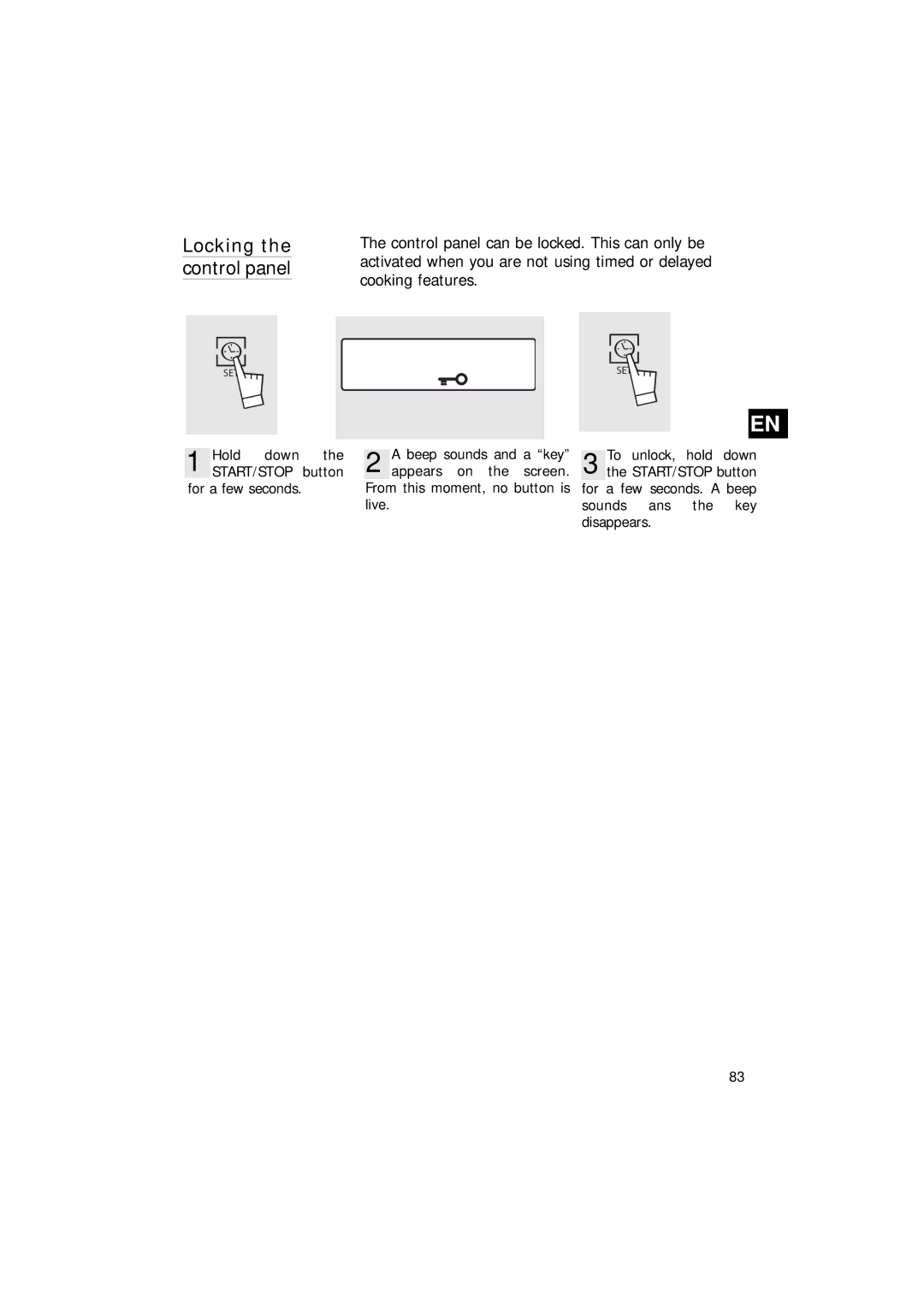Locking the control panel
The control panel can be locked. This can only be activated when you are not using timed or delayed cooking features.
SET ![]()
1 Hold down the START/STOP button
for a few seconds.
2 A beep sounds and a “key” appears on the screen.
From this moment, no button is live.
SET ![]()
EN
3 To unlock, hold down the START/STOP button for a few seconds. A beep
sounds ans the key disappears.
83