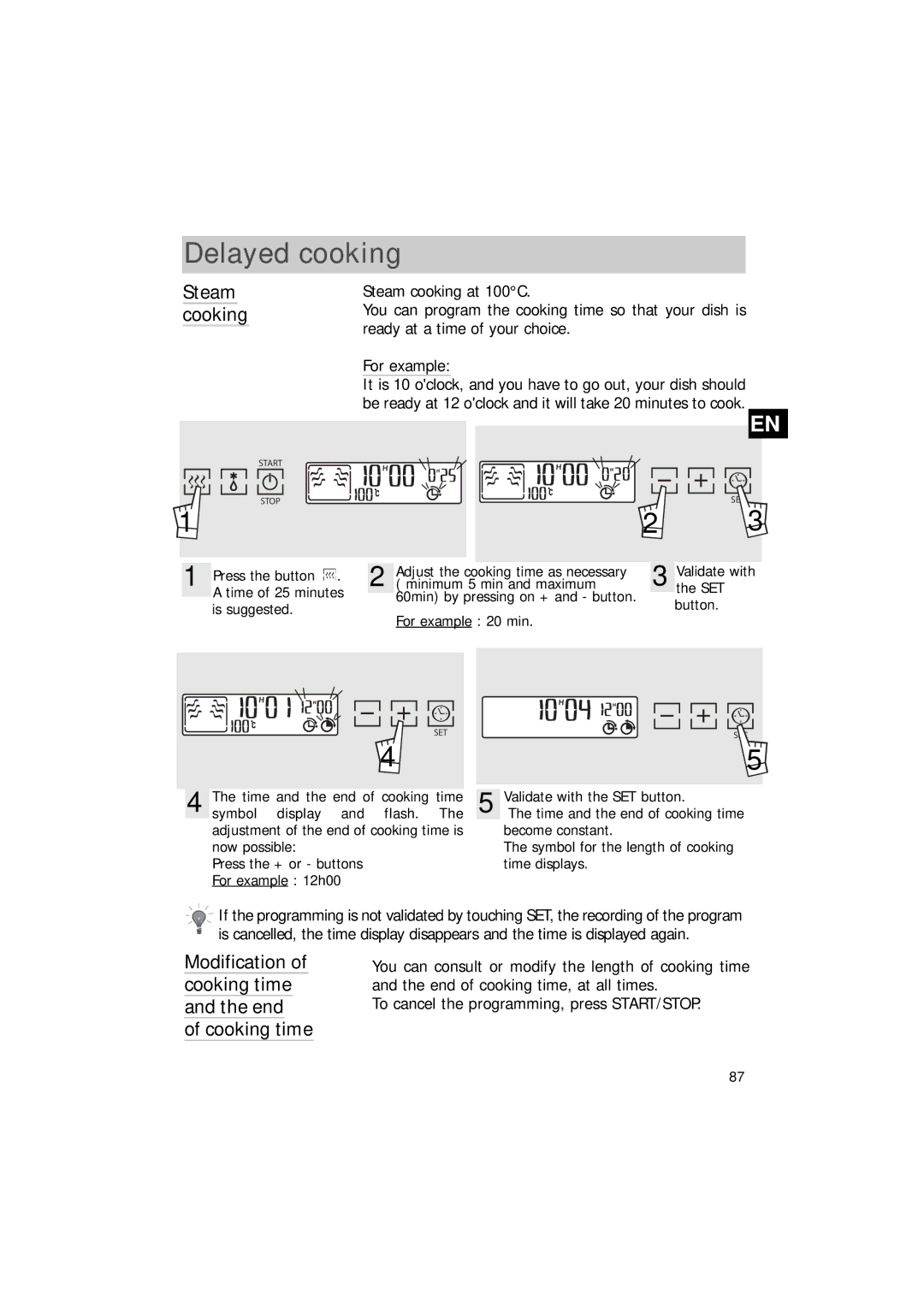Delayed cooking
Steam cooking
START
Steam cooking at 100°C.
You can program the cooking time so that your dish is ready at a time of your choice.
For example:
It is 10 o'clock, and you have to go out, your dish should be ready at 12 o'clock and it will take 20 minutes to cook.
EN
1![]()
![]()
STOP
2![]()
![]()
![]() 3
3
1 Press the button ![]() . A time of 25 minutes is suggested.
. A time of 25 minutes is suggested.
2 Adjust the cooking time as necessary ( minimum 5 min and maximum 60min) by pressing on + and - button.
For example : 20 min.
3 Validatethe SET with button.
SET
45
4 The time and the end of cooking time symbol display and flash. The adjustment of the end of cooking time is now possible:
Press the + or - buttons For example : 12h00
5 Validate with the SET button.
The time and the end of cooking time become constant.
The symbol for the length of cooking time displays.
![]()
![]()
![]()
![]()
![]() If the programming is not validated by touching SET, the recording of the program
If the programming is not validated by touching SET, the recording of the program ![]() is cancelled, the time display disappears and the time is displayed again.
is cancelled, the time display disappears and the time is displayed again.
Modification of cooking time and the end of cooking time
You can consult or modify the length of cooking time and the end of cooking time, at all times.
To cancel the programming, press START/STOP.
87