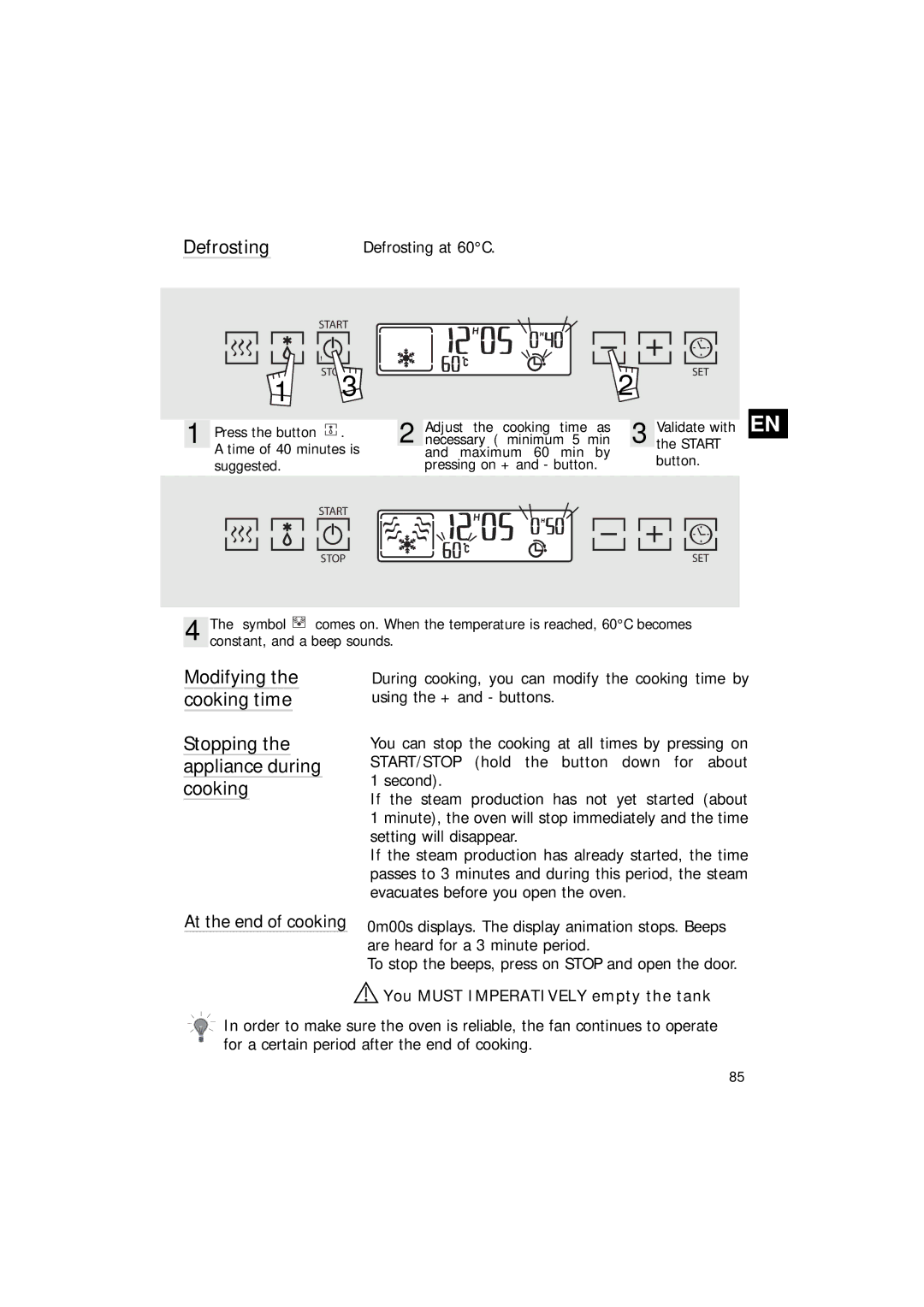Defrosting | Defrosting at 60°C. |
|
| START |
| 1 | 3 |
1 | Press the button | . |
| A time of 40 minutes is | |
suggested.
START
2 Adjust the cooking time as necessary ( minimum 5 min and maximum 60 min by pressing on + and - button.
2![]()
![]() SET
SET
3 Validate with EN the START button.
STOP
SET
4 The symbol ![]() comes on. When the temperature is reached, 60°C becomes constant, and a beep sounds.
comes on. When the temperature is reached, 60°C becomes constant, and a beep sounds.
Modifying the cooking time
Stopping the appliance during cooking
During cooking, you can modify the cooking time by using the + and - buttons.
You can stop the cooking at all times by pressing on START/STOP (hold the button down for about 1 second).
If the steam production has not yet started (about 1 minute), the oven will stop immediately and the time setting will disappear.
If the steam production has already started, the time passes to 3 minutes and during this period, the steam evacuates before you open the oven.
At the end of cooking 0m00s displays. The display animation stops. Beeps are heard for a 3 minute period.
To stop the beeps, press on STOP and open the door.
 You MUST IMPERATIVELY empty the tank
You MUST IMPERATIVELY empty the tank
![]()
![]()
![]()
![]()
![]() In order to make sure the oven is reliable, the fan continues to operate
In order to make sure the oven is reliable, the fan continues to operate ![]() for a certain period after the end of cooking.
for a certain period after the end of cooking.
85