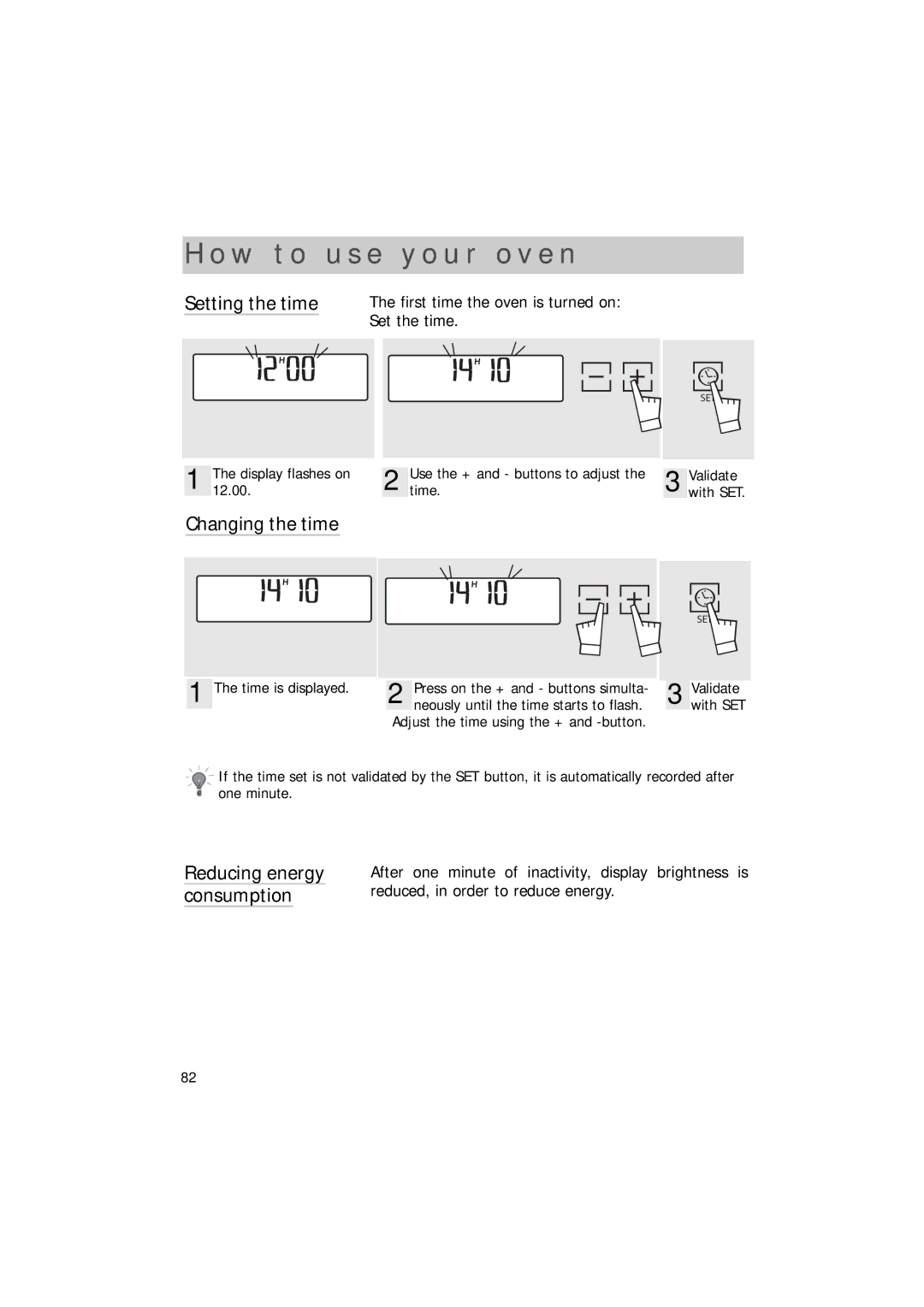H o w t o u s e y o u r o v e n
Setting the time
The first time the oven is turned on: Set the time.
SET ![]()
1 The display flashes on 12.00.
Use the + and - buttons to adjust the | Validate |
2 time. | 3 with SET. |
Changing the time
|
|
|
|
|
|
|
|
|
|
|
|
|
|
| 1 | The time is displayed. |
| Press on the + and - buttons simulta- | ||
| 2 | |||||
|
| neously until the time starts to flash. | ||||
Adjust the time using the + and
SET ![]()
3 Validate with SET
![]()
![]()
![]()
![]()
![]() If the time set is not validated by the SET button, it is automatically recorded after
If the time set is not validated by the SET button, it is automatically recorded after ![]()
![]()
![]() one minute.
one minute.
Reducing energy consumption
After one minute of inactivity, display brightness is reduced, in order to reduce energy.
82