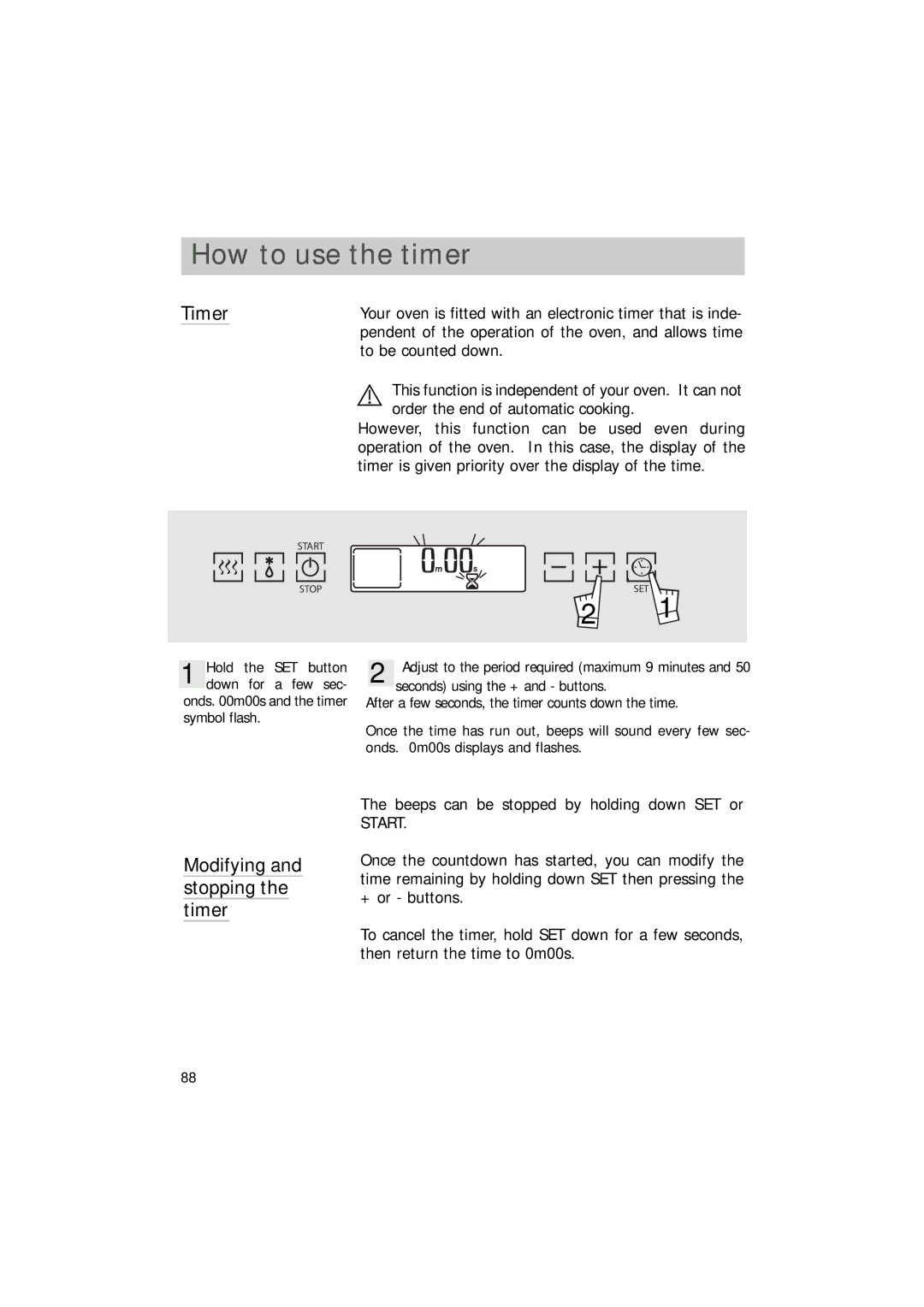How to use the timer
Timer | Your oven is fitted with an electronic timer that is inde- | ||
|
| pendent of the operation of the oven, and allows time | |
|
| to be counted down. | |
|
|
| This function is independent of your oven. It can not |
|
|
| |
|
|
| order the end of automatic cooking. |
|
| However, this function can be used even during | |
|
| operation of the oven. In this case, the display of the | |
|
| timer is given priority over the display of the time. | |
START |
|
|
STOP | 2 | SET 1 |
1 Hold the SET button down for a few sec- onds. 00m00s and the timer
symbol flash.
| Adjust to the period required (maximum 9 minutes and 50 |
2 | |
| seconds) using the + and - buttons. |
After a few seconds, the timer counts down the time.
Once the time has run out, beeps will sound every few sec- onds. 0m00s displays and flashes.
Modifying and stopping the timer
The beeps can be stopped by holding down SET or
START.
Once the countdown has started, you can modify the time remaining by holding down SET then pressing the + or - buttons.
To cancel the timer, hold SET down for a few seconds, then return the time to 0m00s.
88