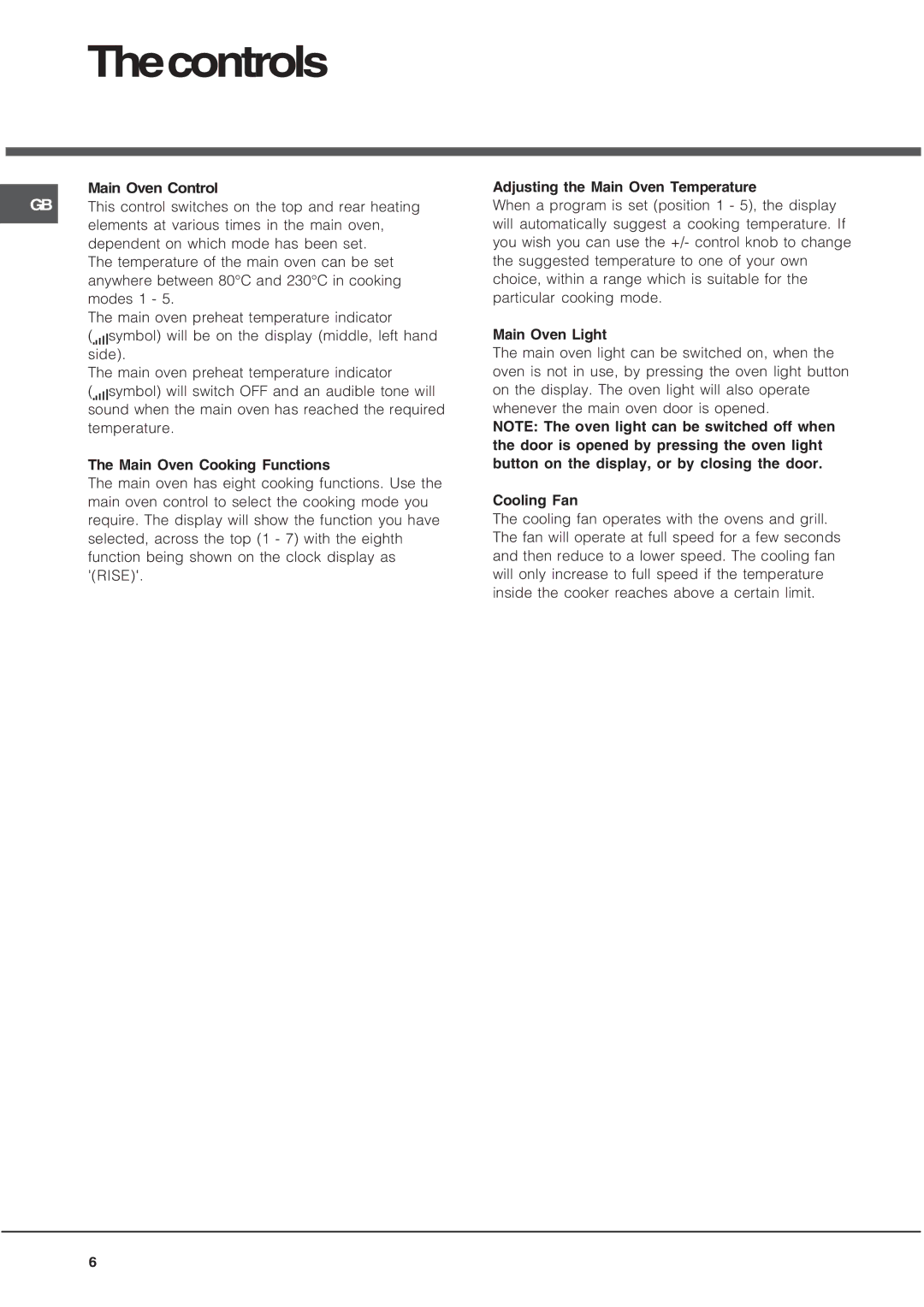UQ891 specifications
The Hotpoint UQ891 is a state-of-the-art built-in oven designed to meet the demands of modern cooking enthusiasts while providing convenience and efficiency. With its sleek design and powerful features, the UQ891 not only enhances your kitchen aesthetic but also elevates your culinary experience.One of the standout characteristics of the Hotpoint UQ891 is its multifunctional capabilities. It offers a diverse range of cooking modes, including conventional baking, grilling, and even a specialized pizza function. This versatility allows users to experiment with different cooking techniques, ensuring optimal results for a variety of dishes. Whether you’re baking a cake, roasting a chicken, or grilling vegetables, this oven adapts to your cooking needs with ease.
Equipped with the innovative 3D cooking technology, the UQ891 ensures even heat distribution throughout the oven cavity. This smart design minimizes hot spots and maximizes cooking efficiency, allowing users to cook multiple dishes at once without compromising on quality. The result is perfectly cooked meals every time, with consistent and reliable outcomes.
Another impressive feature of the Hotpoint UQ891 is its self-cleaning function. Utilizing catalytic cleaning technology, this feature breaks down grease and food residues, making maintenance and upkeep a breeze. This not only saves time but also ensures that your oven remains in pristine condition for years to come.
The oven's capacity is also noteworthy, providing ample space for larger meal preparations. With its generous interior, you can easily accommodate large casseroles, multiple trays of cookies, or even a holiday feast. Additionally, the UQ891 boasts an intuitive control panel, featuring a digital display and easy-to-navigate settings, allowing users to program cooking times and temperature with precision.
Safety is another priority for Hotpoint, and the UQ891 is equipped with a range of protective features, including a cool-touch door and safety locks. This ensures peace of mind while cooking, particularly in households with children.
In conclusion, the Hotpoint UQ891 combines style, functionality, and advanced technology, making it an excellent addition to any kitchen. Its multifunctional options, efficient cooking methods, and user-friendly features cater to both novice cooks and experienced chefs alike, ensuring that every culinary endeavor is a success. Whether you’re entertaining guests or preparing a family meal, the Hotpoint UQ891 is designed to deliver exceptional performance and results.