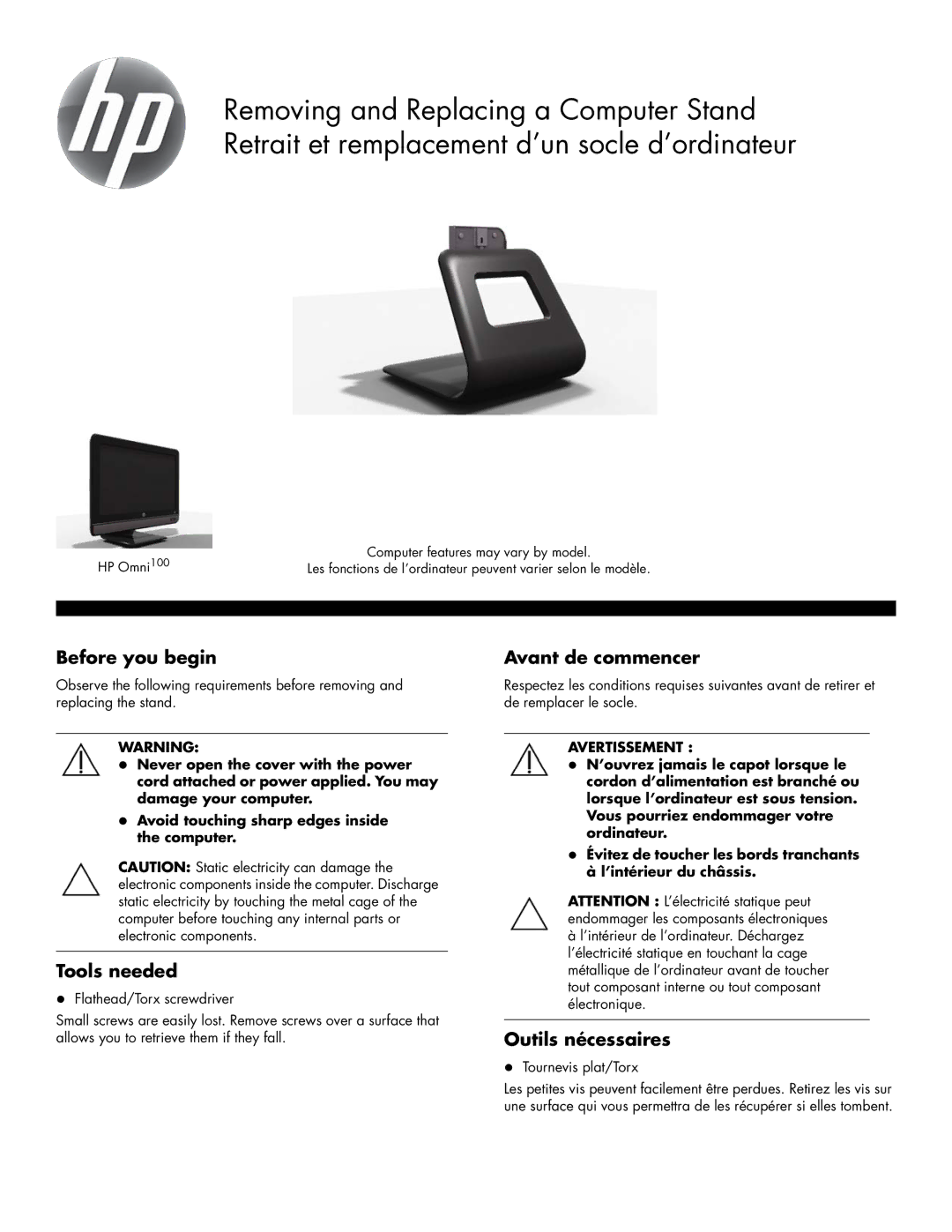Removing and Replacing a Computer Stand
Retrait et remplacement d’un socle d’ordinateur
HP Omni100 | Computer features may vary by model. |
Les fonctions de l’ordinateur peuvent varier selon le modèle. | |
|
|
|
|
Before you begin
Observe the following requirements before removing and replacing the stand.
WARNING:
Never open the cover with the power cord attached or power applied. You may damage your computer.
Avoid touching sharp edges inside the computer.
CAUTION: Static electricity can damage the electronic components inside the computer. Discharge static electricity by touching the metal cage of the computer before touching any internal parts or electronic components.
Tools needed
Flathead/Torx screwdriver
Small screws are easily lost. Remove screws over a surface that allows you to retrieve them if they fall.
Avant de commencer
Respectez les conditions requises suivantes avant de retirer et de remplacer le socle.
AVERTISSEMENT :
N’ouvrez jamais le capot lorsque le cordon d’alimentation est branché ou lorsque l’ordinateur est sous tension. Vous pourriez endommager votre ordinateur.
Évitez de toucher les bords tranchants à l’intérieur du châssis.
ATTENTION : L’électricité statique peut endommager les composants électroniques
àl’intérieur de l’ordinateur. Déchargez l’électricité statique en touchant la cage métallique de l’ordinateur avant de toucher tout composant interne ou tout composant électronique.
Outils nécessaires
Tournevis plat/Torx
Les petites vis peuvent facilement être perdues. Retirez les vis sur une surface qui vous permettra de les récupérer si elles tombent.