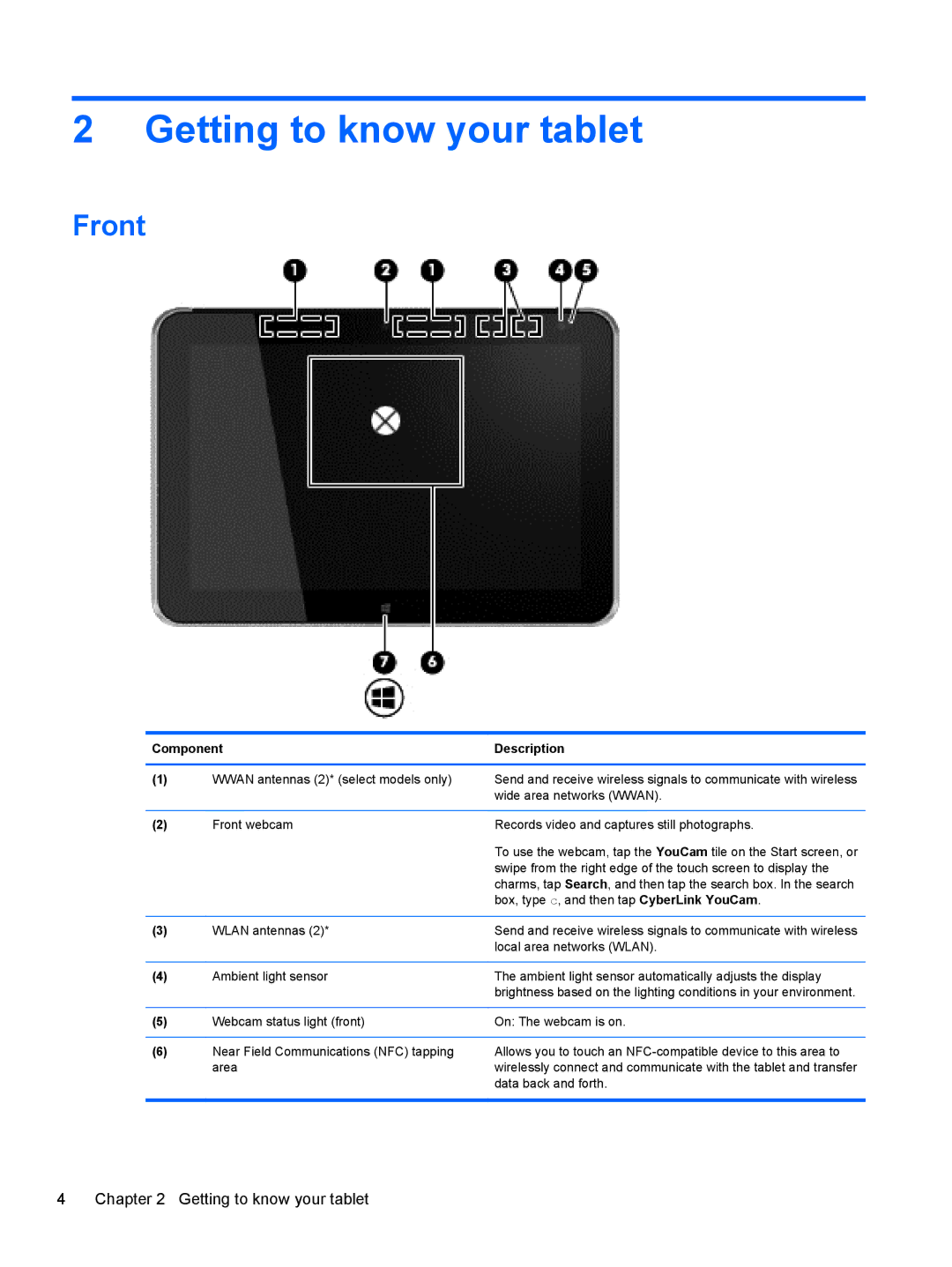2 Getting to know your tablet
Front
Component | Description | |
|
|
|
(1) | WWAN antennas (2)* (select models only) | Send and receive wireless signals to communicate with wireless |
|
| wide area networks (WWAN). |
|
|
|
(2) | Front webcam | Records video and captures still photographs. |
|
| To use the webcam, tap the YouCam tile on the Start screen, or |
|
| swipe from the right edge of the touch screen to display the |
|
| charms, tap Search, and then tap the search box. In the search |
|
| box, type c, and then tap CyberLink YouCam. |
(3) | WLAN antennas (2)* | Send and receive wireless signals to communicate with wireless |
|
| local area networks (WLAN). |
|
|
|
(4) | Ambient light sensor | The ambient light sensor automatically adjusts the display |
|
| brightness based on the lighting conditions in your environment. |
|
|
|
(5) | Webcam status light (front) | On: The webcam is on. |
|
|
|
(6) | Near Field Communications (NFC) tapping | Allows you to touch an |
| area | wirelessly connect and communicate with the tablet and transfer |
|
| data back and forth. |
|
|
|
4 | Chapter 2 Getting to know your tablet |